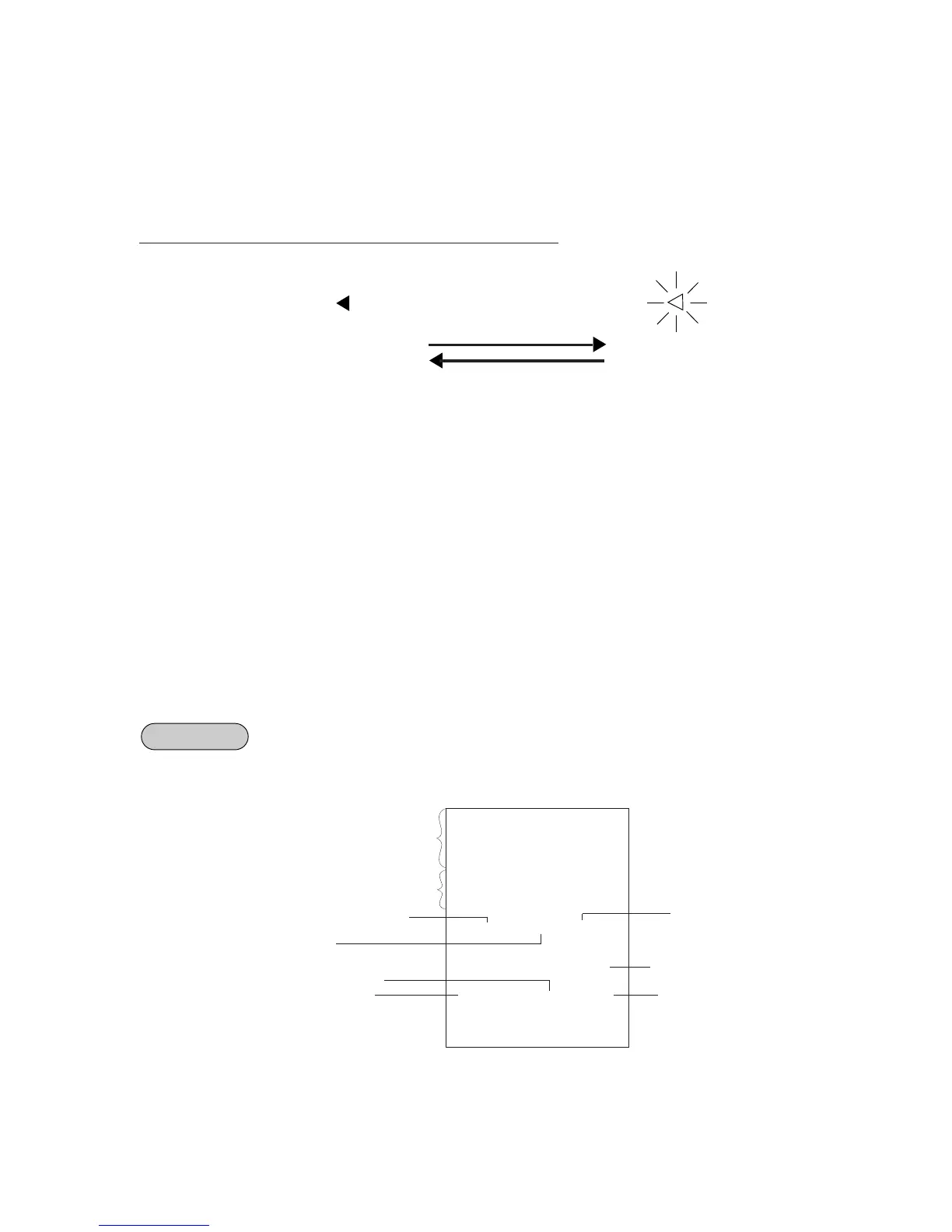- 28 -
EO1-11097
NOTES: 1. The “R OFF” lamp status at the starting of a transaction entry decides whether a receipt
will be issued for the transaction or not. Switching the Receipt ON/OFF status during
a transaction will not be effective.
2. If a transaction entered with the “R OFF” lamp illuminated and finalized but a receipt
is required, the [RECEIPT ISSUE] (Post-issue Receipt) key can be operated to issue
a receipt.
3. Simply depress the [LOG/RECEIPT] key without a numeric entry. If the key is
depressed with a prior numeric entry in REG mode, it may turn out to be a Sign ON or
Sign OFF operation (in case of Cashier Code Entry Method).
Extinguished
Illuminated
Receipt OFF
Status
Mode Lock may be
in any position
RECEIPT-ISSUE/NON-ISSUE SELECTION
Receipts are issued or not issued according to the “R OFF” lamp illuminated/extinguished status on the
Operator Display panel.
“R OFF” (Receipt OFF) lamp Status Change Operations ([LOG/RECEIPT] = [RECEIPT])
Receipt ON
Status
..........
..........
[LOG/RECEIPT]
[LOG/RECEIPT]
NO-SALE
The no-sale transaction is used to open the cash drawer without relating to any sales, such as for giving
change, testing the receipt/journal print condition, etc.
(must be operated outside a sale)
[NS]........The drawer opens and a No-sale receipt is issued.
NOTE: The print format samples in this manual are not copies of actual receipts printed on an ECR
but are merely indications of print formats. In those format samples, the bold-face
characters indicate Double-sized Characters on actual receipts issued by the ECR. Also
note that each Double-sized Character on actual receipts will be printed at the position half-
character space rightward more than in the print format samples in this manual.
TEC STORE
1343 PEACH DRIVE
PHONE : 87-6437
Open 8:00am to 7:00pm
Closed : every Wednesday
19-12-1994 MON #3001
* N O S A L E *
JONES 0085 15:59TM
Register No.
No-sale Receipt Header
Current Time
Day-of-Week
Date (Month-Day-Year order in this sample)
Max. 3 lines of Commercial Message
Max. 4 lines of Store
Name/Message (a rubber
stamp may replace it)
Name of the Cashier who
is operating the register.
-- Receipt Print Format --
Consecutive No.
OPERATION