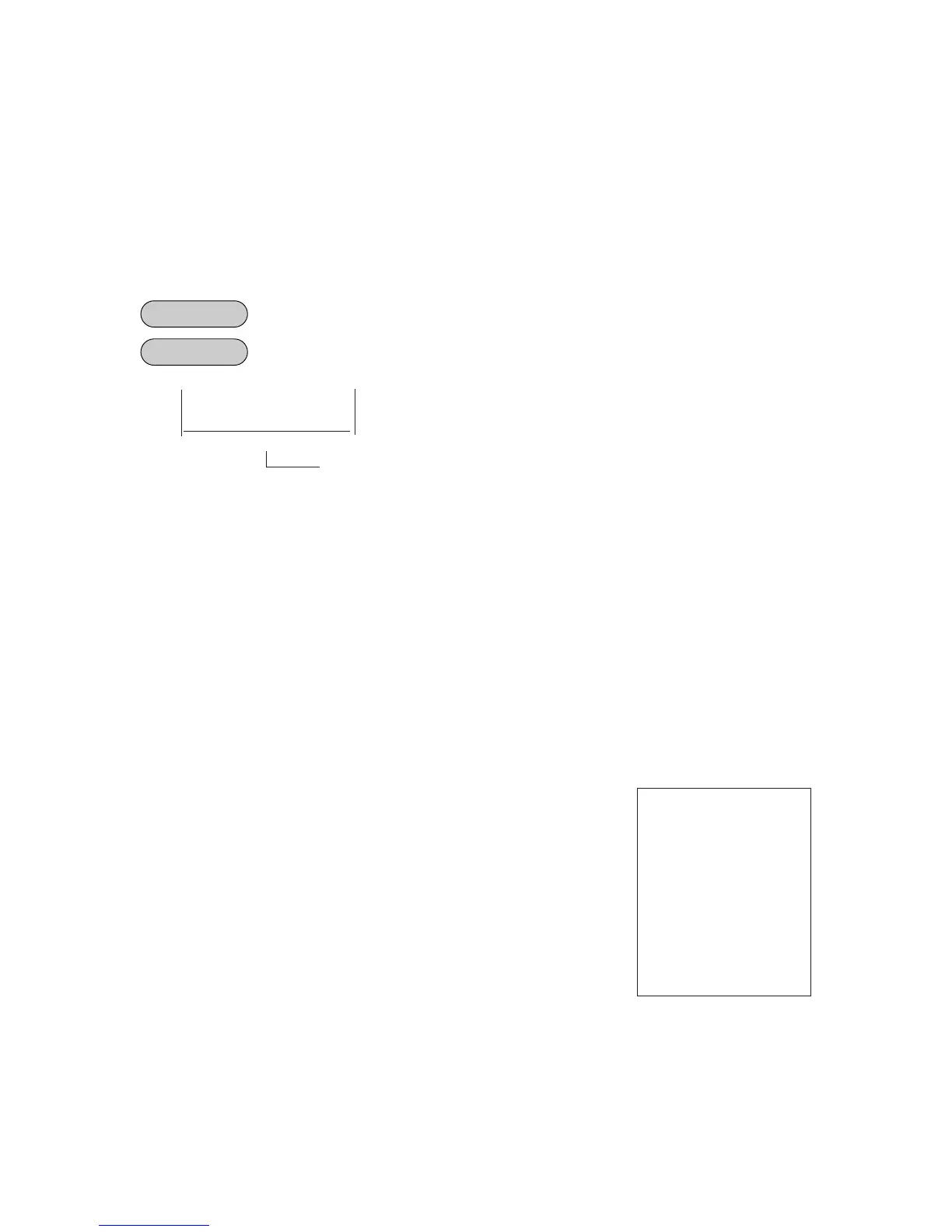- 6 -
EO1-11097
The 2 digit Cashier Code
(manager-assign potion)
01 to 99
3.2. ENFORCED SIGN-OFF A CASHIER
(CODE ENTRY METHOD)
Each cashier signs-ON to start operations, signs-OUT for leaving the register for a while, signs-IN when
comes back, and signs-OFF to end operations (refer to the OPERATOR’S GUIDE).
However, when a cashier once signed-ON and then signed-OUT for taking a break does not come back (or
the cashier may have operated a sign-OUT by mistake instead of a sign-OFF), the register cannot be
operated. No one else can operate sign-OFF, either, because the same cashier must sign-IN first before
sign-OFF. In this case, the manager may operate an Enforced Sign-OFF.
In a Signed-OUT condition
Mode Lock: MGR
The 2-digit code assigned to each cashier. As for the code opening and
assigned cashier names, refer to the following:
For verifying the code and the assigned cashier’s name:
Chapter 7: VERIFICATION OF PROGRAMMED DATA
• CASHIER CODE AND NAME READ
For programming or changing the cashier’s names or assigned codes:
Chapter 6: PROGRAMMING OPERATIONS
• CASHIER CODE AND NAME PROGRAMMING AND DELETION
(Submode 2)
TEC STORE
1343 PEACH DRIVE
PHONE : 87-6437
Open 8:00am to 7:00pm
Closed : every Wednesday
12-19-1994 MON #3001
* S I G N O F F *
JONES 0250 18:51TM
… The same will result as the normal sign-OFF.
CONDITION
OPERATION
[LOG/RECEIPT]
(or [LOG])
-- Receipt Print Format --