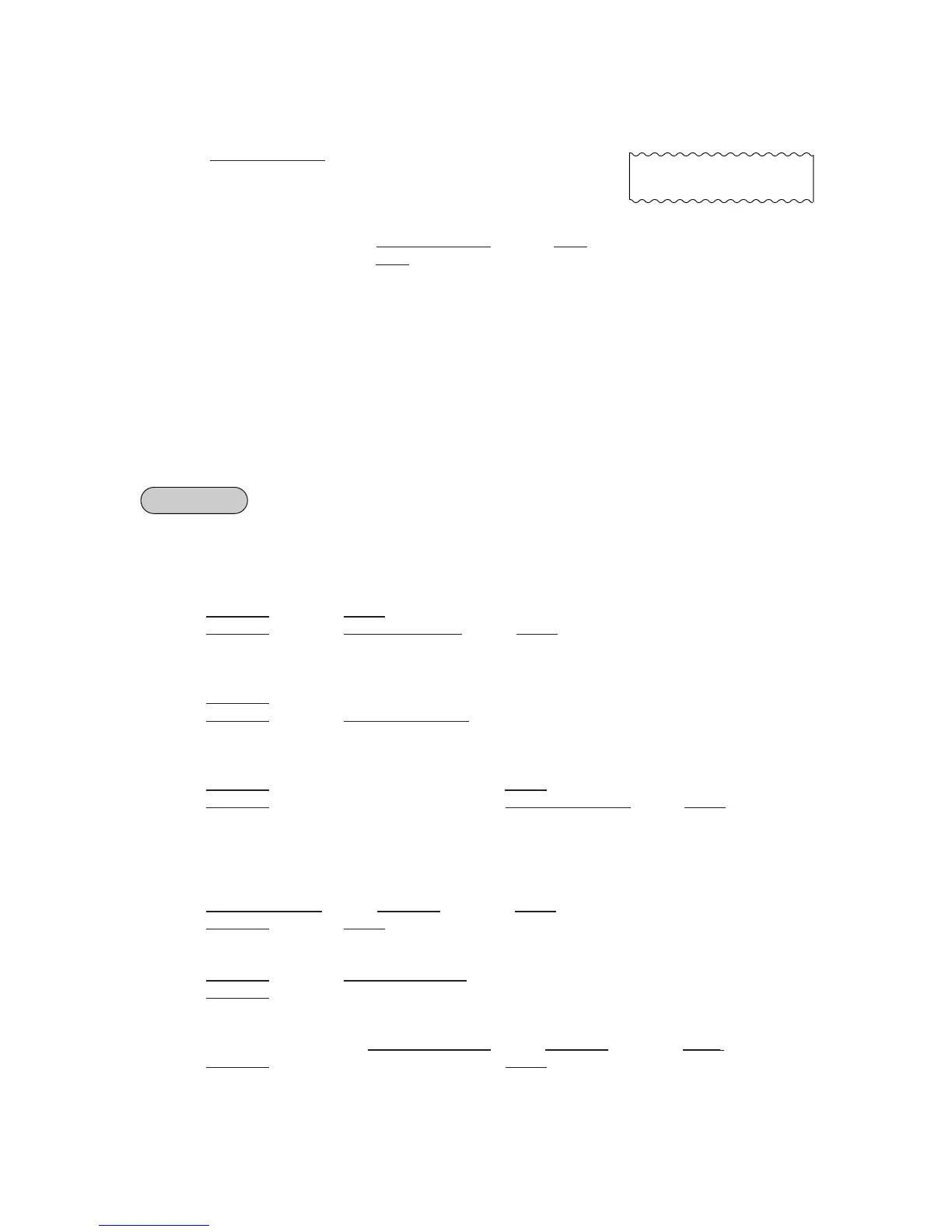– 31 –
EO1-11097
Preset PLU Type
•| Preset-PLU Code | [PLU] [PLU] (or [RPT])
• [PLU Preset-Code key] [Same key] (or [RPT])
Preset-price Open Repeat
• [PR OPEN] (or [OPEN]) | Preset-PLU Code | [PLU] | Price | [AMT] [RPT]
• [PR OPEN] (or [OPEN]) | Price | [PLU Preset-Code key] [RPT]
NOTES: 1. If the first item of those repeated is modified with [SI/M], [LC OPEN], [FS/M], [TX/M], or [GST/
M]
,
the modified status will be effective through the last item of the repeated.
2. Please note that the Preset-price Open Repeat using a [Preset DEPT] key or a [PLU Preset-
Code Key] can only be repeated by the [RPT] key.
3. A negative Department/PLU cannot be repeated. Neither can any Set Menu PLU be repeated.
QUANTITY EXTENSION (MULTIPLICATION) FOR DEPTs/PLUs
(1) Department Multiplication
Open Department Type
•| Quantity | [@/FOR] | Price | [Open DEPT]
•| Quantity | [@/FOR] | Open-Dept Code | [DP#] | Price | [AMT]
Preset Department Type
•| Quantity | [@/FOR] [Preset DEPT]
•| Quantity | [@/FOR] | Preset-Dept Code | [DP#]
Preset-price Open Type
•| Quantity | [@/FOR] [PR OPEN] (or [OPEN]) | Price | [Preset DEPT]
•| Quantity | [@/FOR] [PR OPEN] (or [OPEN]) | Preset-Dept Code | [DP#] | Price | [AMT]
(2) PLU Multiplication
Open PLU Type
•| Open-PLU Code | [PLU] | Quantity | [@/FOR] | Price | [AMT]
•| Quantity | [@/FOR] | Price | [PLU Preset-Code key] of Open-PLU
Preset PLU Type
•| Quantity | [@/FOR] | Preset-PLU Code | [PLU]
•| Quantity | [@/FOR] [PLU Preset-Code key] of Preset-PLU
Preset-price Open Type
• [PR OPEN] (or [OPEN]) | Preset-PLU Code | [PLU] | Quantity | [@/FOR] | Price | [AMT]
•| Quantity | [@/FOR] [PR OPEN] (or [OPEN]) | Price | [PLU Preset-Code key] of Preset-PLU
OPERATION
Hard Rolls-4 £0,70TF
Hard Rolls-4 £0,70TF
-- Receipt Print Format --