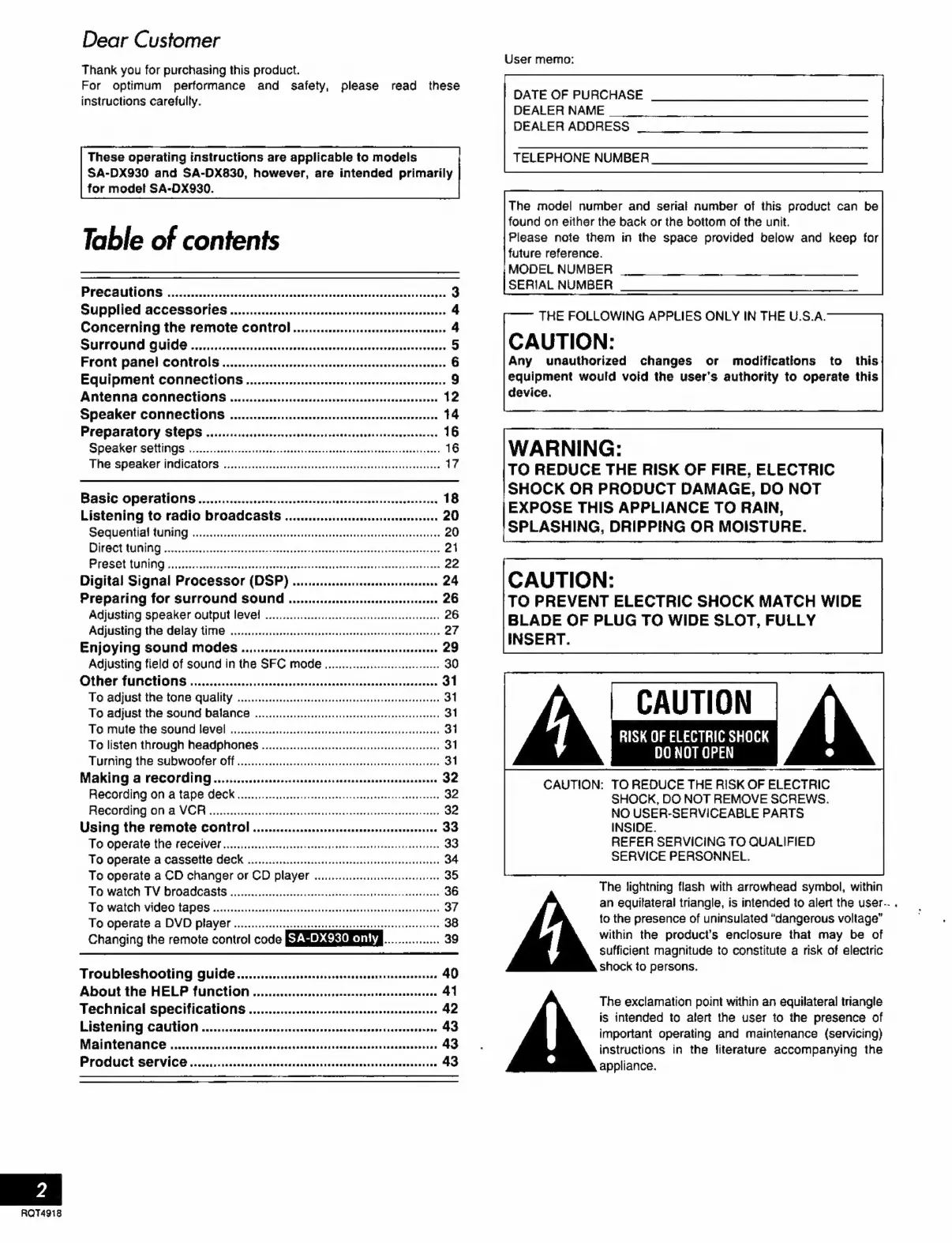Dear
Customer
Thank
you
for
purchasing
this
product.
For
optimum
performance
and
safety,
please
read
these
instructions
carefully.
These
operating
instructions
are
applicable
to
models
SA-DX930
and
SA-DX830,
however,
are
intended
primarily
for
modet
SA-DX930.
Table
of
contents
iSc
m
———
——
aV
io
iiA
3
Supplied
accessories
.............................
eese
ee
eene
nnn
4
Concerning
the
remote
control
.................................
es
4
Surround.
Guide...
cR
ENS
H
EH
DICUR
REINES
EVA
EREIAG
RE
NU
SERE
5
Front
panel
controls
uisi
nrbe
psa
Pcia
yk
Eben
RR
reri
a
Sae
i
aa
ub
6
Equipment
connections
................
eee
eene
eren
nnn
9
Antenna
connections
....................uueeesee
scenes
eese eene
n
nau
nu
rona
12
Speaker
connections
..........................
eeeeeere
eese
enne
14
Preparatory
steps
...............
eese
eene
tame
nnn
nhtan
ne
16
Speaker
settings
.......
seess
d
oiece
terri
uan
e
Dat
ca
pRd
pay
Pr
Conaas-
16
The
speaker
indicators
......esssssessrssessrrsassrrnenssrressarireesanrneaasrrnaa
17
Basic
operations
6...
is
issesesdnccisnennssindeteciavdcancschdussentonsnisevan
18
Listening
to
radio
broadcasts
.......................................
20
Sequential
túning
1.6;
ir
cro
br
ke
kv
rk
ak
ERR
Ead
ne
dr
RAT
nri
Ya
20
Diréct
tning
succi
ie
epa
epis
erasa
aras
esae
co
talea
eR
Rc
rea
pev
EERL
UR
21
Preset
tuning
............
duc
cesta
qux
Aene
cerises
Digital
Signal
Processor
(DSP)...
E
A
EEE
24
Preparing
for
surround
sound
..........................
ene
26
Adjusting
speaker
output
level
......................eeeeeeeeeenene
26
Adjusting
the
delay
time
uie
lernen
enean
orent
27
Enjoying
sound
modes
......................
eese
eene
29
Adjusting
field
of
sound
in
the
SFC
mode
................................
30
Perrin
eec
31
To
adjust
the
tone
quality
o
iaivserrnisena
tend
ri
333
PY
naa
kay
SR
RS
oaa
31
To
adjust
the
sound
balance
..................
see
31
To
mute
the
sound
level
..................
sess
31
To
listen
through
headphones
..................
see
31
Turning
the
subwoofer
off...
oec
eere
31
Making
à
recording
cic
sicscvcssecscsssdisenssecssiscresiadescessnsasssacene
32
Recording
on
a
tape
deck
«cuisses
rii
vie
logge
Raeds
32
Recording
on
a
VOR
.uiecevesteersreskapaterón
tex
klnnaa
ul
unen
UN
SEEN
EYE
r
nA
Run
32
Using
the
remote
control
..........................
eene
33
To
operate
the
receiver...
GO
To
operate
a
cassette
deck
..................seessesseeeeeeneeenntne
34
To
operate
a
CD
changer
or
CD
player
...............
esee
35
To
watch
TV
Broadcasls.......
eoe
titer
aeo
c
i
dobies
eie
br
bsenn
36
To
watch
video
tapes
...
A
E
E E
ETS
T
f
To
operate
a
DVD
player...
ECL
Changing
the
remote
control
code
É
s.
39
Troubleshooting
guide
........................
eene
40
About
the
HELP
function
.....................
eere
41
Technical
specifications
...........................................onsss
42
Listening
caution
......spene
inier
ndn
Pkt
ieu
aav
ias
ue
Pi
Mc
Rón
43
Maintenance
essc
aae
reri
e
pni
EE
oai
Kdiin
dora
ER
RE
AR
RA
43
Product
service
.........ccccccscccsecccccseennerssceccausuensseseceuensnsentes
43
User
memo:
DATE
OF
PURCHASE
DEALER
NAME
DEALER
ADDRESS
TELEPHONE
NUMBER
The
model
number
and
serial
number
of
this
product
can
be
found
on
either
the
back
or
the
bottom
of
the
unit.
Please
note
them
in
the
space
provided
below
and
keep
for
future
reference.
MODEL
NUMBER
.
SERIAL
NUMBER
THE
FOLLOWING
APPLIES
ONLY
IN
THE
U.S.A.
CAUTION:
Any
unauthorized
changes
or
modifications
to
this
equipment
would
void
the
user's
authority
to
operate
this
device.
WARNING:
TO
REDUCE
THE
RISK
OF
FIRE,
ELECTRIC
SHOCK
OR
PRODUCT
DAMAGE,
DO
NOT
EXPOSE
THIS
APPLIANCE
TO
RAIN,
SPLASHING,
DRIPPING
OR
MOISTURE.
CAUTION:
TO
PREVENT
ELECTRIC
SHOCK
MATCH
WIDE
BLADE
OF
PLUG
TO
WIDE
SLOT,
FULLY
CAUTION
RISK
OF
ELECTRIC
SHOCK
DO
NOT
OPEN
CAUTION:
TO
REDUCE
THE
RISK
OF
ELECTRIC
SHOCK,
DO
NOT
REMOVE
SCREWS.
NO
USER-SERVICEABLE
PARTS
INSIDE.
REFER
SERVICING
TO
QUALIFIED
SERVICE
PERSONNEL.
The
lightning
flash
with
arrowhead
symbol,
within
to
the
presence
of
uninsulated
"dangerous
voltage"
within
the
product's
enclosure
that
may
be
of
sufficient
magnitude
to
constitute
a
risk
of
electric
shock
to
persons.
The
exclamation
point
within
an
equilateral
triangle
is
intended
to
alert
the
user
to
the
presence
of
important
operating
and
maintenance
(servicing)
instructions
in
the
literature
accompanying
the
appliance.
an
equilateral
triangle,
is
intended
to
alert
the
user..
.