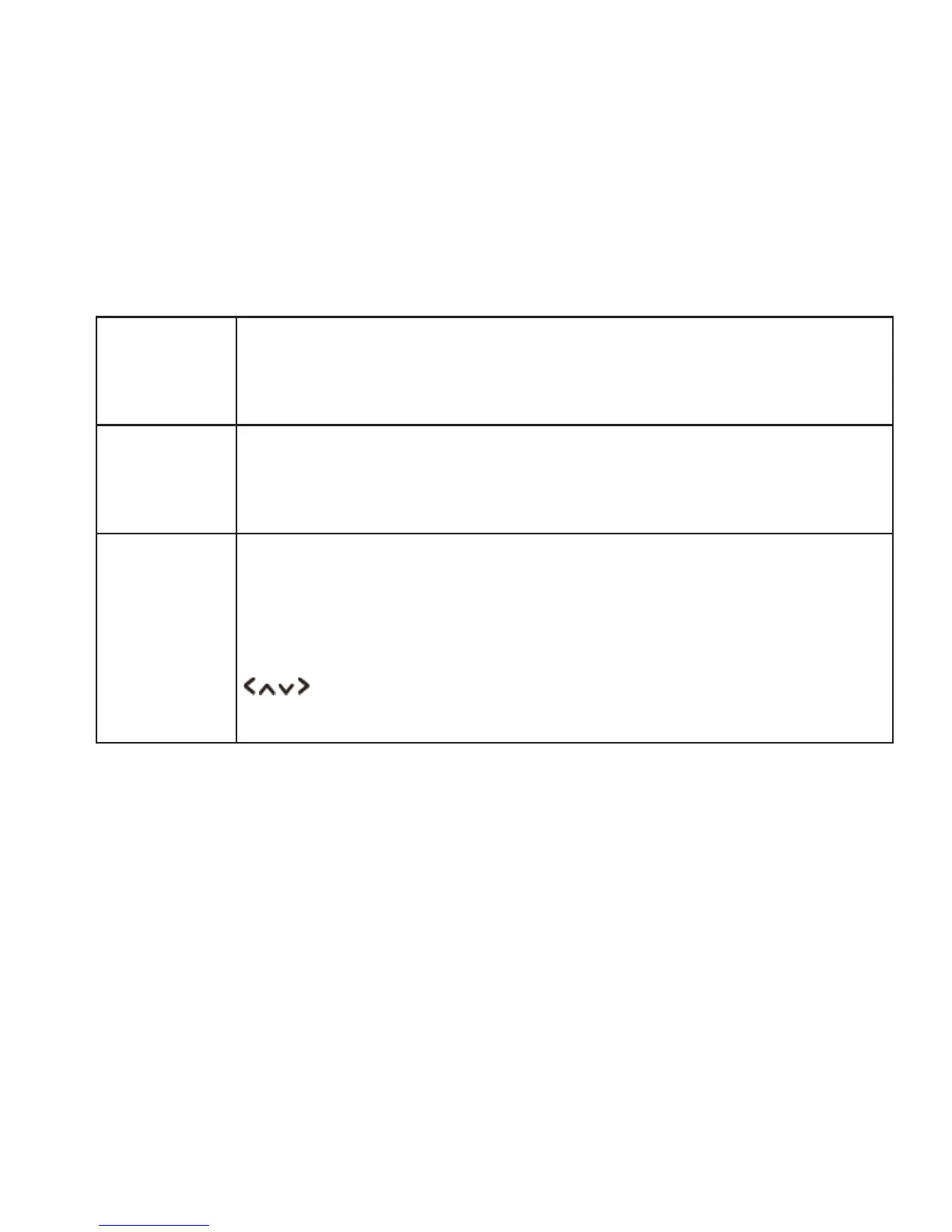16
Push Buon You must start the WPS scan on the remote station (e.g. router). Consult the
manual for your router or Access Points (AP) to learn how to do this.
Aer you have done this, press OK buon on the radio and then both devices will
establish a connection.
PIN The radio creates an 8-digit number, which you then have to enter into the remote
station.
Aer entering the PIN, press OK buon to establish the connection between both
devices.
Enter Passkey In addition to a WPS connection, you can also establish a connection using a Pre-
Shared-Key. The required key is oen on the rear of the router, or you may have
defined it yourself.
This method is used automatically for networks without WPS. You can call up the
Pre-Shared-Key function on networks with WPS by selecting menu item “Enter
Passkey”.
An input field should now appear. You can enter the required key (PSK) by pressing
buons and press OK buon, and then select “OK” and press OK buon
complete the entry. The radio should now establish the connection to the network.
5. Setup wizard completed, press OK buon to exit.
