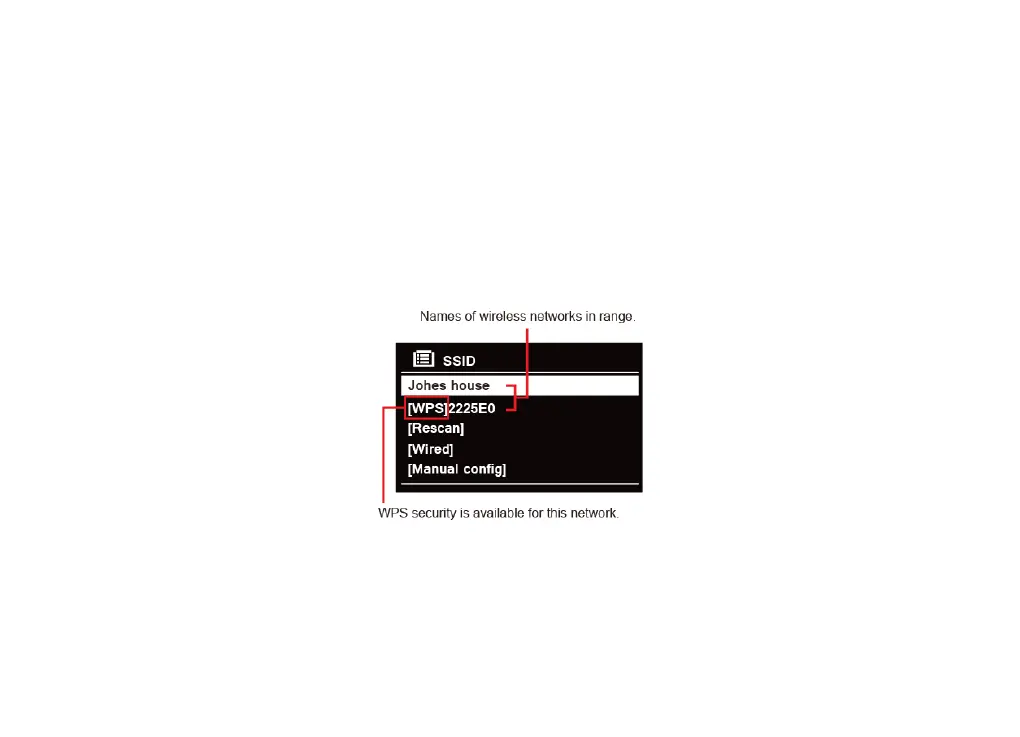240
Automatisk oppdatering
Samtidig oppdatering av klokken fra programmet du har valgt å avspille, eller innstill selv.
> Oppdatering fra DAB
> Oppdatering fra FM
> Oppdatering fra neverk
Valg av tidssone og sommer-/vintertid er nødvendig.
> Ingen oppdatering
Dato og klokkesle må innstilles.
3. Veiviseren vil nå skanne stedet du befinner deg på, for å finne tilgjengelige trådløse neverk. Når
skanningen er ferdig, vil en liste over neverk vises.
Enheter som støer tilkobling via WPS (Wi-Fi Protected Setup) vil vises i listen som [WPS].
4. Vri på SCROLL/SELECT/SNOOZE («BLA/VELG/SLUMRE»)-knappen for å velge det trådløse neverket du
ønsker, og trykk så på den for å bekree valget.
1) Hvis WEP-/WPA-nøkkel (passord) kreves, vil radioen be deg om å oppgi WEP-/WPA-koden og
vise skjermbildet for å oppgi passordet som følger:
