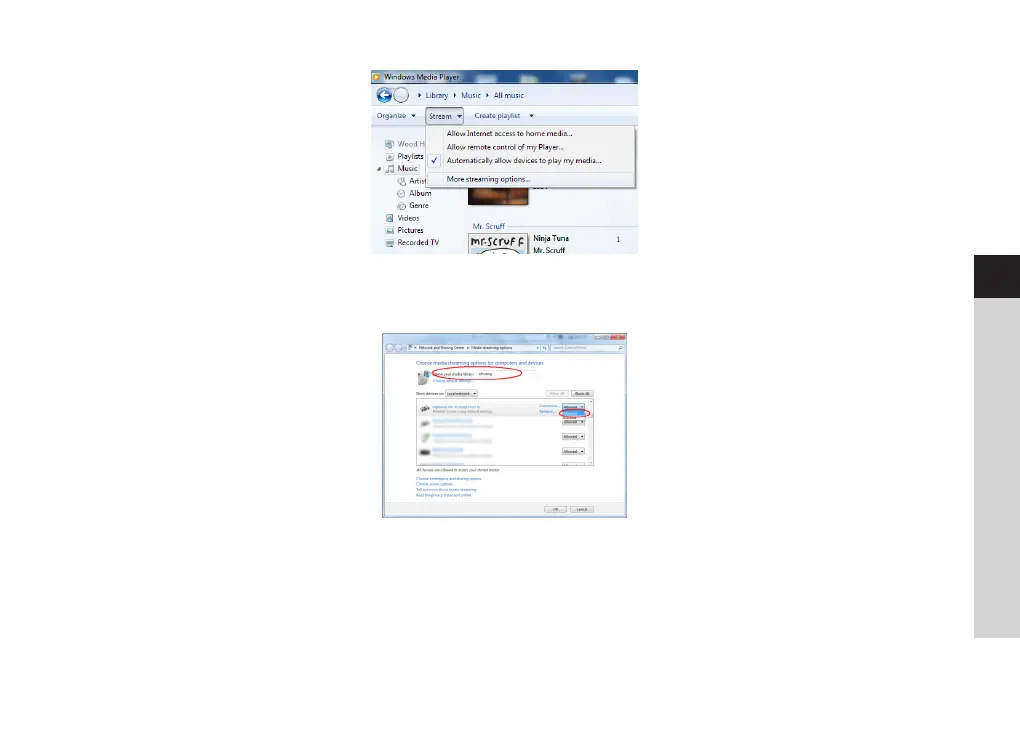31
EN
FR
IT
NL
NW
DK
PL
CZ
SK
4. In WMP, enable media sharing (Stream > More streaming options…).
5. Make sure that the radio has access to the shared media by selecting it and clicking “Allow”. You can also
set a name for the shared media in the box of “Name your media library”. Click “OK” to close the dialogue
boxes.
6. The PC is now ready to stream the music to the radio. The WMP UPnP service runs in the background;
there is no need to start WMP explicitly.
31
