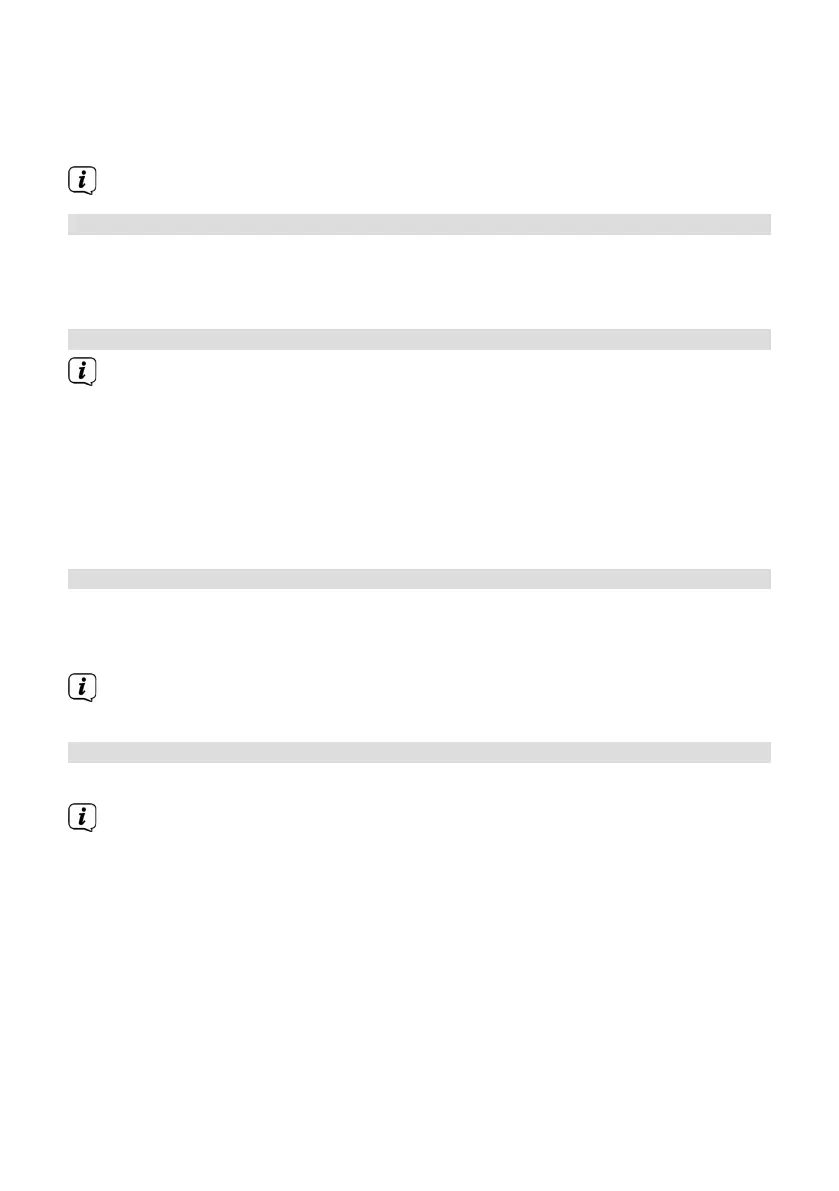> In order to perform a complete scan, open the menu by keeping the Info/
Menu buon depressed and use the <<, >> and Enter buons to select the
menu item [Complete Scan].
> [Scan...] appears on the display.
During the scan a progress bar and the number of stations found is displayed.
7.2.2 Selecting stations
> In order to select DAB+ stations, open the station list by pressing the << or
>> buons. Confirm the station selected with Enter. The selected station is
played.
7.2.3 Storing DAB+ stations on a memory slot
The programme memory can save up to 10 stations in the DAB+ range.
> Now select the desired station (see section 7.2.2).
> In order to store this station on a memory slot, keep the Preset buon
depressed while playing. Then use the <<, >> buons to select a station
memory slot (1-10). Press the Enter buon to save. [Station saved] appears
on the display.
> Repeat this process to save other stations.
7.2.4 Retrieving DAB+ stations from a memory slot
> To retrieve a station that you have stored in the FAV memory, briefly press the
Preset buon and select a station slot (1-10) using the <<, >> buons. Press
the Enter buon to play the station.
If no station is saved on the selected station slot, [(empty)] appears on the
display.
7.2.5 Overwriting/deleting a station memory slot
> Simply save a new station to a favourite memory slot as described.
When retrieving the factory seings all memory slots are deleted.
16
