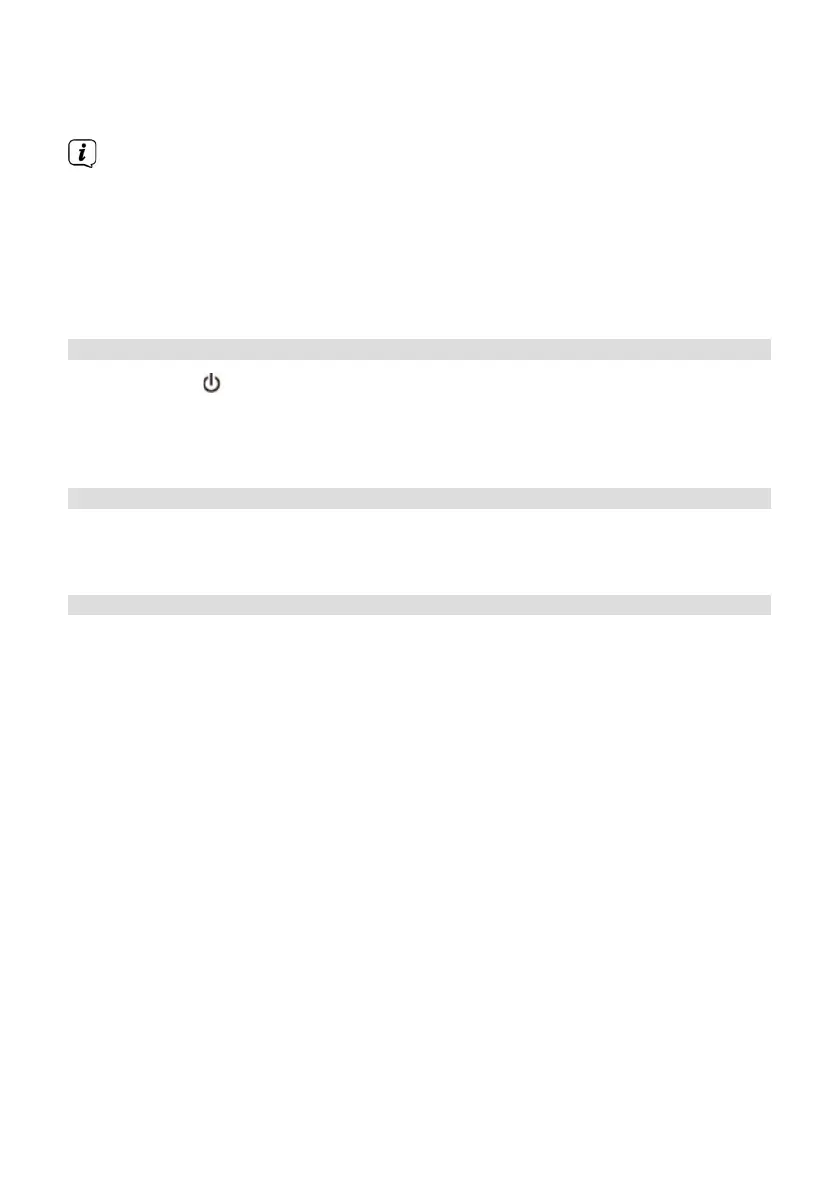[Repeat] > In this case select the days on which the alarm should be active.
You can choose between daily, once, weekends (Sat. and Sun.) and working
days (Mon. - Fri.). Then press Enter.
If you have selected Once, you must then enter the date on which the alarm
should be active.
[Volume] > With the << or >> buons, select the volume at which you wish to
be woken. Then press Enter.
> If you now wish to activate the alarm use the << or >> buons to select On
and press Enter again. The alarm is now activated. This is shown by a symbol
in the top right-hand corner of the display.
10.2.2 Switching o the alarm aer being woken
> Keep the /Mode buon depressed to switch o the alarm.
> Press the Enter buon to switch on the snooze function (Snooze). By pressing
Enter again, you can select the length of the pause as either 5 or 10 minutes.
Aer the snooze time has elapsed, the wake-up tone starts again.
10.2.3 Deactivating the alarm
If you wish to deactivate the alarm, proceed with the alarm according to section
10.2.1 and, aer adjusting the volume, select Alarm > O. Press the Enter buon to
save the seing. The alarm is now switched o.
10.3 Equaliser
To adapt the tone to your requirements, it is possible to adjust trebles and basses
separately.
> Keep the Info/Menu depressed and use the << or >> buons to select the
[Equaliser] item.
> Using the << or >> buons, either select [Trebles] or [Bass] and press Enter.
> You can set the values in the range between -5 and +5 using the << or >>
buons. Press the Enter buon to save.
22
