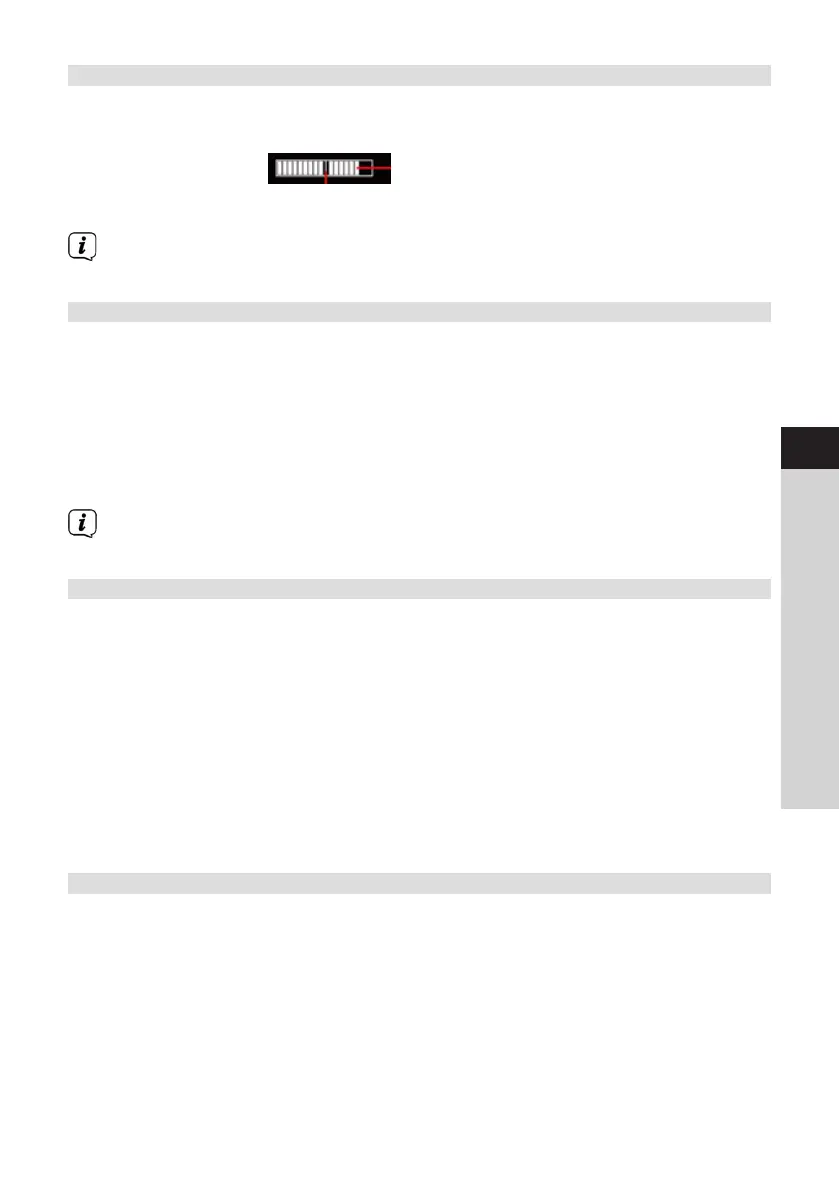7.2.6 Signal intensity
> Briefly press the Info/Menu buon repeatedly until the signal intensity is
shown on the display by way of a bar chart.
Minimum signal intensity
Current signal intensity
Stations with a signal intensity below the required minimum signal intensity
are not transmiing a strong enough signal.
7.2.7 Manual seing
This menu item is used to check the reception channels and can be used to position
the antenna.
> Keep the Info/Menu buon depressed, use the << or >> buons to select the
[Manual Seing] item and press the Enter buon.
> Use the << or >> and Enter buons to select a channel (5A to 13F). The signal
intensity will now be shown on the display. If a DAB+ station is being received
on a channel, the station ensemble name is displayed.
Stations with a signal intensity below the required minimum signal intensity
are not transmiing a strong enough signal.
7.2.8 Volume adjustment (DRC)
With the Volume Adjustment menu item, the compression rate is set which balances
the dynamic variations and thereby the accompanying volume variations.
> Keep the Info/Menu buon depressed and use the << or >> buons to select
the item [Volume Adjustment].
> Press the Enter buon.
> Select the compression rate using the << or >> buons:
DRC high - High compression
DRC low - Low compression
DRC o - Compression switched o.
> Press the Enter buon to confirm.
7.2.9 Deleting inactive stations
This menu item is for removing old stations and those no longer being received from
the station list.
> Keep the Info/Menu buon pressed and use the << or >> buons to select
the item [Delete Inactive Stations].
> Press the Enter buon.
This is followed by the prompt [Delete OK?], to check whether the inactive stations
are to be deleted.
> Using << or >>, select the [Yes] item and confirm by pressing the Enter
buon.
17
EN
FR
IT
NL
NW
DK
PL
CZ
SK
