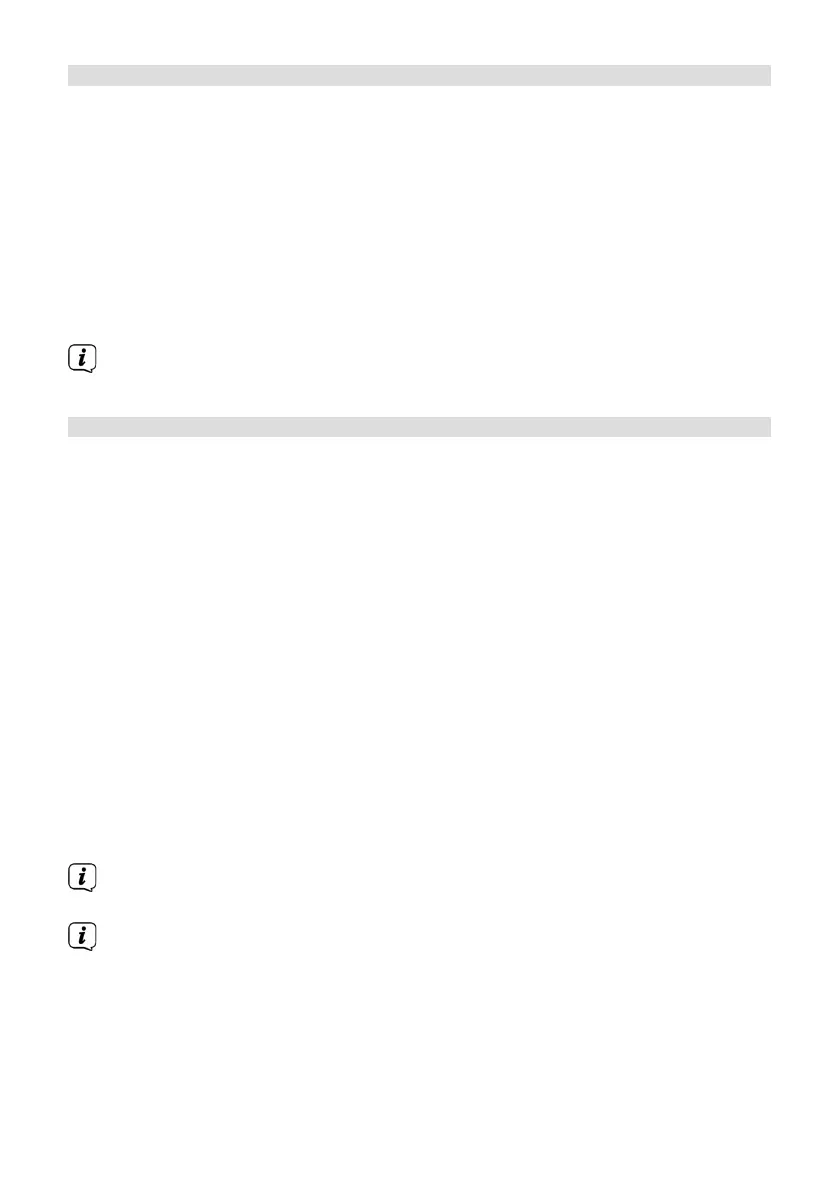9.1 Collegare l'apparecchio
> Selezionare sulla DIGITRADIO UP1 la modalità Bluetooth. Sul display compare
[Bluetooth visibile].
> Aprire le impostazioni Bluetooth dello smartphone/del tablet che si desidera
collegare alla DIGITRADIO UP1.
> Avviare la ricerca di apparecchi Bluetooth disponibili.
> Nella lista degli apparecchi Bluetooth trovati selezionare la voce DIGITRADIO
UP 1.
> Una volta eeuato correamente il collegamento, sul display compare
[Bluetooth collegato].
L'utilizzo della funzione Bluetooth del proprio smartphone/tablet è indicato
nelle istruzioni per l'uso dello smartphone/del tablet.
9.2 Riproduzione Bluetooth
Dopo aver collegato con successo il proprio smartphone/tablet alla DIGITRADIO
UP1, è possibile avviare la riproduzione. Aprire una app musicale sul proprio
smartphone/tablet e avviare la riproduzione. A seconda dello smartphone/tablet,
l'audio viene riprodoo direamente mediante la DIGITRADIO UP1 oppure si deve
prima selezionare la DIGITRADIO UP1 come apparecchio di riproduzione. L'operazione
di selezione degli apparecchi di riproduzione mediante Bluetooth sul proprio
smartphone/tablet è descria nelle istruzioni per l'uso dello smartphone/tablet.
> Per sospendere la riproduzione premere i tasti Invio o sospenderla dall'app
musicale del proprio smartphone/tablet. Premere nuovamente il tasto per
proseguire la riproduzione.
> Per passare al titolo successivo premere il tasto >> oppure selezionare nell'app
musicale del proprio smartphone/tablet il titolo successivo.
> Se si desidera tornare all'inizio del titolo in riproduzione premere una volta
il tasto <<. Per passare al titolo precedente premere due volte il tasto <<. In
alternativa utilizzare la app musicale sul proprio smartphone/tablet.
> Il volume può essere modificato con i tasti Vol+/- o con la regolazione del
volume del proprio smartphone/tablet.
Il controllo dello smartphone/tablet tramite DIGITRADIO UP1 funziona solo con
apparecchi supportati.
A seconda dello smartphone/tablet vengono trasmessi anche suoni di sistema
o suonerie.
84
