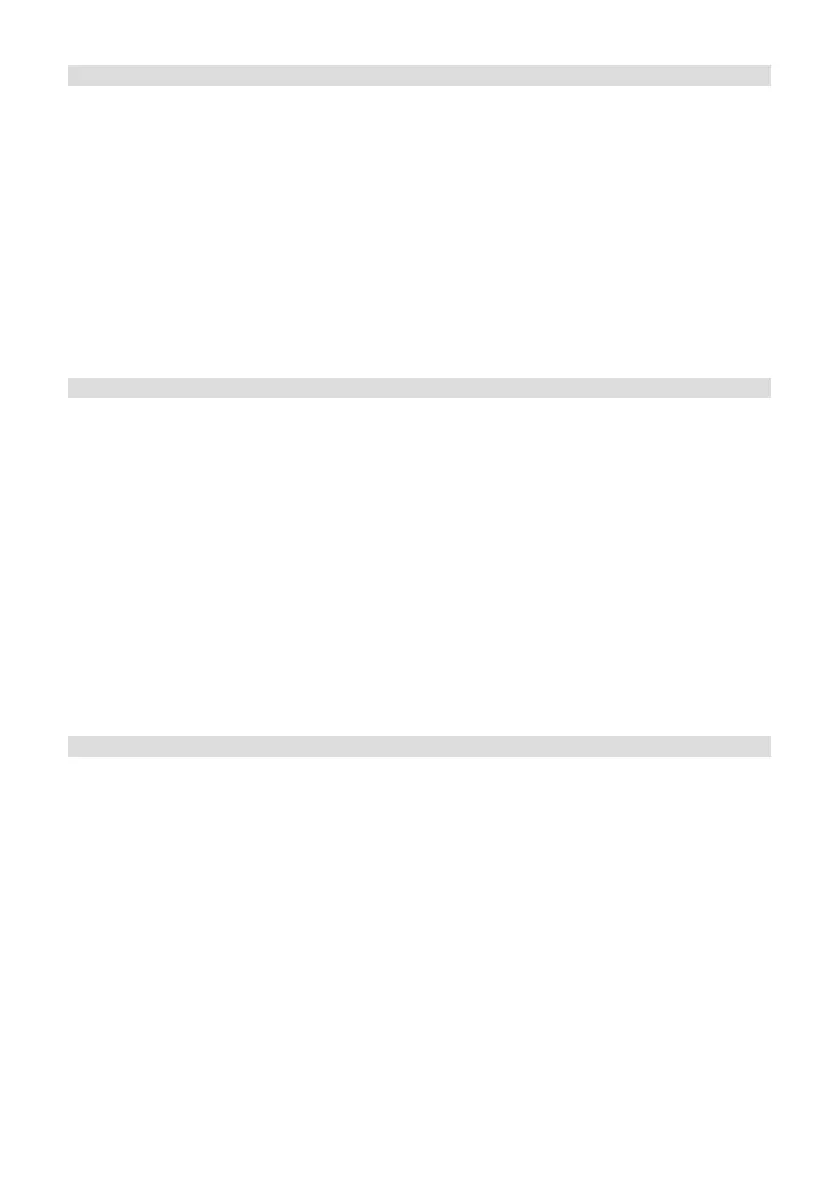11.1.3 Seing the time format
In the Set Format submenu, you can activate the 12 or 24 hour clock format.
> Keep the Info/Menu buon depressed and use the << or >> buons to select
the [Time] item.
> Press the Enter buon.
> Using the << or >> buons, select the [Set Format] item and press Enter.
> Using the << or >> buons, select one of the following options:
[24 hours]
[12 hours]
> Press the Enter buon to save.
11.1.4 Seing the date format
In the Set Date Format submenu you can determine the format for displaying the
date.
> Keep the Info/Menu depressed and use the << or >> buons to select the
[Time] item.
> Press the Enter buon.
> Using the << or >> buons, select the [Set Date Format] item and press
Enter.
> Using the << or >> buons, select one of the following options:
[DD-MM-YYYY] (day, month, year)
[MM-DD-YYYY] (month, day, year)
> Press the Enter buon to confirm.
11.2 Display brightness
It is possible to set the display brightness both for operation and standby.
> Keep the Info/Menu depressed and use the << or >> buons to select the
[Lighting] item.
> Press the Enter buon.
> Select one of the following functions using the << or >> buons, then press
the Enter buon:
[Operation] regulates brightness in a normal, operating status. You can
choose from the [High], [Middle] and [Low] brightness intensities. Using the
<< or >> buons, select a brightness intensity and press the Enter buon to
save.
24
