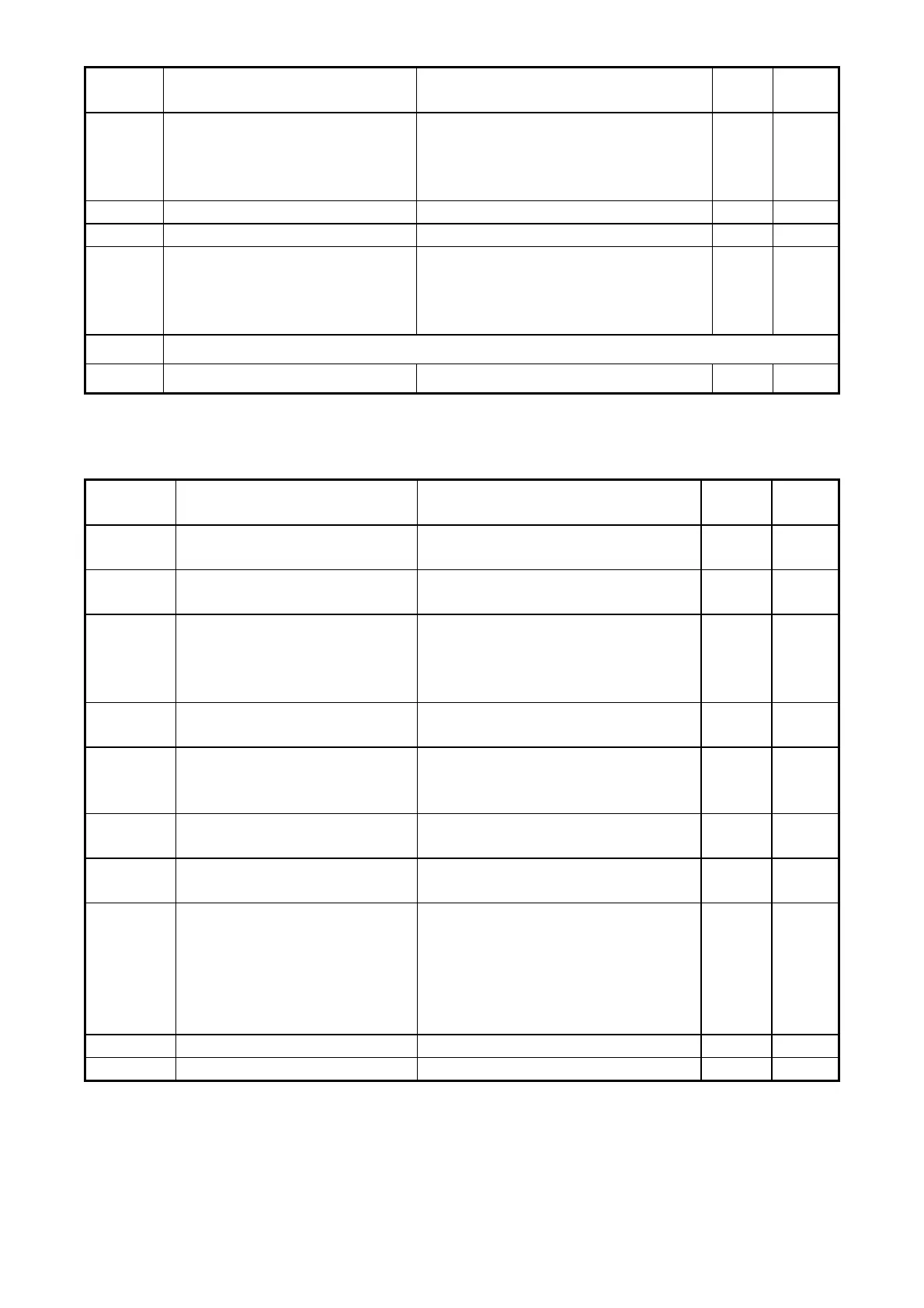4-12
Function
Code No.
Description Range/Code
Factory
Setting
Remarks
07-10
Operation After Over torque Detection
is Activated
0 : Coast-to-Stop After Over
torque is Activated
1 : Drive will Continue to Operate After
Over torque is Activated (OL3)
1
07-11 Over torque Threshold Level(%) 30 ~ 300 160
07-12 Over torque Activation Delay Time (S) 0.0 ~ 25.0 0.1
07-13
OH over heat Protection
( cooling fan
control)
0 : Auto (Depends on temp.)
1 : Operate while in RUN mode
2 : Always Run
3 : Disabled
1
07-14
Reserved
07-15
Current Limit Protection 0: Enable 1: Disable 1
08-Communication function group
Function
Code No.
Description Range/Code
Factory
Setting
Remarks
08-00
Assigned Communication
Station Number
1~ 32 1 *2*4
08-01 RTU code /ASCII code select
0 : RTU code
1 : ASCII code
0 *2*3
08-02 Baud Rate Setting (bps)
0 : 4800
1 : 9600
2 : 19200
3 : 38400
2 *2*3
08-03 Stop Bit Selection
0 : 1 Stop Bit
1 : 2 Stop Bits
0 *2*3
08-04 Parity Selection
0 : Without Parity
1 : With Even Parity
2 : With Odd Parity
0 *2*3
08-05 Data Format Selection
0 : 8-Bits Data
1 : 7-Bits Data
0 *2*3
08-06
Communication time-out
detection time
0.0 ~ 25.5 0.0
08-07
Communication time-out
operation selection
0 : Deceleration to stop
(00-10 : Deceleration time 1)
1 : Coast to stop
2 : Deceleration to stop
(10-06 : Deceleration time 2)
3 : continue operating
0
08-08 Err6 fault tolerance times 1 ~ 20 3
08-09 Drive Transmit Wait Time(ms) 1 ~ 16(×4ms) 2