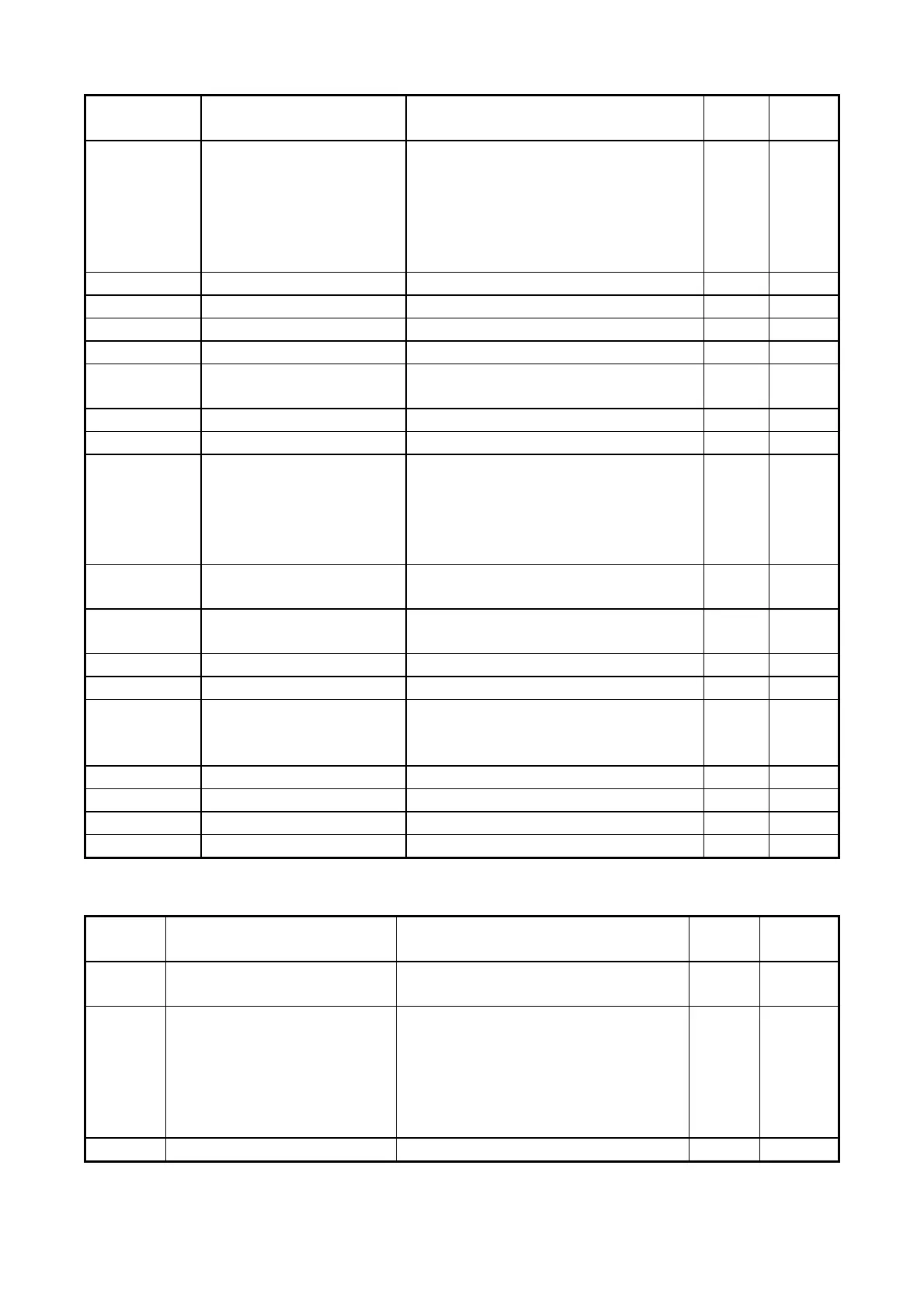4-13
09-PID function group
Function
Code No.
Description Range/Code
Factory
Setting
Remarks
09-00 PID Mode Selection
0 : Disabled
1 : Bias D Control
2 : Feedback D Control
3 : Bias D Reversed Characteristics Control
4 : Feedback D Reversed Characteristics
Control
0
09-01 Feedback Gain coefficient 0.00 ~ 10.00 1.00 *1
09-02 Proportional Gain (%) 0.0 ~ 10.0 1.0 *1
09-03 Integration Time (S) 0.0 ~ 100.0 10.0 *1
09-04 Differentiation Time (S) 0.00 ~ 10.00 0.00 *1
09-05 PID Offset
0 : Positive
1 : Negative
0 *1
09-06 PID Offset Adjust (%) 0 ~ 109 0 *1
09-07 PID Output Lag Filter Time(S) 0.0 ~ 2.5 0.0 *1
09-08 Feedback Loss Detection Mode
0 : Disabled
1 : Enabled - Drive Continues to
Operate After Feedback Loss
2 : Enabled - Drive "STOPS"
After Feedback Loss
0
09-09
Feedback Loss Detection Level
(%)
0 ~100 0
09-10
Feedback Loss Detection Delay
Time (S)
0.0 ~ 25.0 1.0
09-11 Integration Limit Value (%) 0 ~ 109 100 *1
09-12~09-13 Reserved Reserved
09-13
Allowable Integration Error
Margin (Units)
(1 Unit = 1/8192)
0 ~100 0
09-14 Sleep Frequency Level 0.00 ~ 400.00 0.00
09-15 Sleep Function Delay Time 0.0 ~ 25.5 0.0
09-16 Wake up frequency Level 0.00 ~ 400.00 0.00
09-17 Wake up function Delay Time 0.0 ~ 25.5 0.0
10-Assistant function group
Function
Code No.
Description Range/Code
Factory
Setting
Remarks
10-01 Reverse operation control
0 : Reverse command is enabled
1 : Reverse command is disabled
0
10-02
Keypad Operation with
Up/Down Keys in Run Mode
0 : ‘Enter’ must be pressed after
Frequency change with Up/Down Keys on
keypad.
1 : Frequency will be changed
directly when Up/Down Keys
are Pressed
0
10-03 Carrier Frequency (kHz) 1~ 15 5