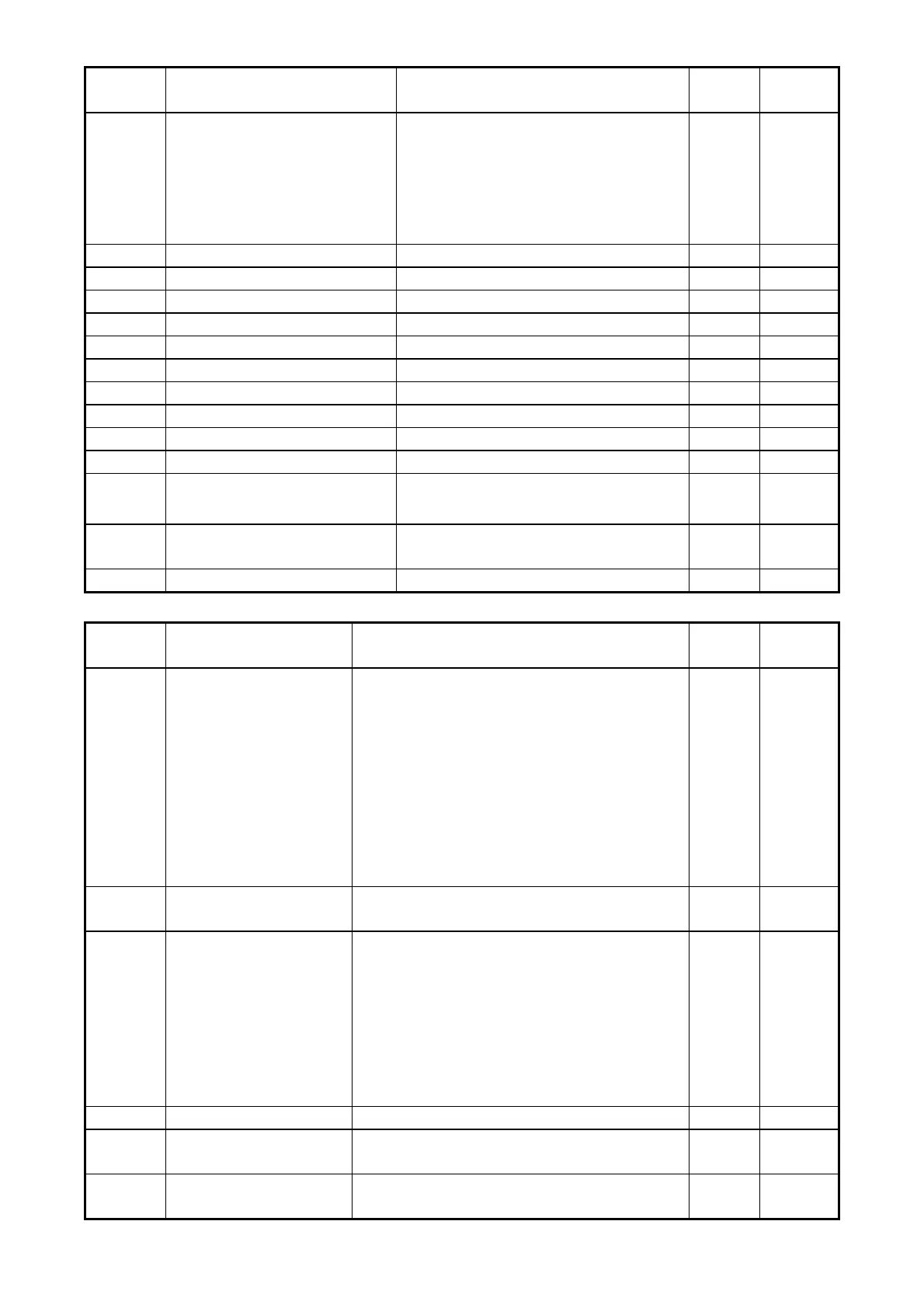4-14
Function
Code No.
Description Range/Code
Factory
Setting
Remarks
10-04 Carrier mode Selection
0 : Carrier mode0
3-phase PW M modulation
1 : Carrier mode1
2-phase PW M modulation
2 : Carrier mode2
2-phase randomized PW M modulation
1
10-05 Acceleration Time 2 (MFIT) (s) 0.1 ~ 3600.0 10.0 *1
10-06 Deceleration Time 2 (MFIT) (s) 0.1 ~ 3600.0 10.0 *1
10-07 S-Curve Acc/Dec 1 (s) 0.0 ~ 4.0 0.2
10-08 S-Curve Acc/Dec 2(s) 0.0 ~ 4.0 0.2
10-09 S-Curve Acc/Dec 3 (s) 0.0 ~ 4.0
0.2
10-10 S-Curve Acc/Dec 4 (s) 0.0 ~ 4.0 0.2
10-11 Skip Frequency 1 (Hz) 0.00 ~ 400.00 0.00 *1
10-12 Skip Frequency 2 (Hz) 0.00 ~ 400.00 0.00 *1
10-13 Skip Frequency 3 (Hz) 0.00 ~ 400.00 0.00 *1
10-14 Skip Frequency Bandwidth (±Hz) 0.00 ~ 30.00 0.00 *1
10-15
Carrier Frequency
Reduction by temperature raising
0 : disabled
1 : enabled
0
10-16 Auto Voltage Regulation (AVR)
0 : AVR function disabled
1 : AVR function enabled
0
10-17 Count Down Completion 0 ~9999 0
11-Keypad display group
Function
Code No.
Description
Range/Code
Factory
Setting
Remarks
11-00 Display Mode
xxxx0 : Disable Motor Current Display
xxxx1 : Enable Motor Current Display
xxx0x : Disable Motor Voltage Display
xxx1x : Enable Motor Voltage Display
xx0xx : Disable Bus Voltage Display
xx1xx : Enable Bus Voltage Display
x0xxx : Disable temperature Display
x1xxx : Enable temperature Display
0xxxx : Disable PID feedback Display
1xxxx : Enable PID feedback Display
00000 *1
11-01
Custom Units (Line Speed)
Value
0~65535 1800 *1
11-02
Custom Units (Line Speed)
Display Mode
0 : Drive Output Frequency is Displayed
1 : Line Speed is Displayed in Integer (xxxxx)
2 : Line Speed is Displayed with One Decimal Place
(xxxx.x)
3 : Line Speed is Displayed with Two Decimal
Places (xxx.xx)
4 : Line Speed is Displayed with Three Decimal
Places (xx.xxx)
0 *1
11-03-06 Reserved Reserved
11-07 Counter display
0 : Disable data Display
1 : Enable data Display
0
11-08
Selection of LED frequency
display at STOP mode
0 : Flash 1 : No flash 0