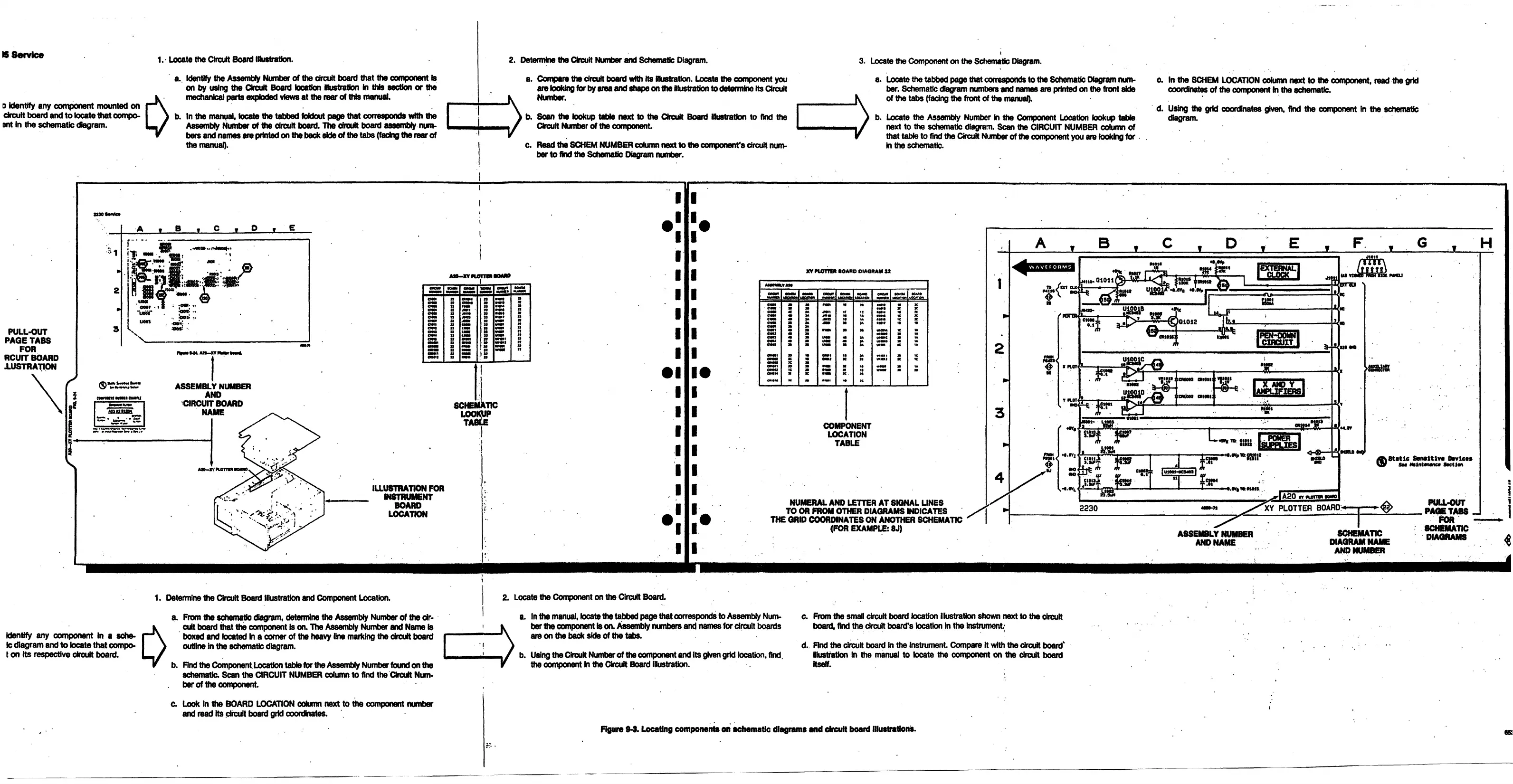IS S e r v ic e
1. - Locate the Circuit Board Muatration.
o identify any component mounted on
circuit board and to locate that compo-
ant in the schematic diagram.
0
Identify the Assembly Number of the circuit board that the component is
on by using the Circuit Board location illustration In this section or the
mechanical parts exploded views at the rear of this manuM.
b. In the manual, locate the tabbed foidout page that corresponds with the
Assembly Number of the circuit board. The circuit board assembly num
bers and names are printed on the back side of the tabs (facing the rear of
the manual).
2. Determine the Circuit Number and Schematic Diagram.
3. Locate the Component on the Schematic Diagram.
>
a. Compare the circuit board with its illustration. Locate the component you
are looking for by area and shape on the llustration to determine Hs Circuit
Number.
b. Scan the lookup table next to the Circuit Board illustration to find the
Circuit Number of the component.
c. Read the SCHEM NUMBER column next to the component's circuit num
ber to find the Schematic Oiagram number.
a. Locate the tabbed page that corresponds to the Schematic Diagram num
ber. Schematic diagram numbers and names are printed on the front side
of the tabs (facing the front of the manual).
In the SCHEM LOCATION column next to the component, read the grid
coordnates of the component fo the schematic.
b. Locate the Assembly Number in the Component Location lookup table
next to the schematic diagram. Scan the CIRCUIT NUMBER column of
that table to find the Circuit Number of the component you are looking for
In the schematic.
d. Using the grid coordinates given, find the component In the schematic
(fiagram.
PULL-OUT
PAGE TABS
FOR
RCUIT BOARD
.LUSTRATION
3
A « B
" " T"» • «. .
mm M : • 0
P U f t-K A
39
-XT H U irlm i,
& ASSEMBLY NUMBER
AND
CIRCUIT BOARD
NAME
Ait-m
SCHEMATIC
LOOKUP
TABLE
ILLUSTRATION FOR
INSTRUMENT
BOARD
LOCATION
XV M OTTO SOARD DIAGRAM
i t
COMPONENT
LOCATION
TABLE
NUMERAL AND LETTER AT SIGNAL LINES
TO OR PROM OTHER DIAGRAMS INDICATES
TOE GRID COORDINATES ON ANOTHER SCHEMATIC
(FOR EXAMPLE: 8J)
H
to f i x
£
J4UO. Q1011f§)-4j&
ssfe Ugc^-O-Wo
PM2»<
£
Mats
y | r
UiOQlir-a.BYo etWf 'i iJW a
g jx x 1
Ji |
‘cmmJL
'■ 'I
BS!
|PEl4-OOMN|
I C IR C U IT I
"5Sf* .
« p # j p n
--------------
A C s s - 1 . T ? ” 5
i , 1 X AND V I
L p r A g S ^
ICR40O* CRtBBtl
(A M P LIF IE RS 1
J b:i ■
..
.........
.
_
____
_____________
- g E i X -
arm '
ic
A x
Q S ta tic SenaltWa Oavlcas
Sm Mslntananca Section
5
i
ASSEMBLY NUMBER
AND NAME
SCHEMATIC
DIAGRAM NAME
AND NUMBER
PULL-OUT
PAGE TABS
FOR
SCHEMATIC
DIAGRAMS
1. Determine the Circuit Board Illustration and Component Location.
identify any component in a ache-
le diagram and to locate that compo-
t on Its respective circuit board.
0
a. From the schematic diagram, determine the Assembly Number of the cir
cuit board that the component is on. The Assembly Number and Name is
boxed and located In a comer of the heavy line marking the circuit board
outline In the schematic diagram.
2. Locate the Component on the Circuit Board.
Find the Component Location table for the Assembly Number found on the
schematic. Scan the CIRCUIT NUMBER column to find the Circuit Num
ber of the component.
>
a. In the manual, locate the tabbed page that corresponds to Assembly Num
ber the component is on. Assembly numbers and names tor circuit boards
are on the back side of the tabs.
c. Prom the small circuit board location illustration shown next to the circuit
board, find the circuit board's location in the instrument
b. Using the Circuit Number of the component and Its given grid location, find
the component in the Circuit Board illustration.
d. Find the circuit board in the instrument. Compare ft with the circuit board'
llustration In the manual to locate the component on the circuit board
itself.
c. Look In the BOARD LOCATION column next to the component number
and read its circuit board grid coordinates.
Figure 9-3. Locating components on schematic diagrams and circuit board illustrations.
6SS