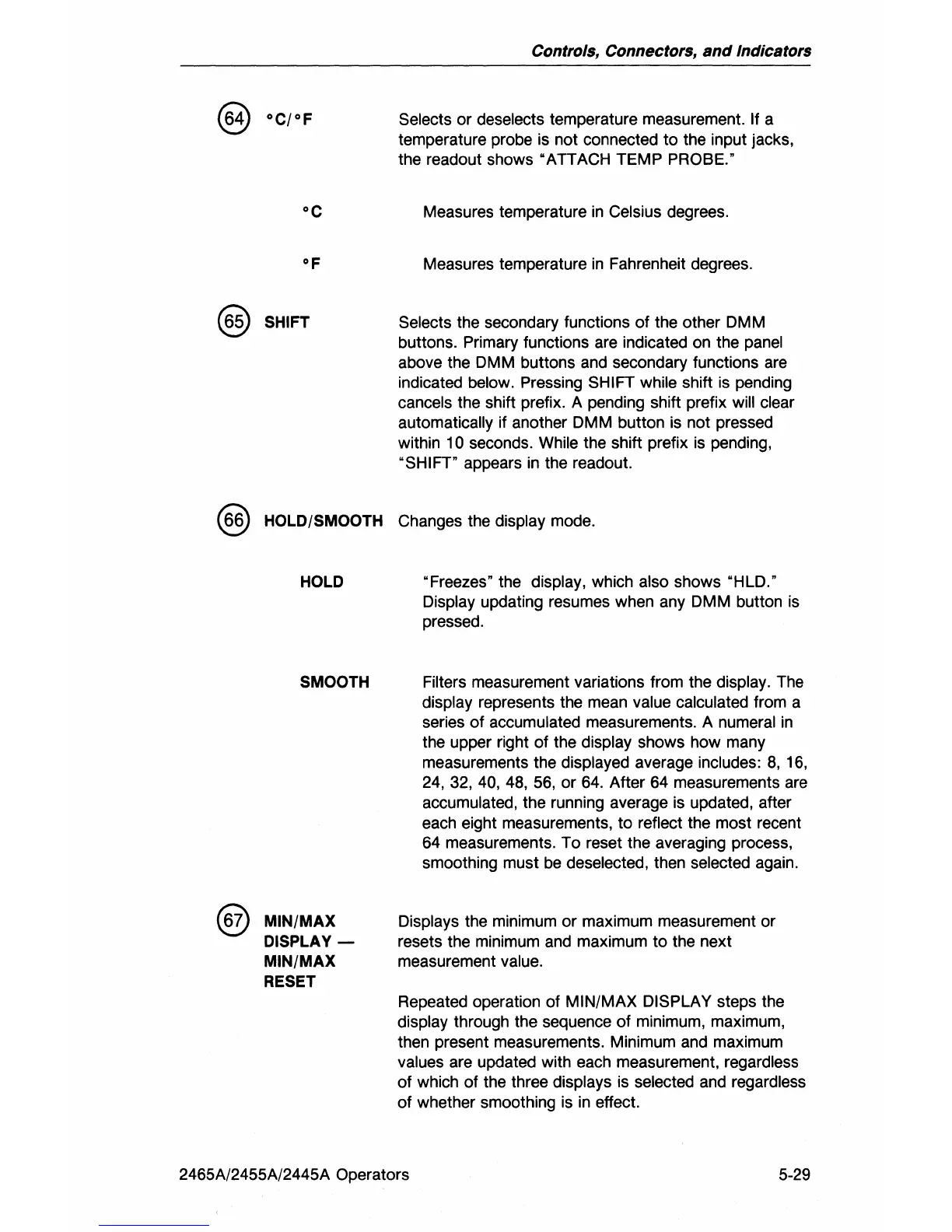@ °C/oF
@ SHIFT
Controls, Connectors,
and
Indicators
Selects or deselects temperature measurement. If a
temperature probe
is
not connected
to
the input jacks,
the readout shows
"ATTACH TEMP PROBE."
Measures temperature
in
Celsius degrees.
Measures temperature
in
Fahrenheit degrees.
Selects the secondary functions of the other DMM
buttons.
Primary functions are indicated on the panel
above the DMM buttons and secondary functions are
indicated
below. Pressing SHIFT while shift
is
pending
cancels the shift prefix. A pending shift prefix will
clear
automatically if another DMM button is not pressed
within
10 seconds. While the shift prefix
is
pending,
"SHIFT" appears in the readout.
@ HOLD/SMOOTH Changes the display mode.
HOLD
SMOOTH
MIN/MAX
DISPLAY -
MIN/MAX
RESET
"Freezes' the display, which also shows "HLD."
Display updating resumes when any DMM button
is
pressed.
Filters measurement variations from the display. The
display represents the mean
value calculated from a
series of accumulated measurements. A numeral
in
the upper right of the display shows how many
measurements the displayed average includes:
8,
16,
24, 32, 40, 48,
56,
or
64.
After 64 measurements are
accumulated, the running average
is
updated, after
each eight measurements,
to
reflect the most recent
64 measurements. To reset the averaging process,
smoothing must
be
deselected, then selected again.
Displays the minimum
or
maximum measurement or
resets the minimum and maximum
to
the next
measurement
value.
Repeated operation of MIN/MAX DISPLAY steps the
display through the sequence of minimum, maximum,
then present measurements. Minimum and maximum
values are updated with each measurement, regardless
of which of the three displays
is
selected and regardless
of whether smoothing is in effect.
2465A/2455A/2445A Operators
5-29