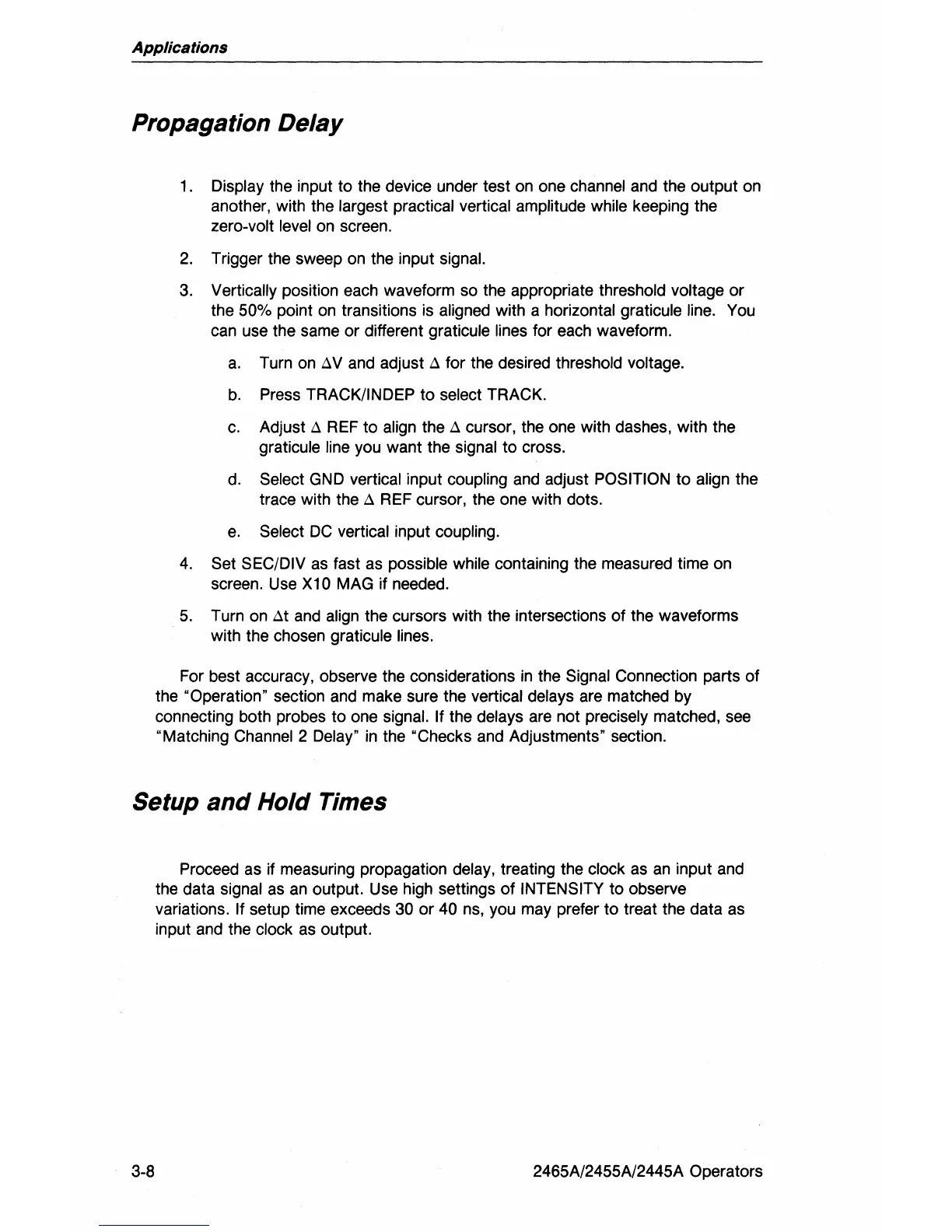Applications
Propagation Delay
1 . Display the input to the device under test
on
one channel
and
the output
on
another, with the largest practical vertical amplitude while keeping the
zero-volt level
on
screen.
2.
Trigger the sweep
on
the input signal.
3.
Vertically position each waveform so the appropriate threshold voltage or
the 50% point
on
transitions
is
aligned with a horizontal graticule line.
You
can
use
the
same
or different graticule lines for each waveform.
a.
Turn
on
D.V
and adjust
D.
for the desired threshold voltage.
b.
Press TRACK/INDEP to select TRACK.
c.
Adjust
D.
REF
to align the
D.
cursor, the one with dashes, with the
graticule line
you
want the signal to cross.
d.
Select
GND
vertical input coupling
and
adjust POSITION to align the
trace with the
D.
REF
cursor, the one with dots.
e.
Select
DC
vertical input coupling.
4.
Set SEC/DIVas fast
as
possible while containing the measured time
on
screen.
Use
X10 MAG if needed.
5.
Turn
on
D.t
and
align the cursors with the intersections of the waveforms
with the chosen graticule lines.
For best accuracy, observe the considerations
in
the Signal Connection parts of
the "Operation" section
and
make sure the vertical delays are matched by
connecting both probes to one
signal. If the delays
are
not precisely matched,
see
"Matching Channel 2 Delay"
in
the "Checks
and
Adjustments" section.
Setup
and
Hold Times
3-8
Proceed
as
if measuring propagation delay, treating the clock
as
an
input and
the data
signal
as
an
output. Use high settings
of
INTENSITY to observe
variations. If setup time exceeds
30
or 40
ns,
you may prefer to treat the data
as
input
and
the clock
as
output.
2465A/2455A/2445A Operators