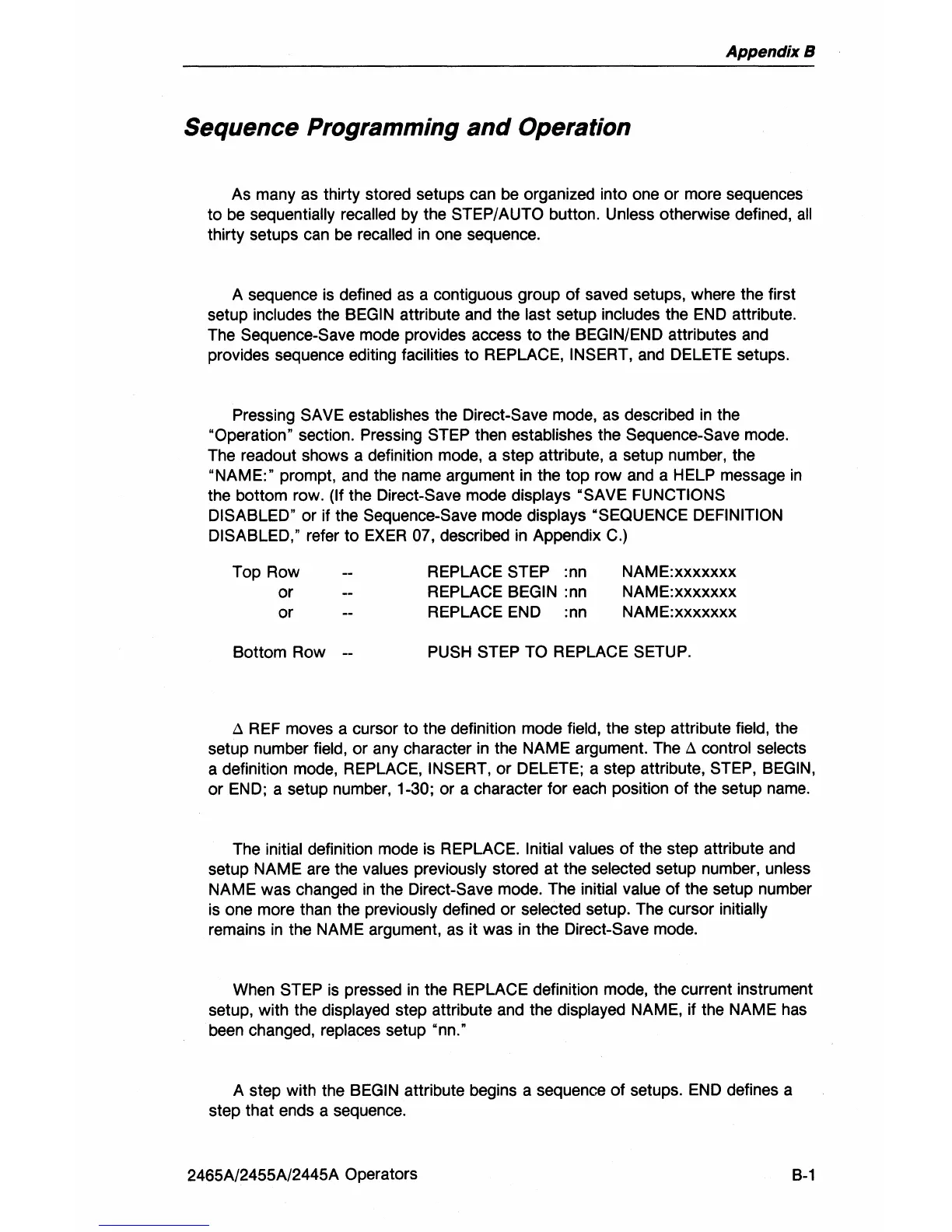AppendixB
Sequence Programming
and
Operation
As many as thirty stored setups can be organized into one
or
more sequences
to be sequentially
recalled by the STEP/AUTO button. Unless otherwise defined,
all
thirty setups can be recalled
in
one sequence.
A sequence is defined as a contiguous group
of
saved setups, where the first
setup
includes the BEGIN attribute and the last setup includes the END attribute.
The Sequence-Save mode provides access to the
BEGIN/END attributes and
provides sequence editing facilities to REPLACE,
INSERT, and DELETE setups.
Pressing
SAVE establishes the Direct-Save mode, as described in the
"Operation" section. Pressing
STEP then establishes the Sequence-Save mode.
The readout shows a definition mode, a step attribute, a setup number, the
"NAME:" prompt, and the name argument in the
top
row and a HELP message
in
the bottom row. (If the Direct-Save mode displays "SAVE FUNCTIONS
DISABLED"
or
if the Sequence-Save mode displays ·SEQUENCE DEFINITION
DISABLED,"
refer
to
EXER 07, described in Appendix C.)
Top Row
or
or
Bottom Row --
REPLACE
STEP :nn
REPLACE
BEGIN :nn
REPLACE END :nn
NAME:xxxxxxx
NAME:xxxxxxx
NAME:xxxxxxx
PUSH STEP TO REPLACE SETUP.
~
REF moves a cursor to the definition mode field, the step attribute field, the
setup number
field,
or
any character in the NAME argument. The
~
control selects
a definition mode, REPLACE, INSERT,
or
DELETE; a step attribute, STEP, BEGIN,
or
END; a setup number, 1-30; or a character for each position
of
the setup name.
The
initial definition mode is REPLACE. Initial values
of
the step attribute and
setup
NAME
are the values previously stored at the selected setup number, unless
NAME was changed
in
the Direct-Save mode. The initial value
of
the setup number
is one more than the
previously defined or selected setup. The cursor initially
remains
in
the NAME argument, as it was in the Direct-Save mode.
When
STEP is pressed
in
the REPLACE definition mode, the current instrument
setup, with the
displayed step attribute and the displayed NAME, if the NAME has
been changed,
replaces setup "nn."
A step with the
BEGIN attribute begins a sequence
of
setups. END defines a
step that ends a sequence.
2465A/2455A/2445A Operators
B-1