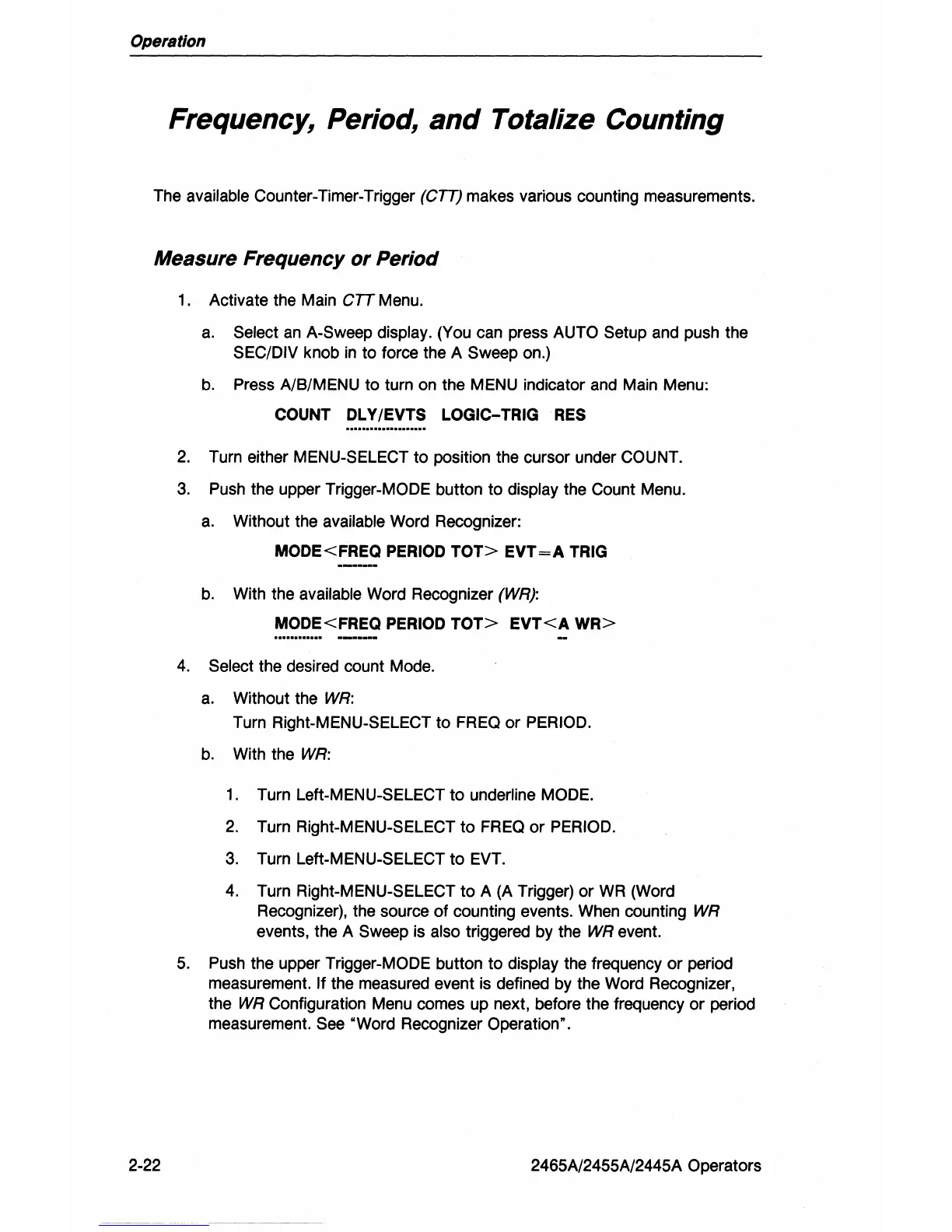Operation
Frequency, Period,
and
Totalize Counting
The available Counter-Timer-Trigger (CIT) makes various counting measurements.
Measure Frequency
or
Period
2-22
1 . Activate the Main
CIT
Menu.
a.
Select
an
A-Sweep display. (You can press AUTO Setup and push the
SEC/DIV knob
in
to force the A Sweep on.)
b.
Press A/B/MENU to turn
on
the MENU indicator and Main Menu:
COUNT
DL
Y /EVTS LOGIC-TRIG RES
2.
Turn either MENU-SELECT to position the cursor under COUNT.
3.
Push the upper Trigger-MODE button to display the Count Menu.
a.
Without the available Word Recognizer:
MODE<FREQ PERIOD
TOT>
EVT=A
TRIG
b.
With the available Word Recognizer
(WR):
MODE<FREQ PERIOD
TOT>
EVT<A
WR>
4.
Select the desired count Mode.
a.
Without the
WR:
Turn Right-MENU-SELECT to FREQ or PERIOD.
b.
With the
WR:
1.
Turn Left-MENU-SELECT to underline MODE.
2.
Turn Right-MENU-SELECT to FREQ or PERIOD.
3.
Turn Left-MENU-SELECT to EVT.
4.
Turn Right-MENU-SELECT to A
(A
Trigger) or
WR
(Word
Recognizer), the source of counting events.
When
counting WR
events, the A Sweep is also triggered by the WR event.
5.
Push the upper Trigger-MODE button to display the frequency
or
period
measurement. If the measured event is defined by the Word Recognizer,
the WR Configuration Menu comes up next, before the frequency or period
measurement. See "Word Recognizer Operation".
2465A/2455A/2445A Operators