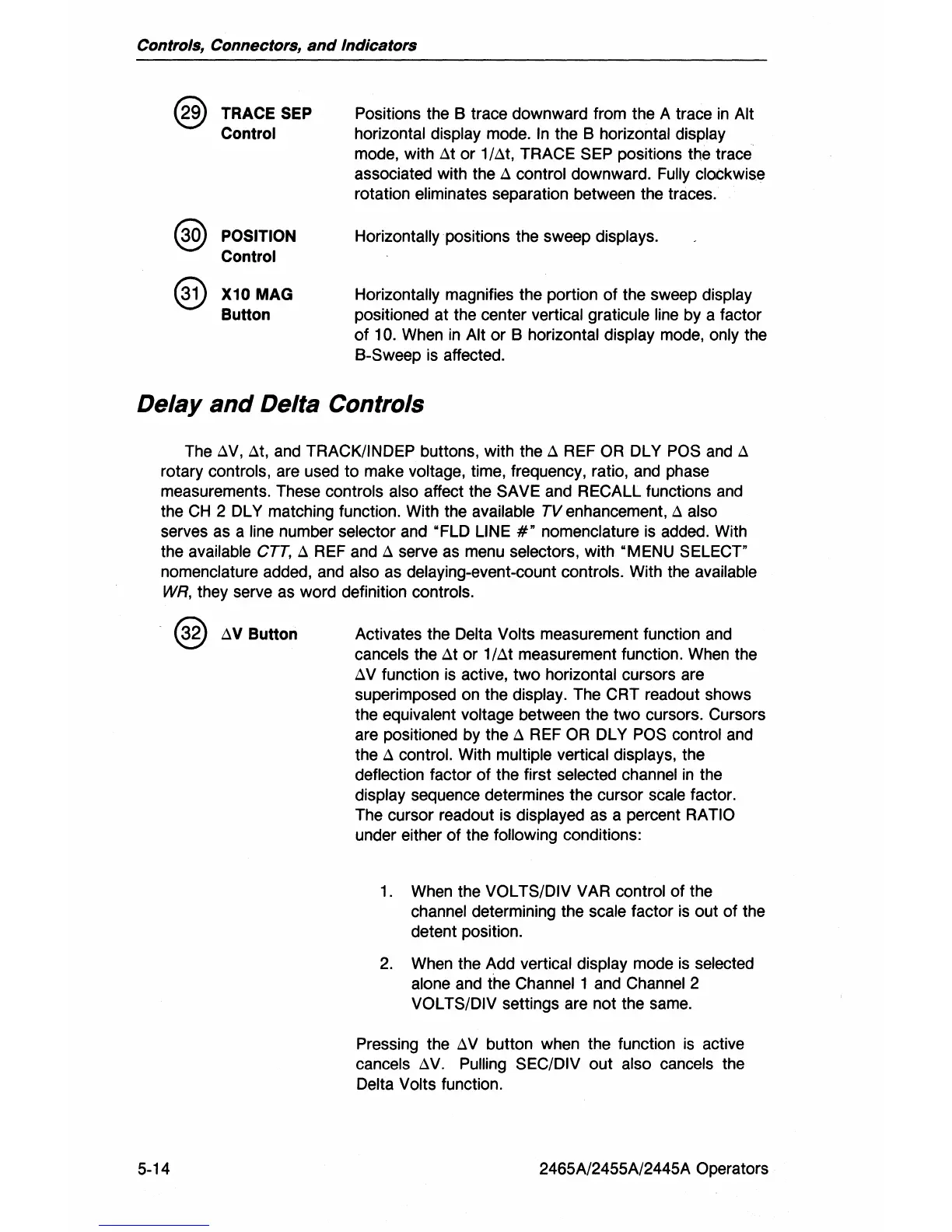Controls, Connectors,
and
Indicators
TRACE
SEP
Control
POSITION
Control
X10 MAG
Button
Positions the B trace downward from the A trace
in
Alt
horizontal display mode.
In
the B horizontal display
mode, with
At or 1/At, TRACE SEP positions the trace
associated with the
A control downward. Fully clockwise
rotation eliminates separation between the traces.
Horizontally positions the sweep displays.
Horizontally magnifies the portion of the sweep display
positioned at the center vertical graticule line by a factor
of
10. When
in
Alt or B horizontal display mode, only the
B-Sweep
is
affected.
Delay
and
Delta Controls
The
AV,
At, and TRACK/INDEP buttons, with the A
REF
OR
DLY POS and A
rotary controls, are used
to
make voltage, time, frequency, ratio, and phase
measurements. These controls also affect the
SAVE and RECALL functions
and
the
CH
2 DL Y matching function. With the available TV enhancement, A also
serves as a line number selector and
"FLO
LINE
#"
nomenclature
is
added. With
the available
CIT, A
REF
and A serve
as
menu selectors, with "MENU SELECT"
nomenclature added, and also as delaying-event-count controls. With the available
WR,
they serve as word definition controls.
@ AV
Button
5-14
Activates the Delta Volts measurement function and
cancels the
At or 1/At measurement function.
When
the
AV function
is
active, two horizontal cursors are
superimposed on the display. The
CRT readout shows
the equivalent voltage between the two cursors.
Cursors
are positioned by the A
REF
OR
DL Y POS control and
the
A control. With multiple vertical displays, the
deflection factor
of
the first selected channel
in
the
display sequence determines the cursor scale factor.
The cursor readout is displayed as a percent
RATIO
under either of the following conditions:
1.
When the VOL TS/DIV VAR control of the
channel determining the scale factor
is
out of the
detent position.
2.
When the Add vertical display mode
is
selected
alone and the
Channel 1 and Channel 2
VOL TS/DIV settings are not the
same.
Pressing the A V button when the function
is
active
cancels
tN.
Pulling SEC/DIV out also cancels the
Delta Volts function.
2465N2455A/2445A Operators