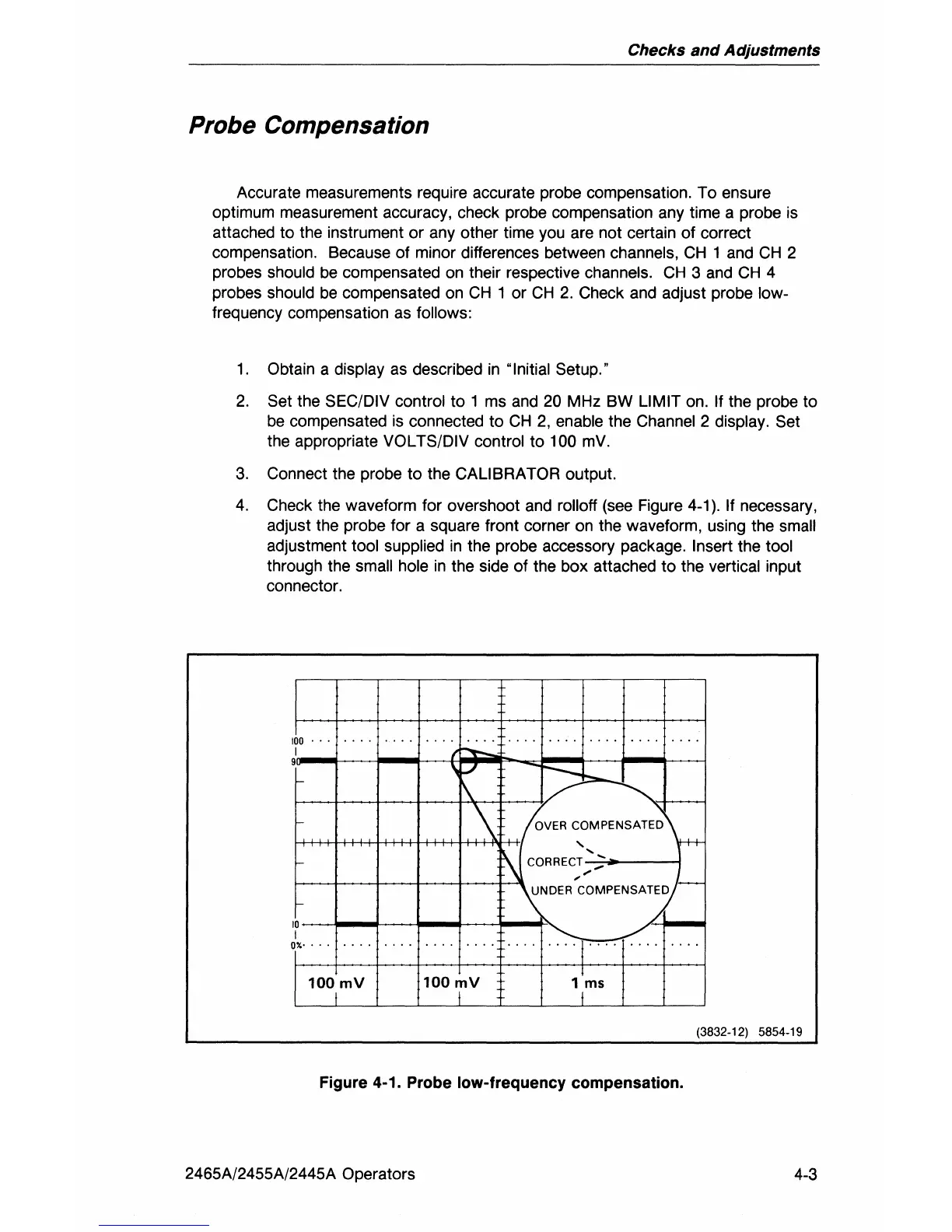Checks
and
Adjustments
Probe Compensation
Accurate measurements require accurate probe compensation. To ensure
optimum measurement accuracy, check probe compensation any time a probe
is
attached to the instrument or any other time you are not certain of correct
compensation. Because of minor differences between
channels,
CH
1 and
CH
2
probes
should
be
compensated on their respective channels.
CH
3 and
CH
4
probes
should
be
compensated
on
CH
1 or
CH
2.
Check and adjust probe low-
frequency compensation
as
follows:
1.
Obtain a display
as
described
in
"Initial Setup."
2.
Set the SEC/DIV control to 1 ms and
20
MHz BW LIMIT on. If the probe to
be
compensated
is
connected
to
CH
2,
enable the Channel 2 display. Set
the appropriate VOLTS/DIV control to 100
mV.
3.
Connect the probe
to
the CALIBRATOR output.
4.
Check the waveform for overshoot and rolloff (see Figure 4-1). If necessary,
adjust the probe for a square front corner
on
the waveform, using the small
adjustment tool supplied
in
the probe accessory package. Insert the tool
through the small hole
in
the side of the box attached
to
the vertical input
connector.
I~O
...
....
...
. .. .
~
. .
. .
...
. .
...
.
...
...
.
I
I
9
,...."
r--b-....,
r-
\
~
-
\
OVER
C~MPENSATED
~
N
CORRECT;;
UNDER~COMPENSATEo)-
10
L
-
I
or"
.
..
.
...
.
...
.
...
.
...
. .
...
-:-:-:-. .
... ...
.
100
l
mV
100mV
l;ms
t
(3832-12) 5854-19
Figure 4-1. Probe low-frequency compensation.
2465A/2455A/2445A Operators
4-3