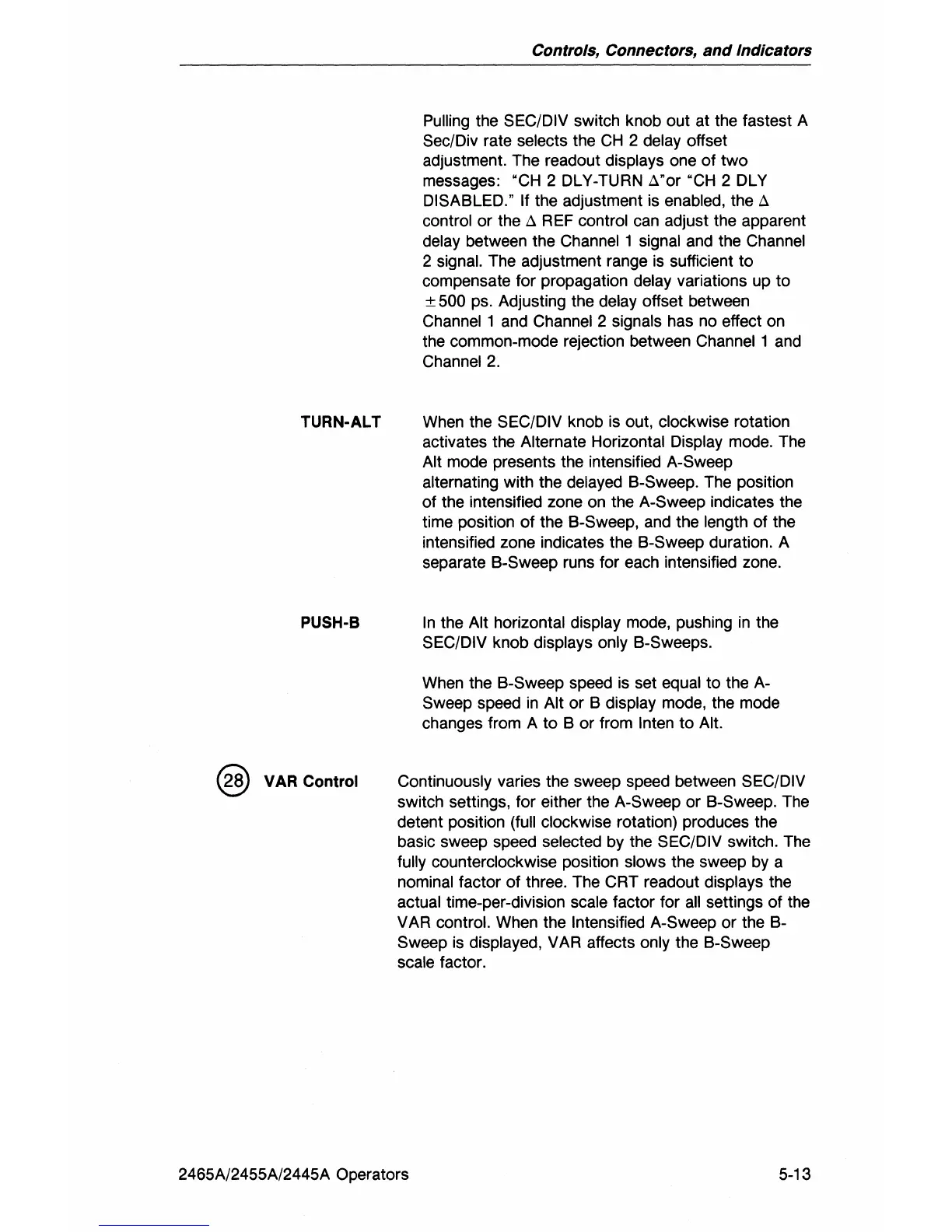TURN-ALT
PUSH-B
@ VAR Control
Controls, Connectors,
and
Indicators
Pulling the SEC/DIV switch knob out at the fastest A
Sec/Div rate selects the
CH
2 delay offset
adjustment. The readout displays one
of
two
messages: "CH 2 DLY-TURN
~"or
"CH 2 DLY
DISABLED." If the adjustment is enabled, the
~
control
or
the
~
REF control can adjust the apparent
delay between the Channel 1 signal and the Channel
2 signal. The adjustment range is sufficient
to
compensate
for
propagation delay variations up
to
± 500 ps. Adjusting the delay offset between
Channel
1 and Channel 2 signals has no effect on
the common-mode rejection between Channel
1 and
Channel 2.
When the
SEC/DIV knob is out, clockwise rotation
activates the Alternate Horizontal Display mode. The
Alt mode presents the intensified A-Sweep
alternating with the delayed B-Sweep. The position
of the intensified zone on the A-Sweep indicates the
time position
of
the B-Sweep, and the length
of
the
intensified zone indicates the B-Sweep duration. A
separate B-Sweep runs for each intensified zone.
In
the Alt horizontal display mode, pushing
in
the
SEC/DIV knob displays only B-Sweeps.
When the B-Sweep speed is set equal to the
A-
Sweep speed
in
Alt
or
B display mode, the mode
changes from A
to
B or from Inten to Alt.
Continuously varies the sweep speed between
SEC/DIV
switch settings, for either the A-Sweep or B-Sweep. The
detent position (full clockwise rotation) produces the
basic sweep speed selected by the
SEC/DIV switch. The
fully counterclockwise position slows the sweep by a
nominal factor
of
three. The CRT readout displays the
actual time-per-division scale factor for
all
settings
of
the
VAR control. When the Intensified A-Sweep
or
the B-
Sweep is displayed, VAR affects only the B-Sweep
scale factor.
2465A/2455A/2445A Operators 5-13