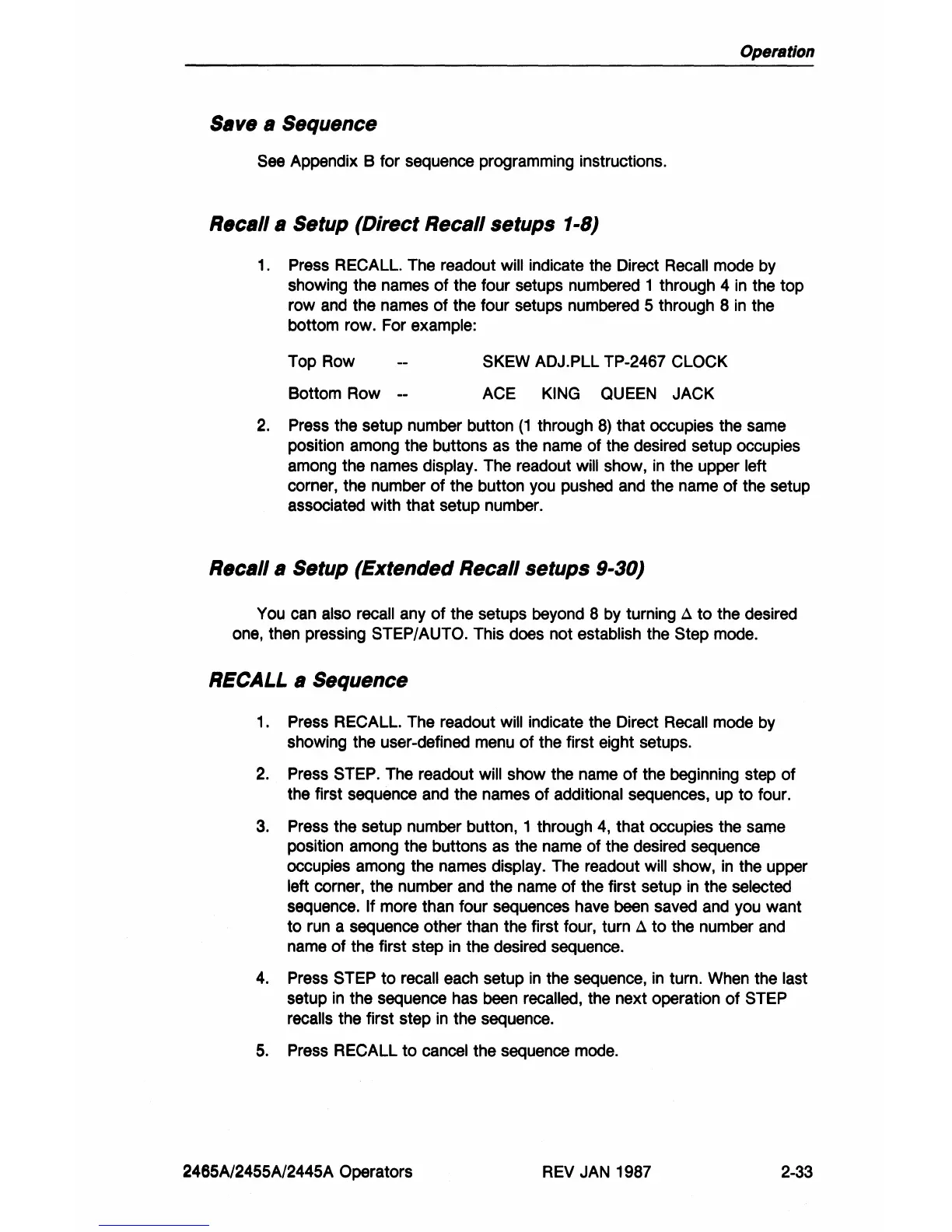Operation
Save a Sequence
See
Appendix B for sequence programming instructions.
Recall a Setup (Direct Reca" setups 1-8)
1.
Press RECALL. The readout will indicate the Direct Recall mode by
showing the names of the four setups numbered 1 through 4
in
the top
row and the names of the four setups numbered 5 through 8
in
the
bottom row. For
example:
Top Row
Bottom Row
--
SKEW ADJ.PLL TP-2467 CLOCK
ACE
KING
QUEEN JACK
2.
Press the setup number button
(1
through
8)
that occupies the same
position among the buttons as the name of the desired setup occupies
among the names
display. The readout will show,
in
the upper left
corner, the number of the button you pushed and the name of the setup
associated with that setup number.
Recall a Setup (Extended Recall setups 9-30)
You
can also recall any of the setups beyond 8 by turning A
to
the desired
one, then pressing
STEP/AUTO. This does not establish the Step mode.
RECALL a Sequence
1 . Press RECALL. The readout will indicate the Direct Recall mode by
showing the user-defined menu of the first eight setups.
2.
Press STEP. The readout will show the name
of
the beginning step
of
the first sequence and the names
of
additional sequences, up
to
four.
3.
Press the setup number button, 1 through
4,
that occupies the same
position among the buttons as the name of the desired sequence
occupies among the names
display. The readout will show,
in
the upper
left corner, the number and the name of the first setup
in
the selected
sequence. If more than four sequences have been saved and you want
to
run a sequence other than the first four, turn A to the number and
name of the first step
in
the desired sequence.
4.
Press STEP to recall each setup
in
the sequence,
in
turn. When the last
setup
in
the sequence has been recalled, the next operation
of
STEP
recalls
the first step
in
the sequence.
5.
Press RECALL
to
cancel the sequence mode.
2465A/2455A/2445A Operators
REV
JAN 1987
2-33