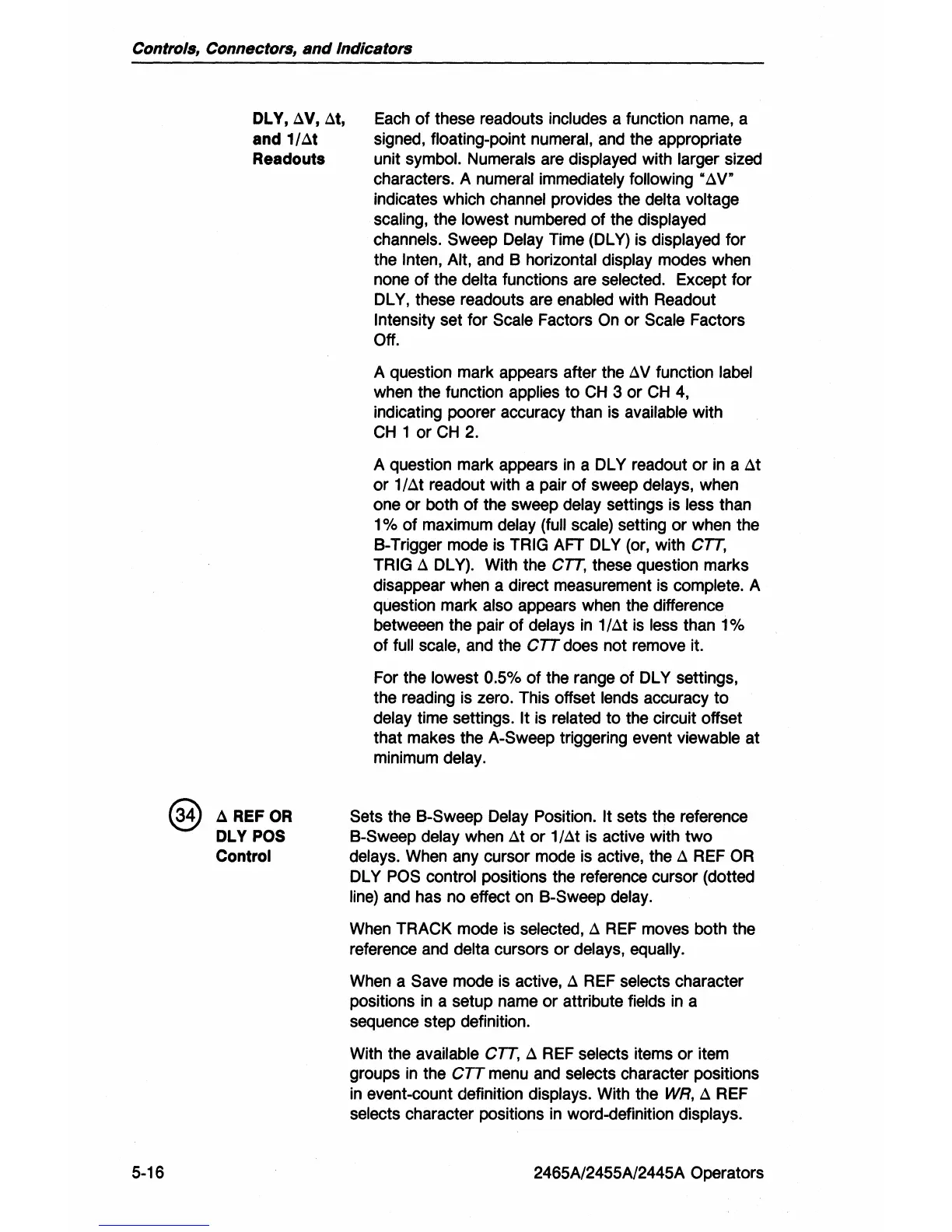Controls, Connectors,
and
Indicators
5-16
DLY,
tN,
~t,
and
1/.:lt
Readouts
.:l REF
OR
DLY POS
Control
Each
of
these readouts includes a function name, a
signed, floating-point numeral, and the appropriate
unit
symbol. Numerals are displayed with larger sized
characters. A numeral immediately
following".:l
V·
indicates which channel provides the delta voltage
scaling, the lowest numbered
of
the displayed
channels. Sweep Delay Time (DL
V)
is displayed for
the
Inten, Alt, and B horizontal display modes when
none
of
the delta functions are selected. Except
for
DL
V,
these readouts are enabled with Readout
Intensity set
for
Scale Factors On or Scale Factors
Off.
A question mark appears after the
~
V function label
when the function
applies
to
CH
3
or
CH 4,
indicating poorer accuracy than is available with
CH
1
or
CH 2.
A question mark appears
in
a DL V readout
or
in a
~t
or
1/~t
readout with a pair
of
sweep delays, when
one
or
both
of
the sweep delay settings is less than
1
%
of
maximum delay (full scale) setting
or
when the
B-Trigger mode is
TRIG AFT DLV (or, with CIT,
TRIG
~
DL
V).
With the CIT, these question marks
disappear when a direct measurement is complete. A
question mark also appears when the difference
betweeen the pair
of
delays in
1/~t
is less than
1%
of
full scale, and the
CIT
does not remove it.
For the lowest
0.5%
of
the range
of
DL V settings,
the reading is zero. This offset lends accuracy
to
delay time settings. It is related to the circuit offset
that makes the A-Sweep triggering event viewable
at
minimum delay.
Sets the B-Sweep Delay Position.
It
sets the reference
B-Sweep delay
when.:lt
or
1/~t
is active with
two
delays. When any cursor mode is active, the
~
REF OR
DL V POS control positions the reference cursor (dotted
line) and has
no
effect on B-Sweep delay.
When TRACK mode is selected,
~
REF moves both the
reference and delta cursors
or
delays, equally.
When a Save mode is active,
~
REF selects character
positions
in
a setup name
or
attribute fields in a
sequence step definition.
With the available
CIT,
~
REF selects items
or
item
groups
in
the
CIT
menu and selects character positions
in event-count definition displays. With the
WR,
.:l REF
selects character positions in word-definition displays.
2465A/2455A/2445A Operators