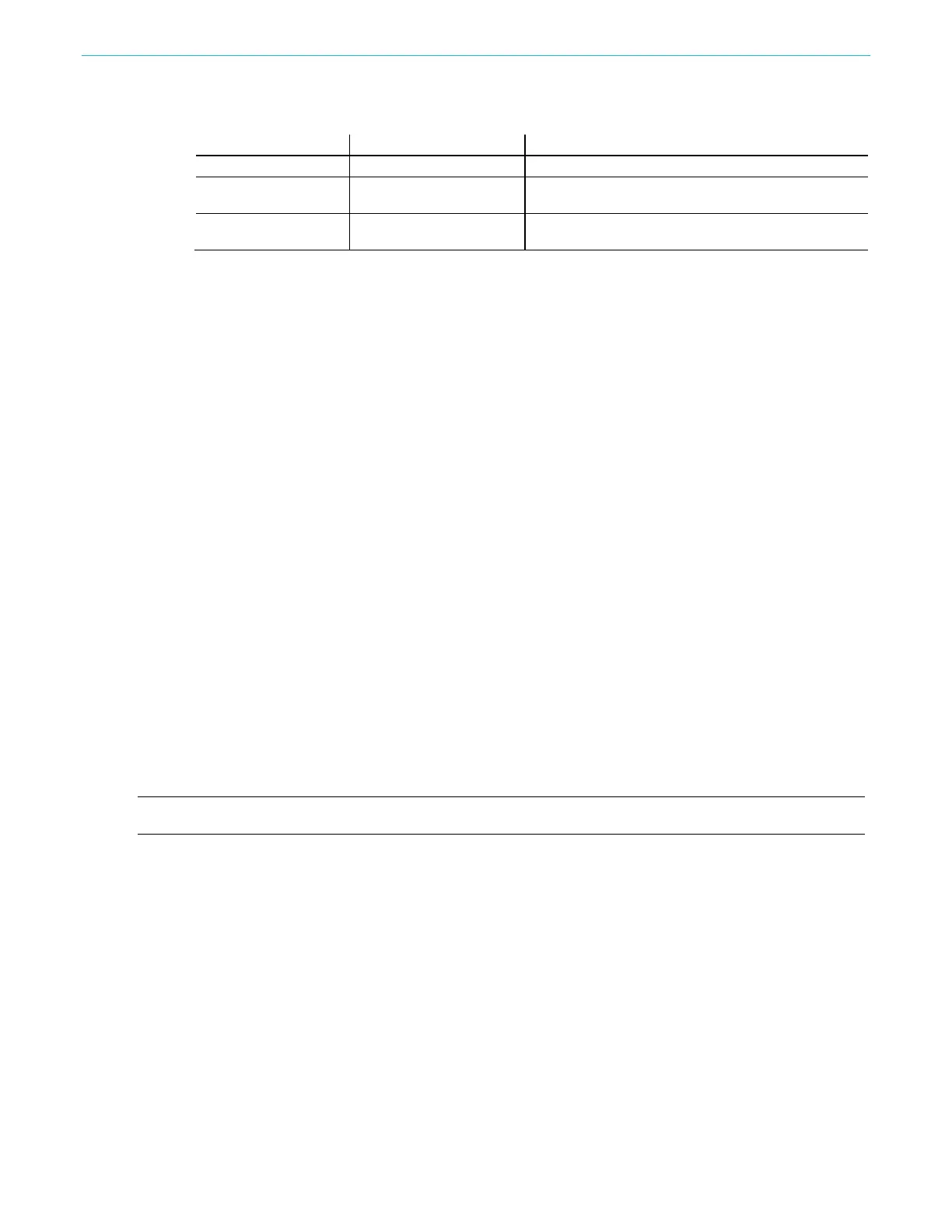Adjustment procedures
AFG31000 Series Arbitrary Function Generator Service Manual
32
4. Set up the oscilloscope using the following steps
Align the baseline of each
channel
CH1 and CH2 Vertical position knob
5. Select the Utility button. Select Service > Manual Calibration > Trigger Delay Cal.
6. Change the value of the Trigger Delay in the service menu to a value other than 0.0 ns, then
return it to 0.0 ns.
7. Press the Home button.
8. Select Basic on the touchscreen. Push the CH1/CH2 button to activate the CH1 screen.
9. Select Burst to change the CH1 Run mode to Burst mode.
10. Change the value of the Trigger Delay in the Burst menu to a value other than 0.0 ns, then return
it to 0.0 ns.
11. Select Continuous to change the CH1 Run mode to Continuous mode.
12. On the touchscreen, swipe the arrow at the bottom up, go to the InterChannel tab and select
Align Phase.
13. Change the Horizontal setting of the oscilloscope to 1 ns/div.
14. Write down the skew time of two signals from the oscilloscope screen.
15. Select Utility. Select Service > Manual Calibration > Trigger Delay Cal.
16. Set the Trigger Delay to the value written down in step 14.
17. Select Save Cal.
18. Press Home. Select Basic. Press the CH1/CH2 button to activate the CH1 screen. Press Burst
to change the CH1 Run mode to Burst mode.
19. Change the value of the Trigger Delay in the Burst menu to a value other than 0.0 ns, then return
it to 0.0 ns.
20. Select Continuous to change the CH1 Run mode to Continuous mode.
21. Swipe the arrow at the bottom of the touchscreen up, go to the InterChannel tab and select
Align Phase.
22. Check that the skew time of the two signals on the oscilloscope screen is less than 1 ns.
NOTE: Do not reboot the AFG31000.
