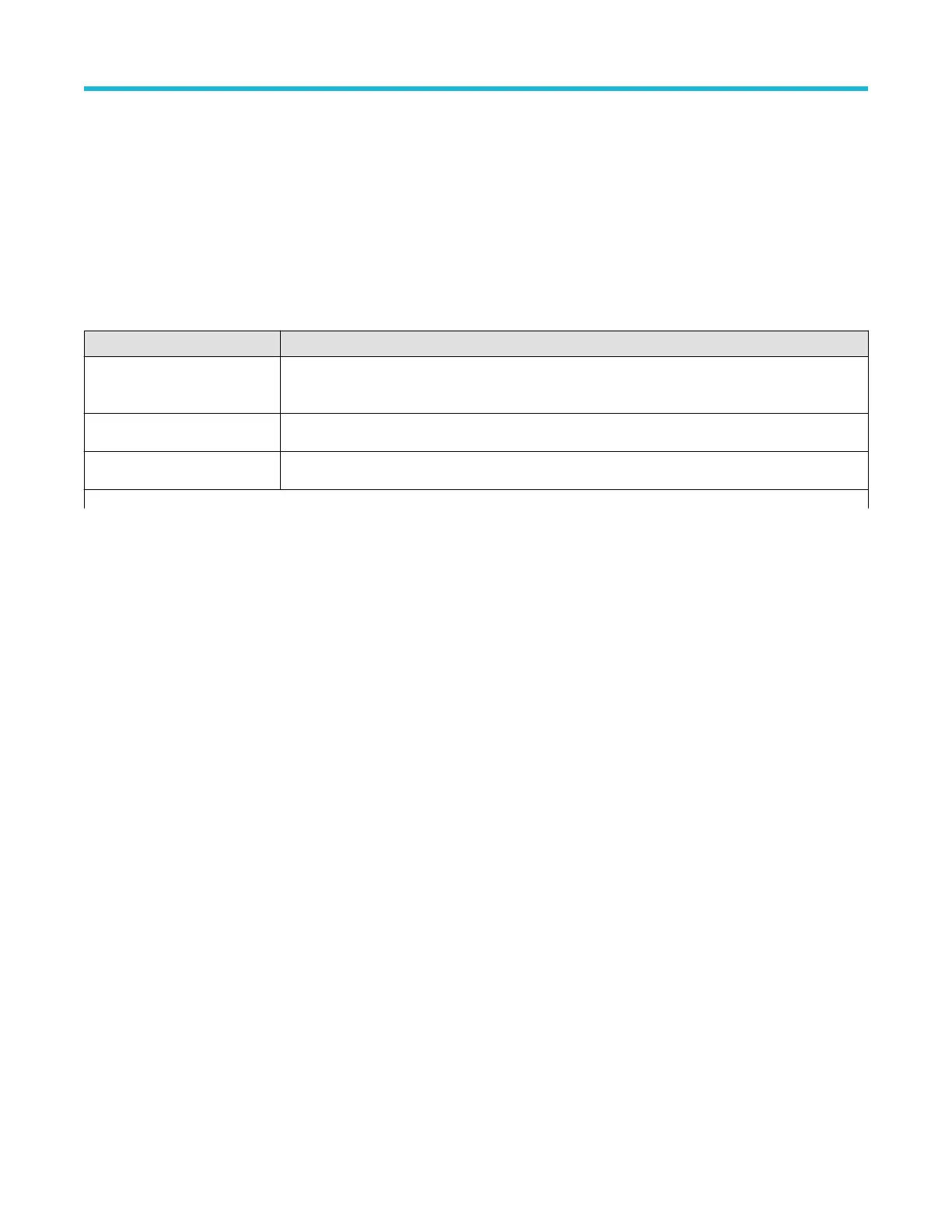Menus and dialog boxes
The Acquisition configuration menu
Use this configuration menu to set parameters for acquiring waveform data points and to enable XY mode.
T
o open the Acquisition menu, double-tap the Acquisition badge on the Settings bar.
The Acquisition menu fields and controls
Displayed fields and controls can change depending on menu selections.
Field or control Description
Run/Stop
Toggles the oscilloscope between constant acquisition (Run) and no acquisitions (Stop). When
stopped, the oscilloscope shows waveforms from the last completed acquisition.
Single/Seq
Acquires a single acquisition or a set number of acquisitions, then stops.
Clear
Erases acquired waveform data points from memory. Applies to all live acquisition waveforms.
Table continued…
Menus and dialog boxes
3 Series Mixed Domain Oscilloscope Printable Help 100