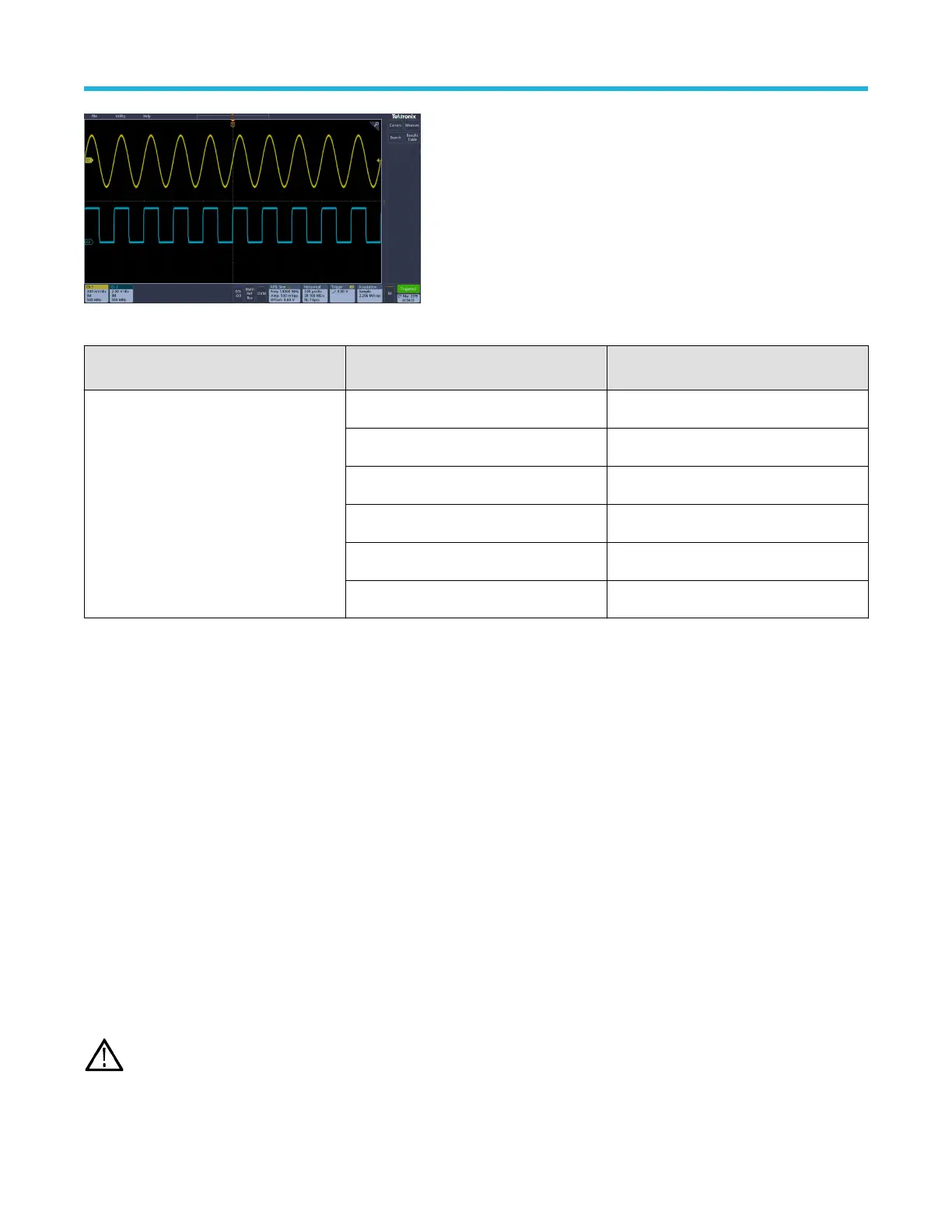Figure 9: The channel 1 sine wave shows the output of the AFG. The channel 2 square wave show the output of the AFG sync pulse. It comes from the AUX OUT port.
Restrictions The output waveform (MHz) frequency
setting
AFG trigger output frequency (MHz)
When an output frequency is higher than
4.9 MHz, some restrictions exist. A divided
frequency that is lower than 4.9 MHz is
output from the AUX OUT port. The AFG
trigger frequency will be limited as shown in
the table to the right.
≤ 4.9 MHz Signal frequency
>4.9 MHz to 14.7 MHz Signal frequency / 3
>14.7 MHz to 24.5 MHz Signal frequency / 5
>24.5 MHz to 34.3 MHz Signal frequency / 7
>34.3 MHz to 44.1 MHz Signal frequency / 9
>44.1 MHz to 50 MHz Signal frequency / 11
How to load an arbitrary waveform
Y
ou can load the waveform from the four (or two) analog channels, the four (or two) reference waveforms, the math waveform, or the
16 digital channel waveforms. You can also use a .CSV (spreadsheet) file stored externally or a predefined template (square, sine, ramp,
pulse, or noise).
1. Tap the AFG button to display the AFG menu.
2. Tap Waveform Type and Arbitrary from the list of waveforms in the menu.
3. Tap Frequency, Period, Amplitude, Offset, High Level, or Low Level and set the frequency, period, amplitude, offset and the high
and low levels of the desired waveform.
4. If you will load one of the channel, reference, or math waveforms, tap Load From and select the waveform source from the list.
5. Push OK Load Waveform to load the new waveform.
6. If you select to load from a file, tap Browse and browse the directory for the file.
7. Push OK Load Waveform to load the new waveform.
8. View your arbitrary waveform on the oscilloscope display.
Quick Tips
• You can load an arbitrary waveform from a .CSV format file. A .CSV file consists of sets of waveform point pairs (voltage, point
number).
• You can load arbitrary waveforms from a variety of active time domain waveform sources: Channel 1 - 4, Ref 1 - 4, MATH, digital
channels D0 - D15.
Note: Load impedance scales the vertical settings to show what the load would see based on the load impedance. Since the AFG
is a 50
Ω source, for most accurate operation, set the load impedance to 50 Ω and set the input channel to 50 Ω.
Waveform acquisition concepts
3 Series Mixed Domain Oscilloscope Printable Help 248
