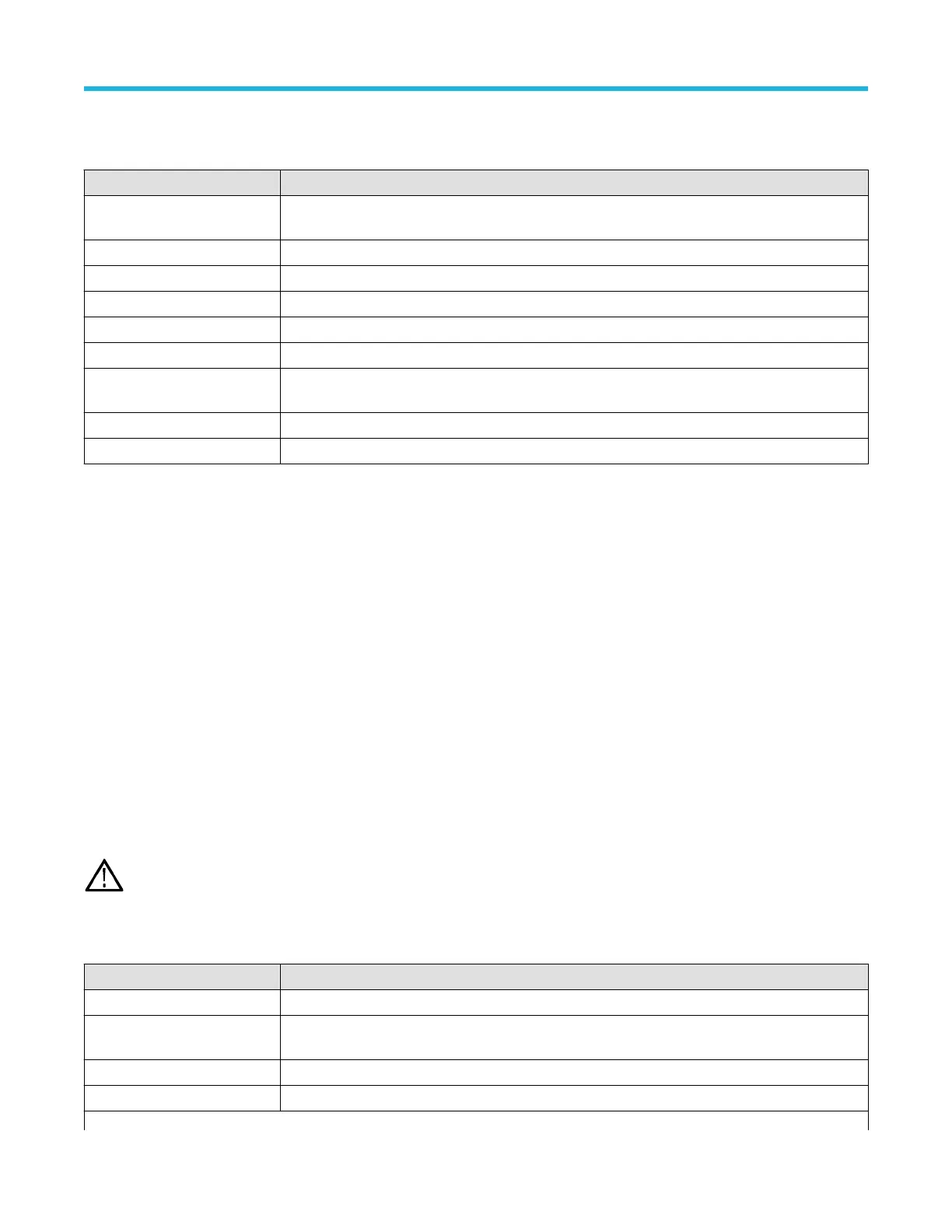Digital channel settings fields and controls
Field or control Description
Display Toggle display of the channels On and Off. You can turn the channel off and then back on and have the
same bits displayed as before.
Height Sets the relative height of the digital waveform on the screen.
D7-D0 Bit Toggles individual channels (bits) on or off and remove them from the display.
D7-D0 Threshold Sets threshold level values for the D7-D0 data channels.
D15-D8 Bit Toggles individual channels (bits) on or off and remove them from the display.
D15-D8 Threshold Sets threshold level values for the D15-D8 data channels.
Label Enter label text for individual data channels. The label is shown to the right of the corresponding digital
channel.
Turn All Off Turns off the digital channel group and becomes Turn All On.
Turn All On Turns on the digital channel group and becomes Turn All Off.
Right-click menu differences
A right click (touch and hold) on the digital channel waveform handle opens a menu to turn of
f that instrument channel, configure the
overall digital channel settings, or add a label to the digital channel.
A right click (touch and hold) on the handle of individual digital bits in a digital channel waveform opens a menu to turn off that digital bit,
configure the overall digital channel settings, or add a label to the individual bit.
See also
Analog channel configuration menu
DVM configuration menu
Use this menu to set up the optional digital voltmeter (DVM) function to use probes to measure AC, DC, or AC+DC voltages.
To open the digital voltmeter menu:
1. If the DVM is Off, tap the DVM badge on the Settings bar. This adds a DVM badge to the top of the Results Bar, using the source that
was selected the last time the DVM was added to the Results bar.
2. If the DVM is On, double-tap the DVM badge to open its configuration menu.
Note: Selecting a source in the DVM configuration menu does not automatically turn on (display) the source channel if the source
channel is not already on.
DVM configuration menu fields and controls
Field or control Description
Display Toggles the DVM badge On and Off.
Autorange Toggles autoranging On and Off. Autorange is not available when the oscilloscope is triggering on the
same channel that is being measured.
Source Select the channel to measure from the drop-down list. The DVM can only measure analog channels.
Mode Select DC, AC RMS, or DC+AC RMS measurement modes.
Table continued…
Menus and dialog boxes
3 Series Mixed Domain Oscilloscope Printable Help 174