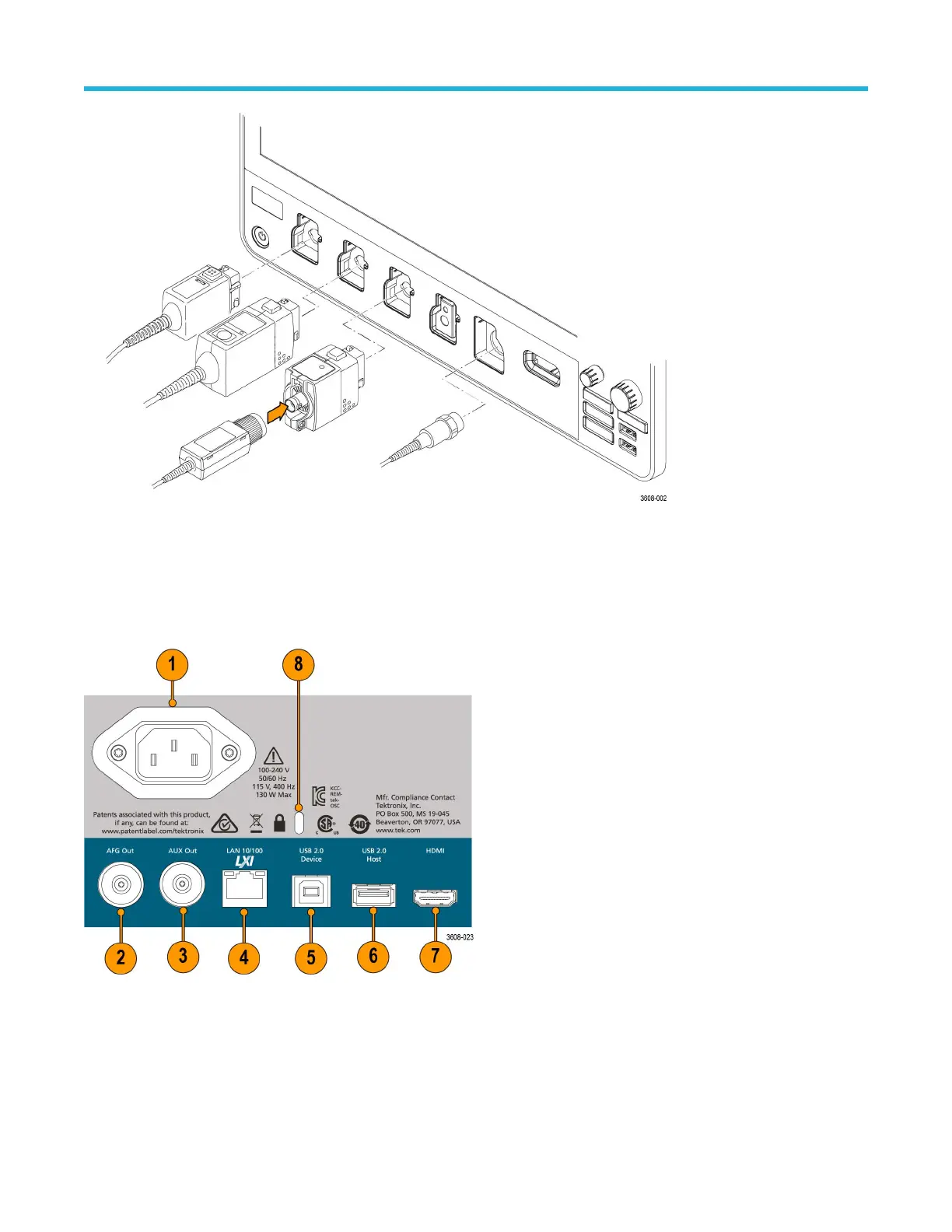• Analog input connectors support all TekVPI+ and TekVPI measurement probes, BNC passive probes, the P6316 Logic Probe, and
BNC cables. See Connecting probes on page
36.
Rear panel connections
The rear panel connections supply power to the oscilloscope and provide connectors for network, USB devices, video, reference signals,
and the AFG output.
1. Power cord connector
. Use only the power cord specified for this product and certified for the country of use.
2. AFG Out is the signal output for the optional Arbitrary Function Generator (AFG) feature.
3. AUX Out generates a signal transition on a trigger event or outputs a synchronization signal from the AFG.
4. LAN connector (RJ-45) connects the oscilloscope to a 10/100 Base-T local area network.
5. USB Device port lets you connect to a PC to remotely control the oscilloscope using the USBTMC protocol.
6. USB Host port lets you connect a USB memory device, keyboard, or mouse.
Getting acquainted with your instrument
3 Series Mixed Domain Oscilloscope Printable Help 43