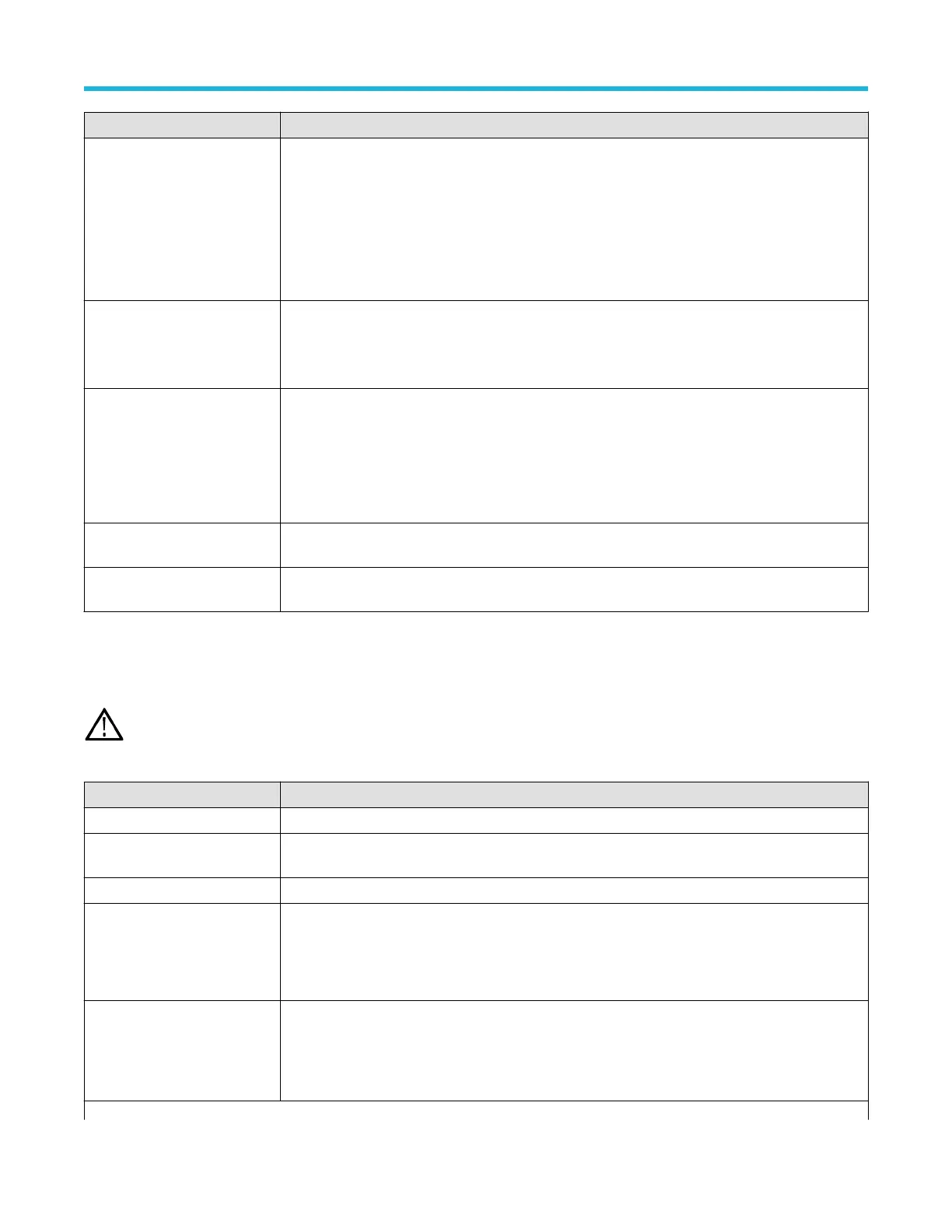Field or control Description
Data Sets the data pattern for which to search.
T
ap the Binary, Hex, or Decimal field and use the A and B knobs to select and change the values. Or
double-tap on the field and use the virtual keypad to enter values.
Available when Mark On = Data.
Error Type Sets the error condition for which to search.
Available when Mark On = Error.
A, B knob controls Use the A knob to select (highlight) the digit(s) to change.
Use the B knob to change the value of the digit(s).
Or double-tap the field and use the virtual keypad to enter the data. See Binary, decimal, hex, and
octal virtual keypads on page 228.
Copy Trigger Settings to
Search
Sets the search criteria to match the current oscilloscope trigger settings. If the trigger settings are not
valid in Search, this control is either not available or grayed out.
Copy Search Settings to
Trigger
Sets the current oscilloscope trigger settings to match the search criteria.
Parallel bus search configuration menu
Use the Parallel Search configuration menu to define conditions to search for and mark on an Parallel bus waveform. Y
ou can have
multiple searches on the same bus.
Note: Parallel bus search is standard on all instruments.
Field or control Description
Display Enables or disables displaying search marks on this search.
Stop Acquisition if Event
Found
Stops input acquisition when the search event occurs. Default is not enabled.
Source Select the parallel bus that you want to search.
Data Sets the data pattern for which to search. The number of bits shown depends on how the parallel bus
is defined.
T
ap the Binary or Hex field and use the A and B knobs to select and change the values. Or double-tap
on the field and use the virtual keypad to enter values.
A, B knob controls Use the A knob to select (highlight) the digit(s) to change.
Use the B knob to change the value of the digit(s).
Or double-tap the field and use the virtual keypad to enter the data. See Binary, decimal, hex, and
octal virtual keypads on page 228.
Table continued…
Menus and dialog boxes
3 Series Mixed Domain Oscilloscope Printable Help 148