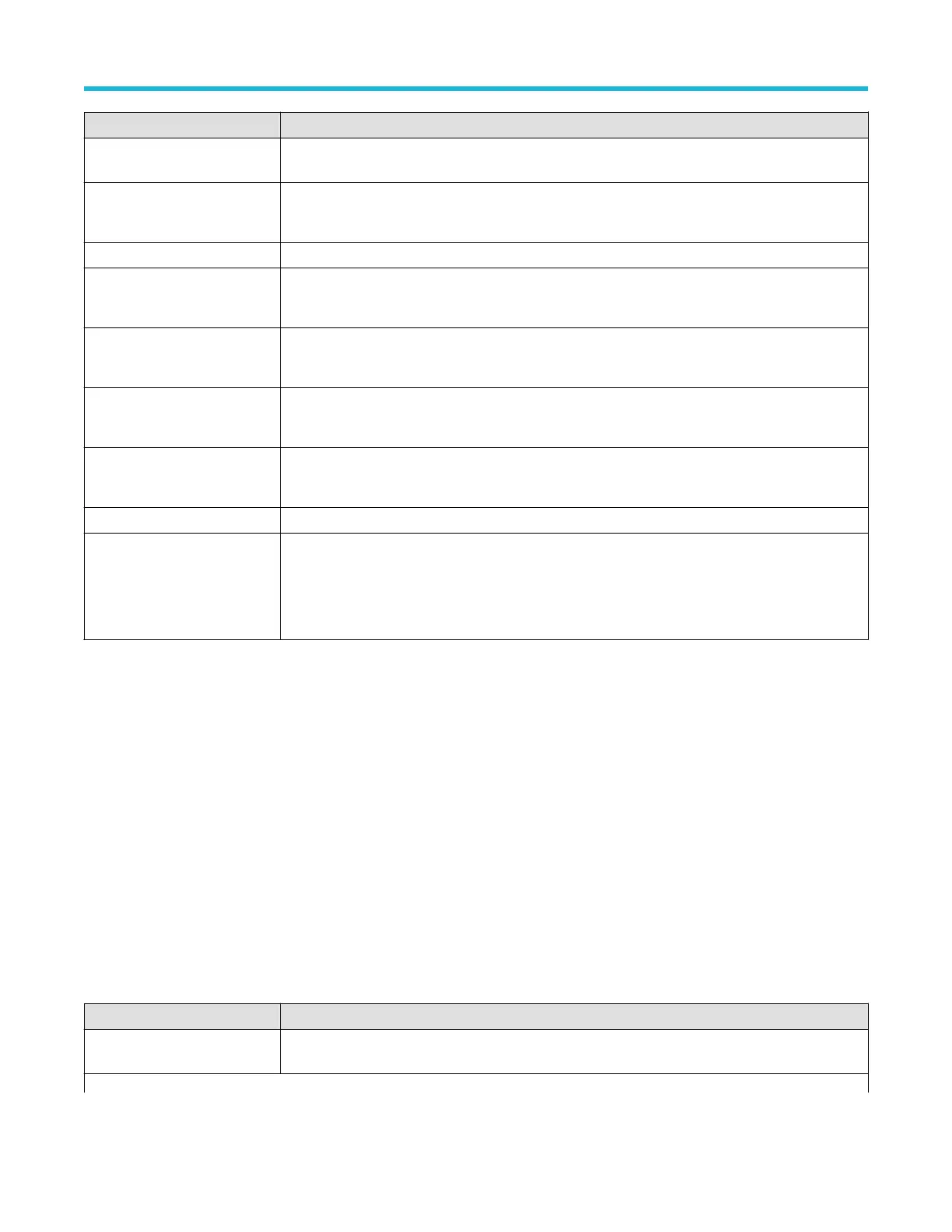Field or control Description
Measurement Statistics A list of measurement statistics. You can add these statistics to a measurement badge by selecting the
Show Statistics in Badge control.
Info:
(Measurement name panel)
Displays measurement warnings for the measurement.
Show Statistics in Badge Select to add the listed statistical measurement readouts to the measurement badge.
Source 1 (From)
(Measurement name panel)
Sets Source 1 for the measurement. T
ap and select the source from the list.
This control is only available when the measurement type is Delay or Phase.
Source 1 Edge
(Measurement name panel)
Sets the edge direction of the source. Tap to select the positive or negative edge of the source.
This control is only available when the measurement type is Delay.
Source 2 (To)
(Measurement name panel)
Sets Source 2 for the measurement. Tap and select the source from the list.
This control is only available when the measurement type is Delay or Phase.
Source 2 Edge
(Measurement name panel)
Sets the edge direction of the source. Tap to select the positive or negative edge of the source.
This control is only available when the measurement type is Delay.
Source 2 Edge Occurrence Specifies whether the Source 2 Edge occurs before or after the Source 1 Edge.
Global Measurement Settings
panel
Sets the reference levels and units used to take measurements, the gating method, the method used
to calculate the Top and Base waveform values, and the number of samples.
See Global Measurement Settings panel (Measurement configuration menu) on page 112.
See also
Global Measurement Settings panel (Measurement configuration menu) on page
112
Global Measurement Settings panel (Measurement configuration menu)
Use the Global Measurement Settings panel to set the reference levels (High, Mid, and Low), the units used to take measurements, gating,
and the method used to calculate the High and Low waveform values.
To open the Global Measurement Settings panel:
1. Tap the Measure button.
2. Tap the Global Measurement Settings panel.
Global Measurement Settings panel- fields and controls
Not all items listed in the table are shown for all measurements; The panel only shows fields and controls relevant to the selected
measurement.
Field or control Description
Reference Levels Sets the method used to set or calculate the High, Mid, and Low reference levels. Select % or Units
and use the Multipurpose Knob to set custom reference values.
Table continued…
Menus and dialog boxes
3 Series Mixed Domain Oscilloscope Printable Help 112
