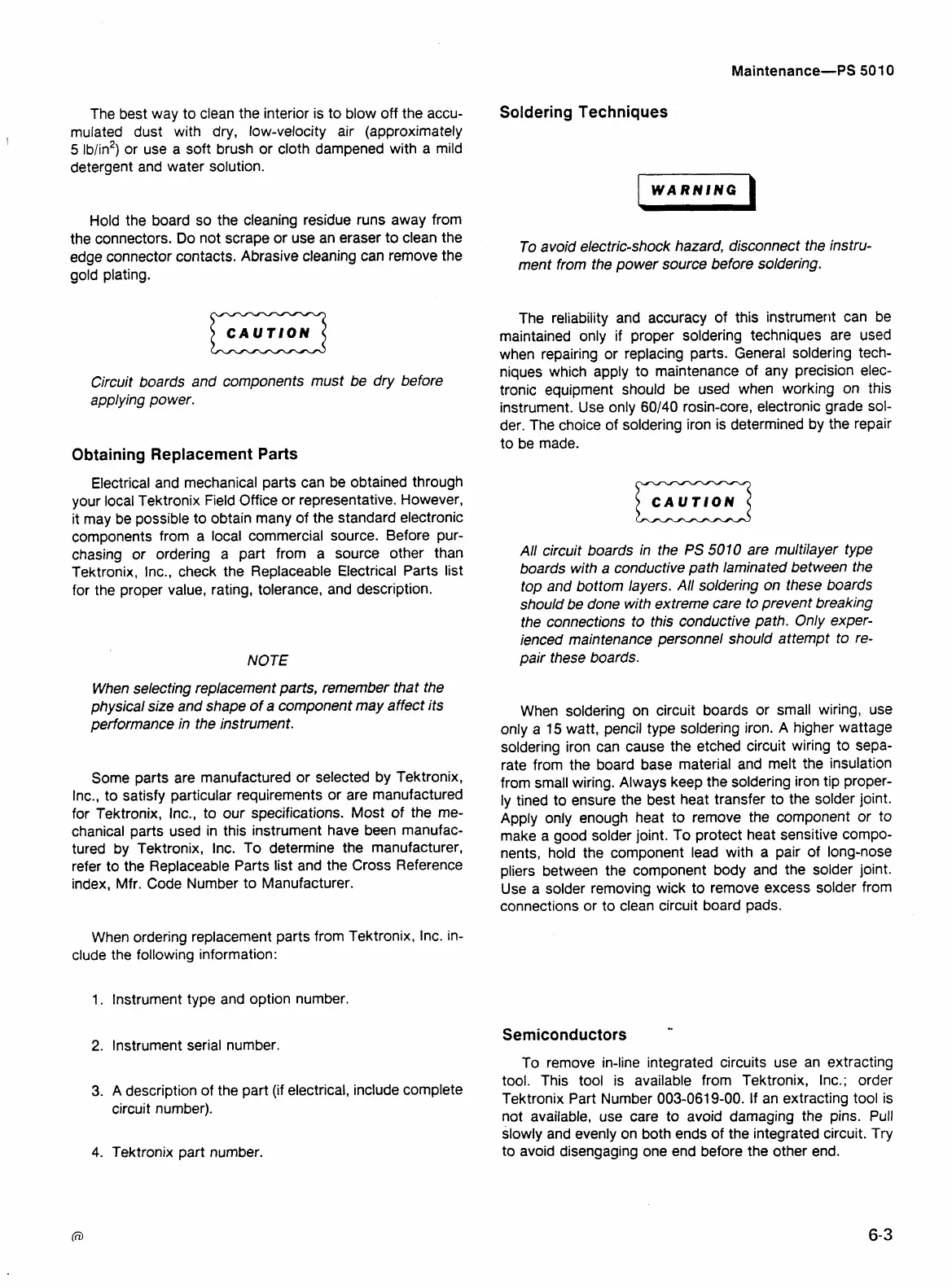The best way to clean the interior is to blow off the accu-
mulated dust with dry, low-velocity air (approximately
5
lb/in2) or use a soft brush or cloth dampened with a mild
detergent and water solution.
Hold the board so the cleaning residue runs away from
the connectors. Do not scrape or use an eraser to clean the
edge connector contacts. Abrasive cleaning can remove the
gold plating.
CAUTION
a
Circuit boards and components must be dry before
applying power.
Obtaining Replacement Parts
Electrical and mechanical parts can be obtained through
your local Tektronix Field Office or representative. However,
it may be possible to obtain many of the standard electronic
components from a local commercial source. Before pur-
chasing or ordering a part from
a source other than
Tektronix, Inc., check the Replaceable Electrical Parts list
for the proper value, rating, tolerance, and description.
NOTE
When selecting replacement parts, remember that the
physical size and shape of a component may affect its
performance in the instrument.
Some parts are manufactured or selected by Tektronix,
Inc., to satisfy particular requirements or are manufactured
for Tektronix, Inc., to our specifications. Most of the me-
chanical parts used in this instrument have been manufac-
tured by Tektronix, Inc. To determine the manufacturer,
refer to the Replaceable Parts list and the Cross Reference
index, Mfr. Code Number to Manufacturer.
When ordering replacement parts from Tektronix, Inc. in-
clude the following information:
lnstrument type and option number.
lnstrument serial number.
A description of the part (if electrical, include complete
circuit number).
Tektronix part number.
Soldering Techniques
I
WARNING
)
To avoid electric-shock hazard, disconnect the instru-
ment from the power source before soldering.
The reliability and accuracy of this instrument can be
maintained only if proper soldering techniques are used
when repairing or replacing parts. General soldering tech-
niques which apply to maintenance of any precision elec-
tronic equipment should be used when working on this
instrument. Use only
60140 rosin-core, electronic grade sol-
der. The choice of soldering iron is determined by the repair
to be made.
CAUTION
a
All circuit boards in the
PS
501
0
are multilayer type
boards with a conductive path laminated between the
top and bottom layers. All soldering on these boards
should be done with extreme care to prevent breaking
the connections to this conductive path. Only exper-
ienced maintenance personnel should attempt to re-
pair these boards.
When soldering on circuit boards or small wiring, use
only
a
15 watt, pencil type soldering iron. A higher wattage
soldering iron can cause the etched circuit wiring to sepa-
rate from the board base material and melt the insulation
from small wiring. Always keep the soldering iron tip proper-
ly tined to ensure the best heat transfer to the solder joint.
Apply only enough heat to remove the component or to
make a good solder joint. To protect heat sensitive compo-
nents, hold the component lead with a pair of long-nose
pliers between the component body and the solder joint.
Use a solder removing wick to remove excess solder from
connections or to clean circuit board pads.
Semiconductors
To remove in-line integrated circuits use an extracting
tool. This tool is available from Tektronix, Inc.; order
Tektronix Part Number 003-0619-00. If an extracting tool is
not available, use care to avoid damaging the pins. Pull
slowly and evenly on both ends of the integrated circuit.
Try
to avoid disengaging one end before the other end.
