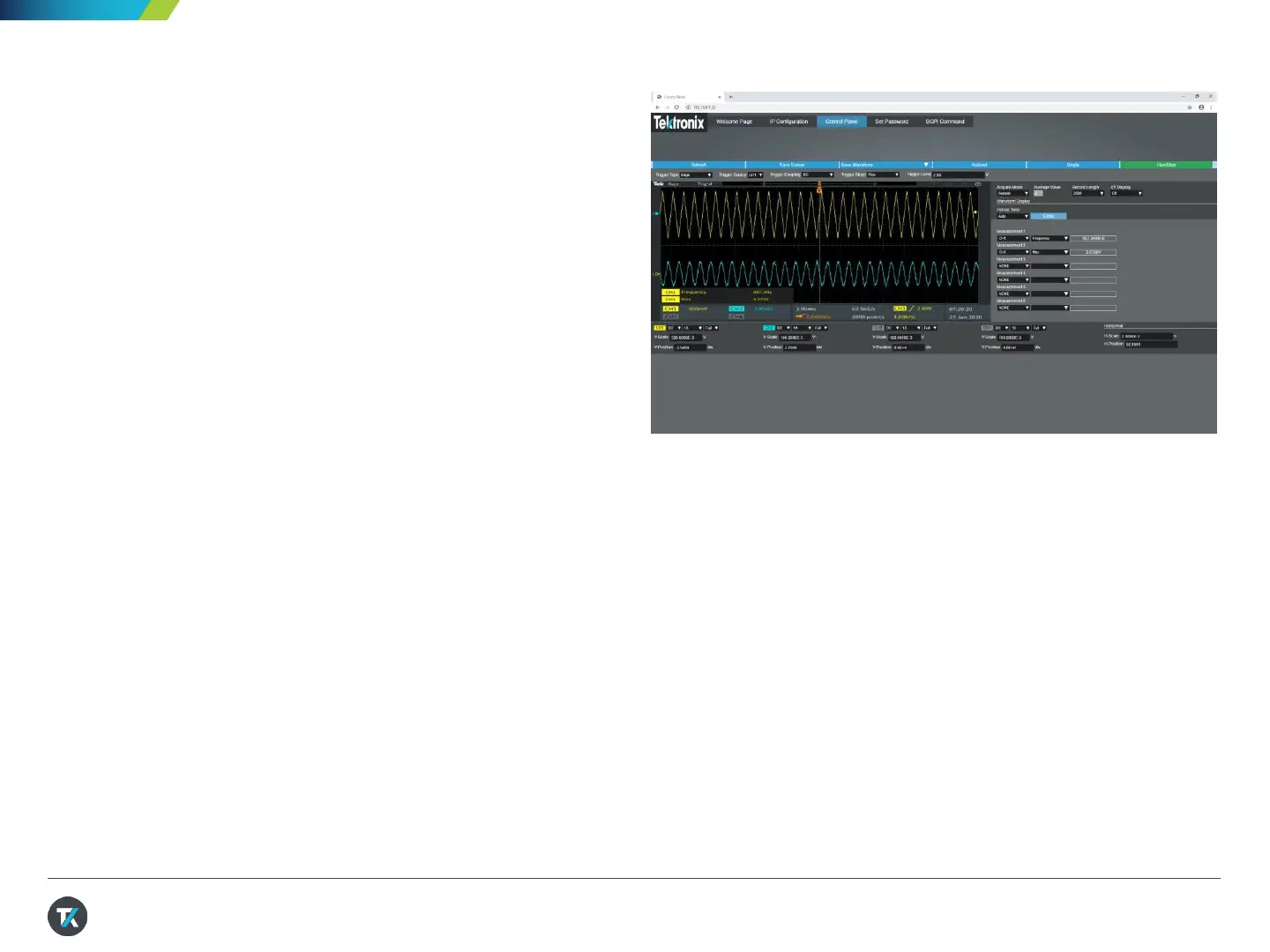11. Remote Instrument Control (2/2)
The built-in web server in the TBS2000B enables remote
control from any device with an Ethernet connection and web
browser. This demonstration requires a PC and an Ethernet
cable. Note: If you established a wireless connection in the
previous exercise, you can also use that connection.
8. Before you can control the scope, you will be asked for
a password. The default password is blank.
9. Click the Control Panel button on the top of the PC
screen, to access the control panel (Figure 22).
10. Press Menu Off on the scope
11. Click Autoset on the PC to get a stable waveform.
Figure 22. On the PC, the IP has been entered into the address box of
the browser, and autoset has been performed remotely
26
