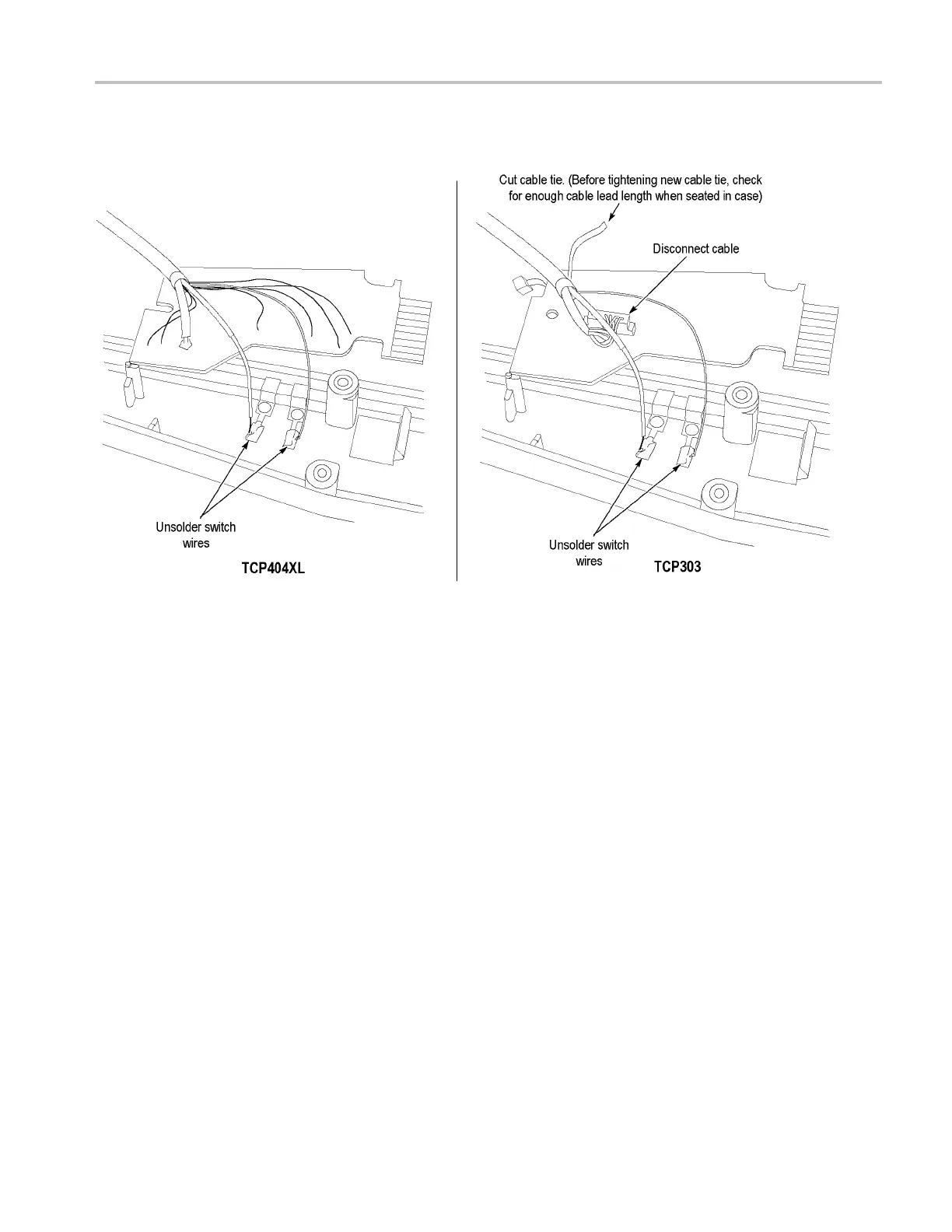Disassembly
10. To remove the ca
ble, do step 9 and then unsolder the two switch wires.
Figure 36: Removing the circuit board and cable
Removing the Circuit
Board and Cable Assembly
(TCP404XL)
The circuit board and cable are replaced as an assembly on TCP404XL probes.
11. Observe the routing of the switch leads through the circuit board shield. It
is important that you route the leads in the same way when you replace the
assembly. Desolder the two leads from the slide switch as shown and lift the
circ
uit board and cable clear.
Reassembling the Probe
Reassemble the probe by doing the following:
1. Before reassembling the probe, be sure to clean the gap between the stationary
and moveable core pieces. If necessary, clean the core pieces using a lint-free
cloth and water or isopropyl alcohol (IPA). Also, clean the contacts of the
sl
ide switch, if necessary.
2. Should the plastic slide assembly require lubrication, sparingly apply
s
ilicone-based grease to the parts.
3. Probe reassembly is the reverse of steps 1 through 10 or 11, depending on the
probe model and what you are replacing. You may need to squeeze the handle
slightly to align the gear teeth with the slide rack.
TCPA300/400 Amplifiers and TCP300/400 Series Current Probes Service Manual 79
