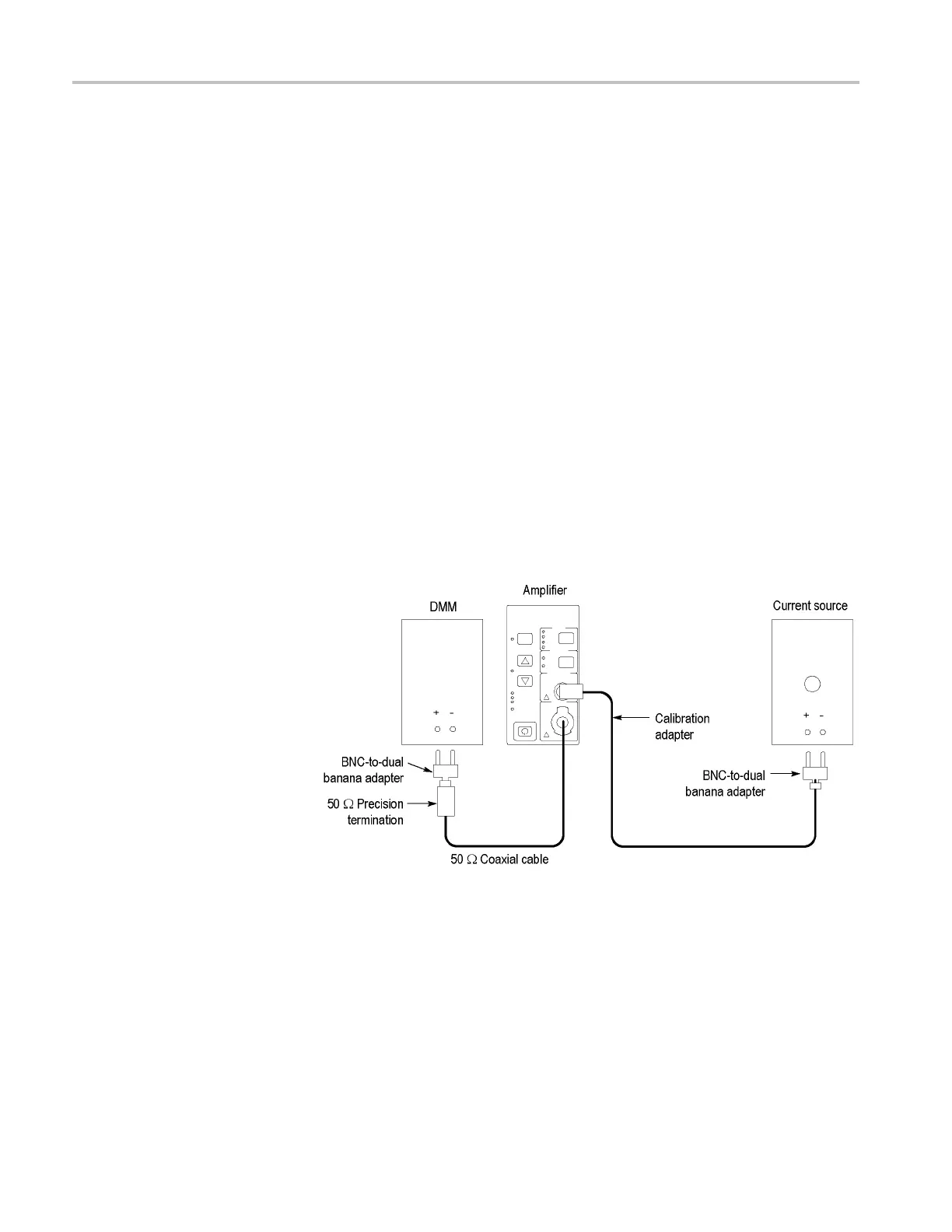TCPA300 and TCPA400 Performance Verification
DC Gain Accura
cy
Use the following procedure to verify the DC gain accuracy of the amplifier.
Test Equipment Setup
Set up the test equipment as follows:
1. Connect the output of the amplifier to the DMM:
a. Connect a BN
C cable from the amplifier OUTPUT to the 50 Ω precision
feedthrough termination.
b. Attach the
termination to a BNC-to-dual banana adapter.
c. Observe polarity and insert the dual banana adapter into the digital
multimet
er DC voltage input.
2. Connect the probe input to the current source:
a. Connect the BNC end of the Calibration Adapter to a BNC-to-dual banana
adapter.
b. Observe polarity and insert the dual banana adapter into the current source
DC output. Do not connect the Calibration Adapter to the amplifier at
this t
ime.
Figure 2: Equipment setup for DC gain accuracy test
6 TCPA300/400 Amplifiers and TCP300/400 Series Current Probes Service Manual
