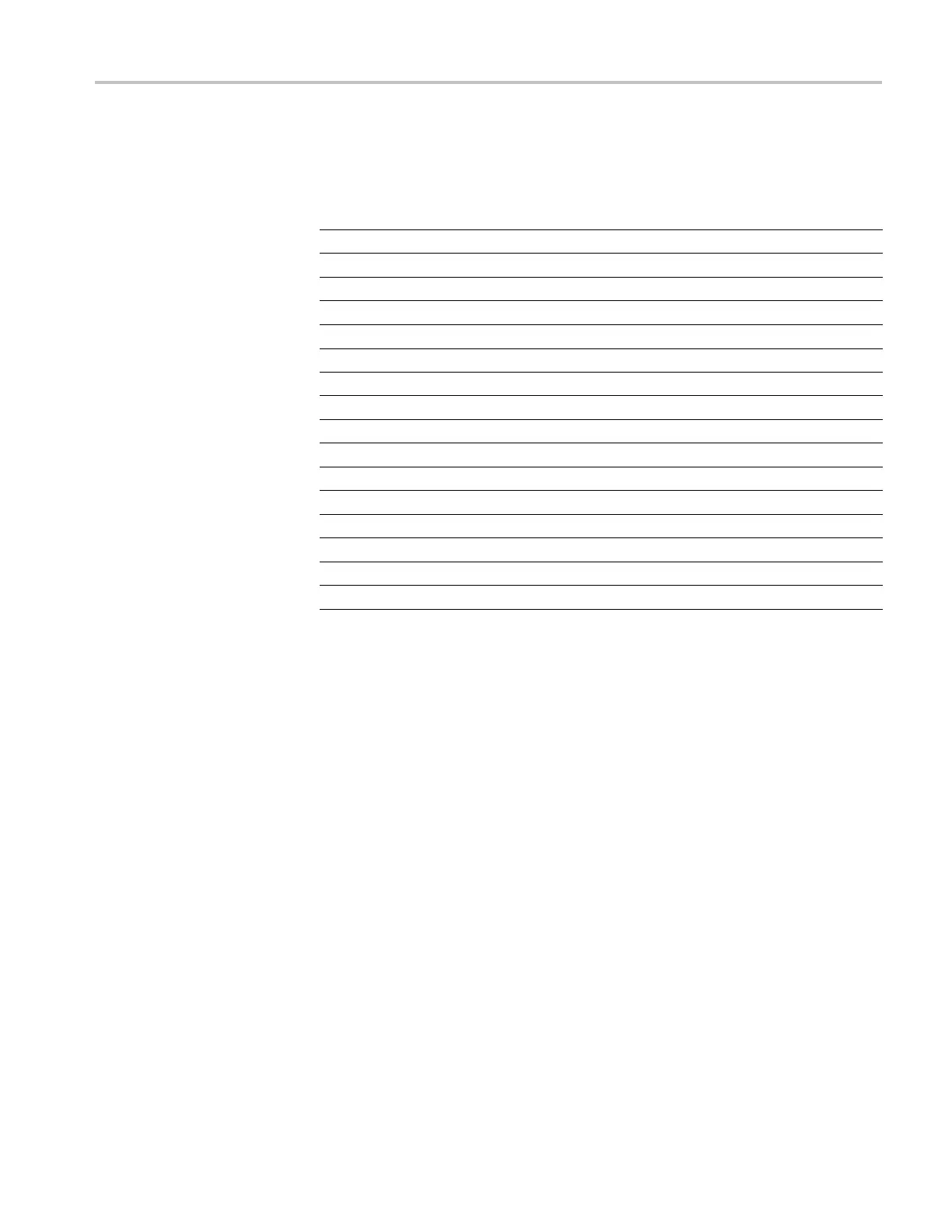TCP305 and TCP312 Performance Verification
Equipment S ettings
Make or verify t
he listed equipment settings.
Table 15: Equipment settings for bandwidth
Oscilloscope
Vertical inp
ut impedance
50 Ω
Time base
200 ns/division
Record leng
th
500
Coupling DC
Offset 0 V (mid-sc
ale)
Trigger type Edge
Trigger mode Auto
Trigger
position
50%
Acquisi
tion mode
Average
Number
of waveforms to average
8
Measurement type Peak-to-Peak
Leveled sine wave generator
Frequ
ency
3MHz
Amplitude 3 V
p-p
TCPA300
Coupling DC
Procedure
1. Do not clamp the current probe around any conductor, but make sure the
jaws are locked shut.
2. Press the amplifier PROBE DEGAUSS AUTOBALANCE button. Wait for
the degauss/autobalance routine to complete before proceeding. The routine
i
s complete when the indicator light turns green.
3. Clamp the current probe around the HF current loop.
4. Enable the output of the leveled sinewave generator.
5. Verify the output level is what is listed for the probe. (See Table 16 on
page 28.)
6. Using the peak-peak measurement capability of the oscilloscope, measure the
peak-peak reading and record it as M
1
. (See Table 16 on page 28.)
TCPA300/400 Amplifiers and TCP300/400 Series Current Probes Service Manual 27
