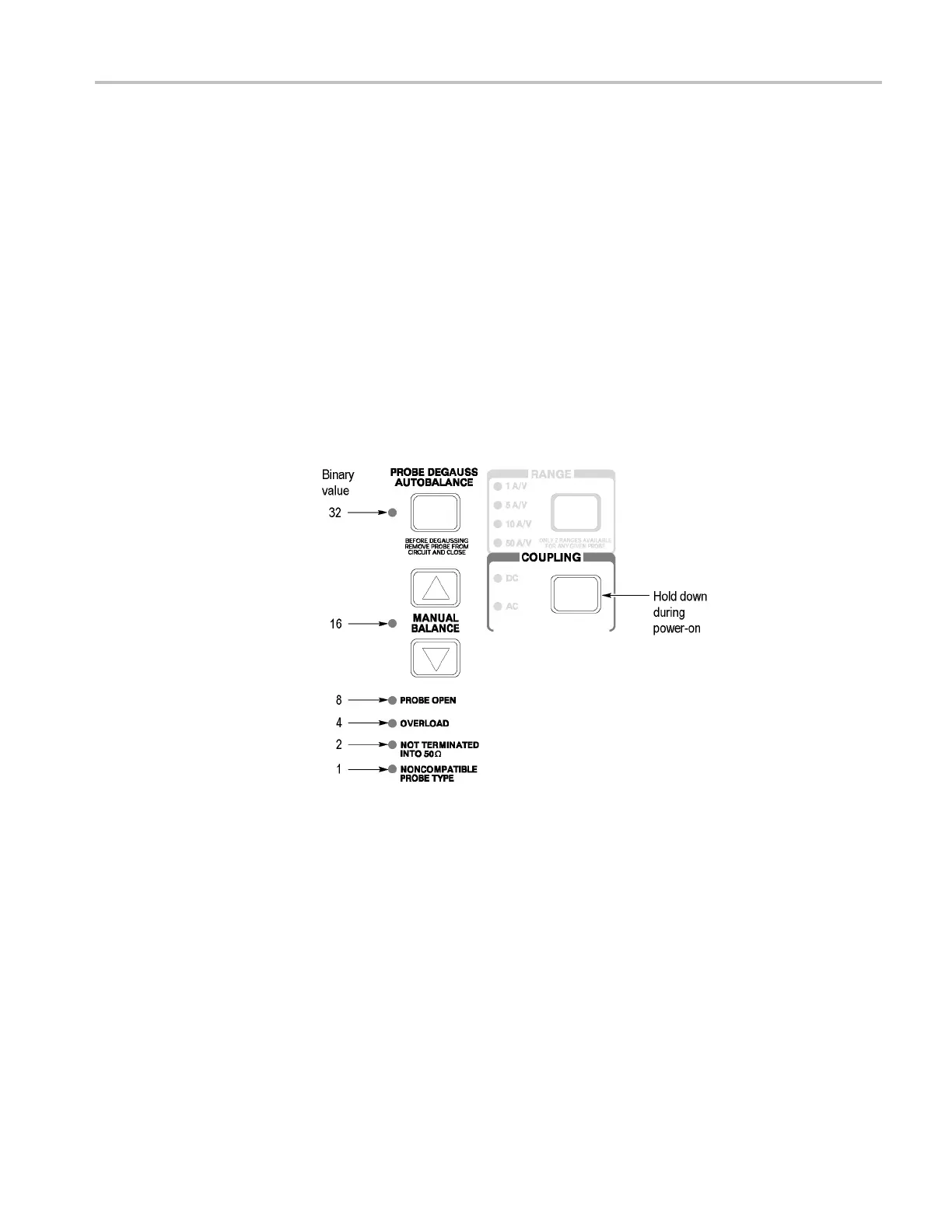Isolating Hardware Faults
Determining t
he Amplifier Firmware Version N umber
If you are having a problem with your amplifier, it may be helpful to know the
version o f firmware that is in the amplifier. The firmware version may help the
Technical Su
pport Center to isolate the amplifier symptoms to a specificcause.
To determine the amplifier firmware version number, do the following:
1. Turn the amplifier power off.
2. Press and hold the COUPLING button.
3. Turn the amplifier power on.
After the power-on LED sequence, the LEDs on the far-left side of the front
panel show a binary representation of the firmware version number. The firmware
version number is the sum of the values for the lit LEDs. Shown are the values
each LED represent.
Figure 37: Displaying the amplifier fi rmware version number
For example, if the NONCOMPATIBLE PROBE TYPE LED is lit, the firmware
version number is 1.
TCPA300/400 Amplifiers and TCP300/400 Series Current Probes Service Manual 81
