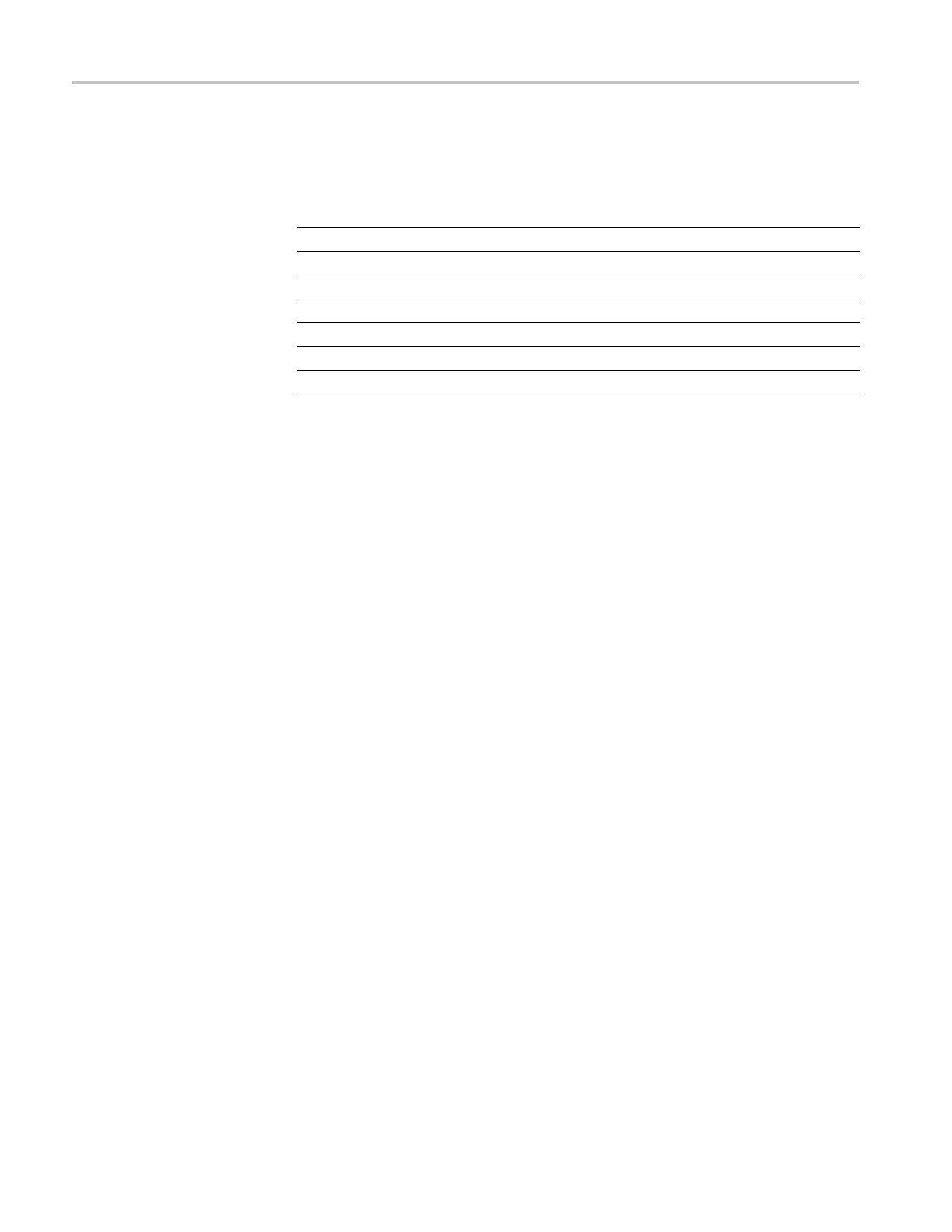TCP305 and TCP312 Performance Verification
Equipment S ettings
Make or verify t
he equipment settings in the table below: (See Table 12.)
Table 12: Equipment settings for DC gain accuracy
Digital mu ltimeter
Measurement Type
DC volts
Range Autoranging
Current source
Amplitude
DC A
Output Off
TCPA300
Coupling DC
Procedure
1. Do not clamp the current probe around any conductor, but make sure the
jaws are locked shut.
2. Press the amplifier PROBE DEGAUSS AUTOBALANCE button. Wait for
the degauss/autobalance routine to complete before proceeding. The routine
is complete when the indicator light turns green.
3. Clamp the current probe around the 5 turn current loop, as shown. (See
Figure 7 on page 21.)
Observe and maintain proper polarity; the arrow-shaped indicator on the probe
points away from the (+) terminal of the current source.
4. Perform the following steps for each of the amplifier range settings: (See
Table13onpage23.)
a. Set the amplifier range to the first setting for the probe you are testing.
(See Table 13 on page 23.)
For example, if you are testing a TCP305, set the range to 5A/V.
b. Set the current source output to the first positive (+) setting for the probe
you are testing. (See Table 13 o n page 23.) For example, if you are testing
a TCP305, set the output to +1.00 A. (Each output level is tested at both
polarities; later in the procedure, you will set the output to -1.00A.)
c. Enable the output of the current source.
d. Record the exact measurement of the digital multimeter as M1.
e. Set the current source ou tput to the first negative (-) setting for the probe
you are testing.
(See Table 13 on page 23.) For example, if you are testing a TCP305, set
the output to -1.00 A.
f. Record the exact measurement of the digital multimeter as M2.
22 TCPA300/400 Amplifiers and TCP300/400 Series Current Probes Service Manual
