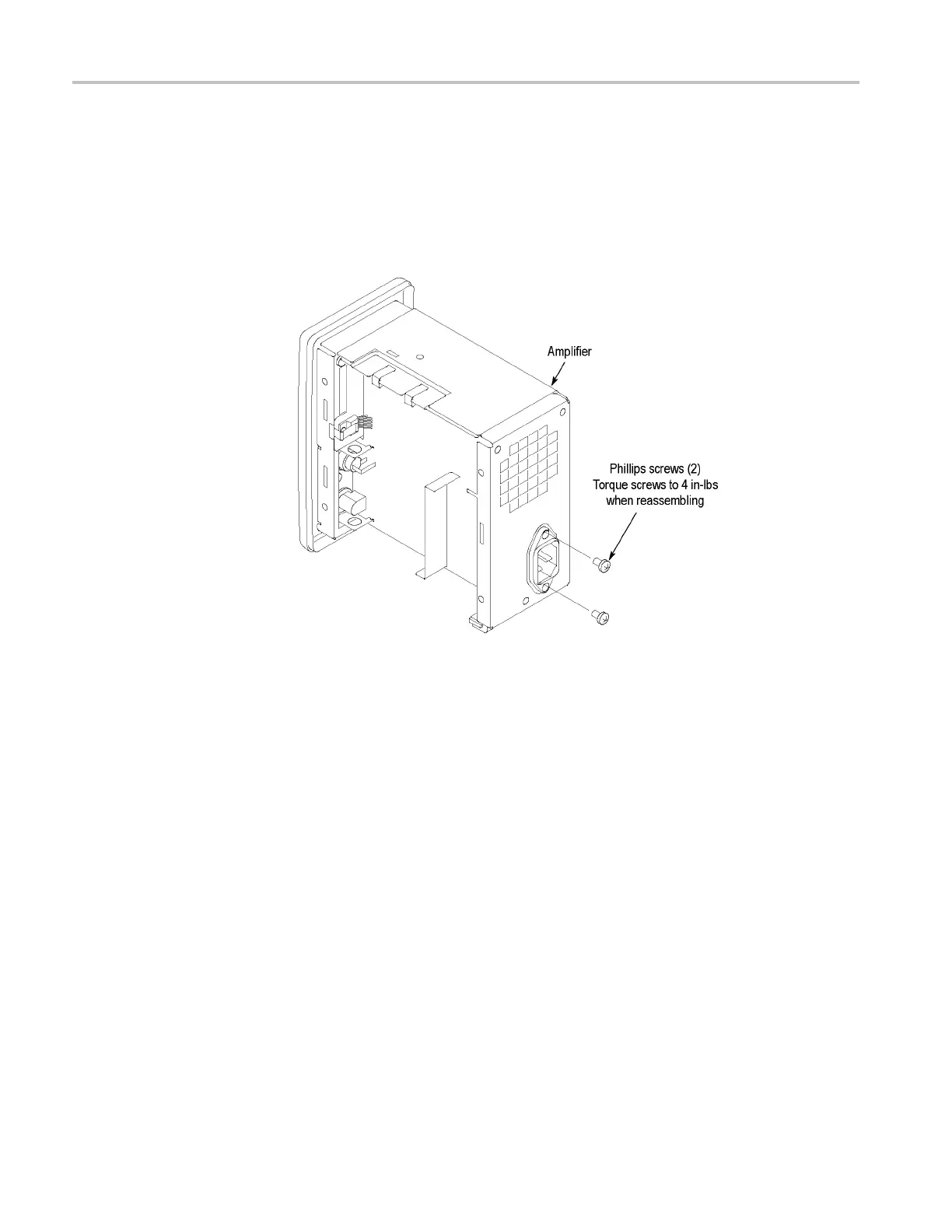Disassembly
Replacing the Fan
If you need to replace the fan, you must first detach the rear panel of the amplifier
from the chassis to gain access to the fan:
1. Remove the 2 Phillips s crews that attach the AC power connector to the rear
panel as shown. (See Figure 27.)
Figure 27: Removing the AC power connector
70 TCPA300/400 Amplifiers and TCP300/400 Series Current Probes Service Manual
