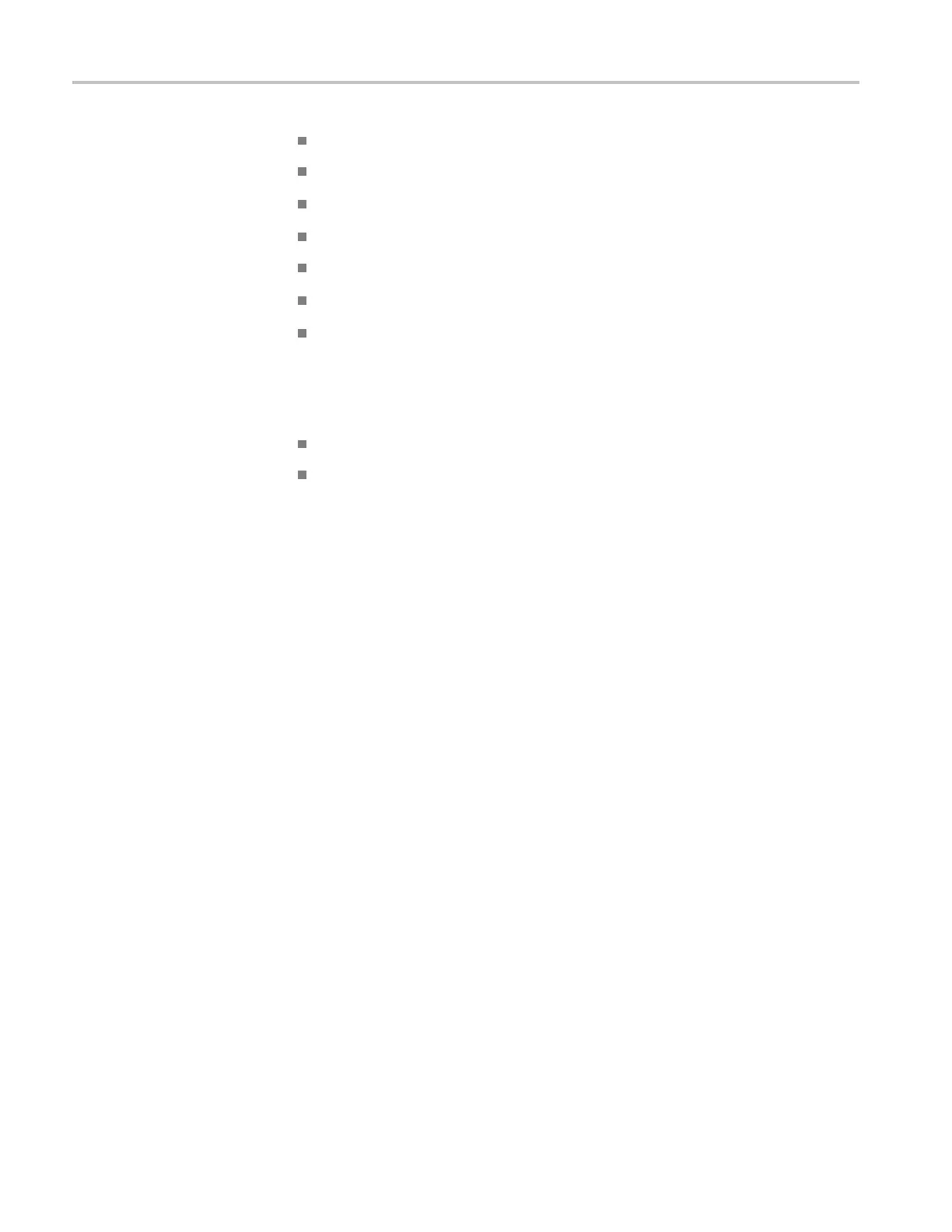Theory of Operation
Approx Cable re
adout
Source Level readout
Jitter waveform display
1
Eye Amplitude readout
1
Eye Risetime readout
1
Eye Falltime readout
1
Eye Rise-F
all (difference) readout
1
1
Requires Option PHY.
Options EYE and PHY support both HD and SD SDI signals, limited b y the
capability of the instrument they are installed in:
WFM6120: SD only.
WFM7120: HD only, SD only, or both, depending on installed options.
The hardware to support these features is contained o n the EYE/PHY board,
which is installed in the center module slot. The Mezzanine board is removed
when Option EYE/PHY is installed, so the SDI connectors move from the back
panel lower right quadrant to the center. (See Figure 2-2 on page 2-7.). The Audio
block
s are not shown in this block diagram but, if installed, still connect as shown
in the Main Block diagram. (See Figure 2-1 on page 2-2.)
Operation
Each SDI input signal is applied to a cable equalizer. The selected input signal is
sam
pled by a wide-band track-and-hold circuit, and then digitized. The selected
input is also applied to a clock recovery circuit. The recovered clock is divided
by 10 for SD (by 20 for HD), filtered to form a sine wave, and then digitized.
Both the SDI input and the recovered clock sine wave are sampled by the same
asynchronous clock, and then both are passed to the main board for processing
by FPGAs. These arrays produce the Eye Display, Jitter Display, Jitter Readout,
a
nd Jitter Thermometer. The Eye Display data is further processed to derive
the Eye Amplitude, Eye Rise Time, and Eye Fall Time measurements, which
are shown in the SDI Status Display.
The selected SDI input signal also drives the Cable Meter circuit, which measures
signal energy at two frequencies. These measurements are read by the CPU on the
Main board, which calculates Cable Loss, Approximate Cable Length, and Source
Level for display in the SDI Status screen.
2–6 WFM6120, WFM7020, and WFM7120 Waveform Monitors Service Manual