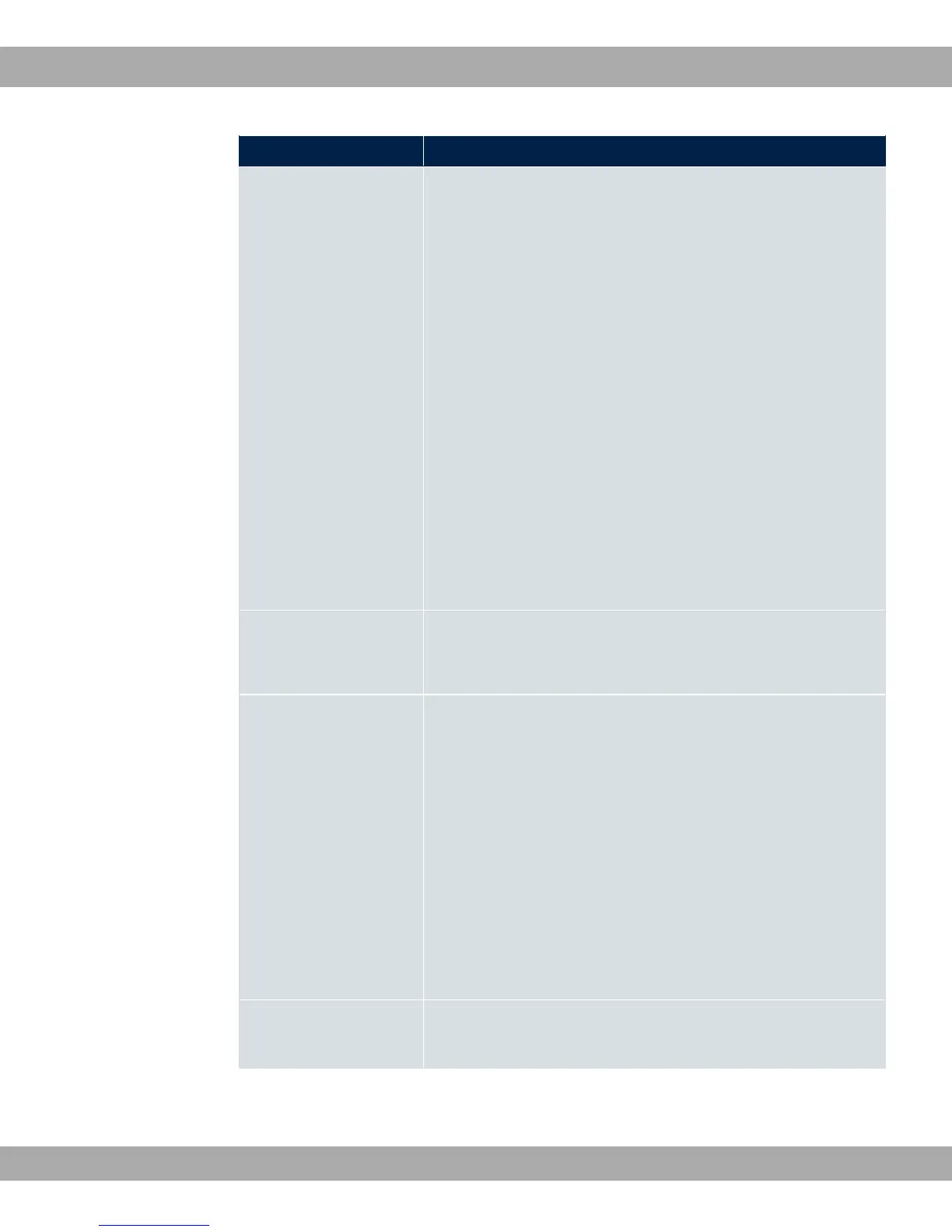Field Description
different channels. Each of these should be spaced at least four
channels apart, as a network also partially occupies the adja-
cent channels.
In the case of manual channel selection, please make sure first
that the APs actually support these channels.
Possible values (according to the selected wireless module pro-
file):
• For Operation Band = ?G 5:3
Possible values are to $ and -3 (default value).
• For Operation Band = ?G
Possible values are $, , , and -3 (default value)
• For Operation Band = ?G 5:3 and ?G
:3
Only the -3 option is possible here.
Used Channel Only for managed APs.
Displays the channel that is currently in use.
Transmit Power Displays the transmission power. You can select another trans-
mission power.
Possible values:
• %< (default value): The maximum antenna power is used.
• =
• =
• =
• =
• =
Assigned Wireless
Network (VSS)
Displays the wireless networks that are currently assigned.
13 Wireless LAN Controller Teldat GmbH
166 bintec Rxxx2/RTxxx2