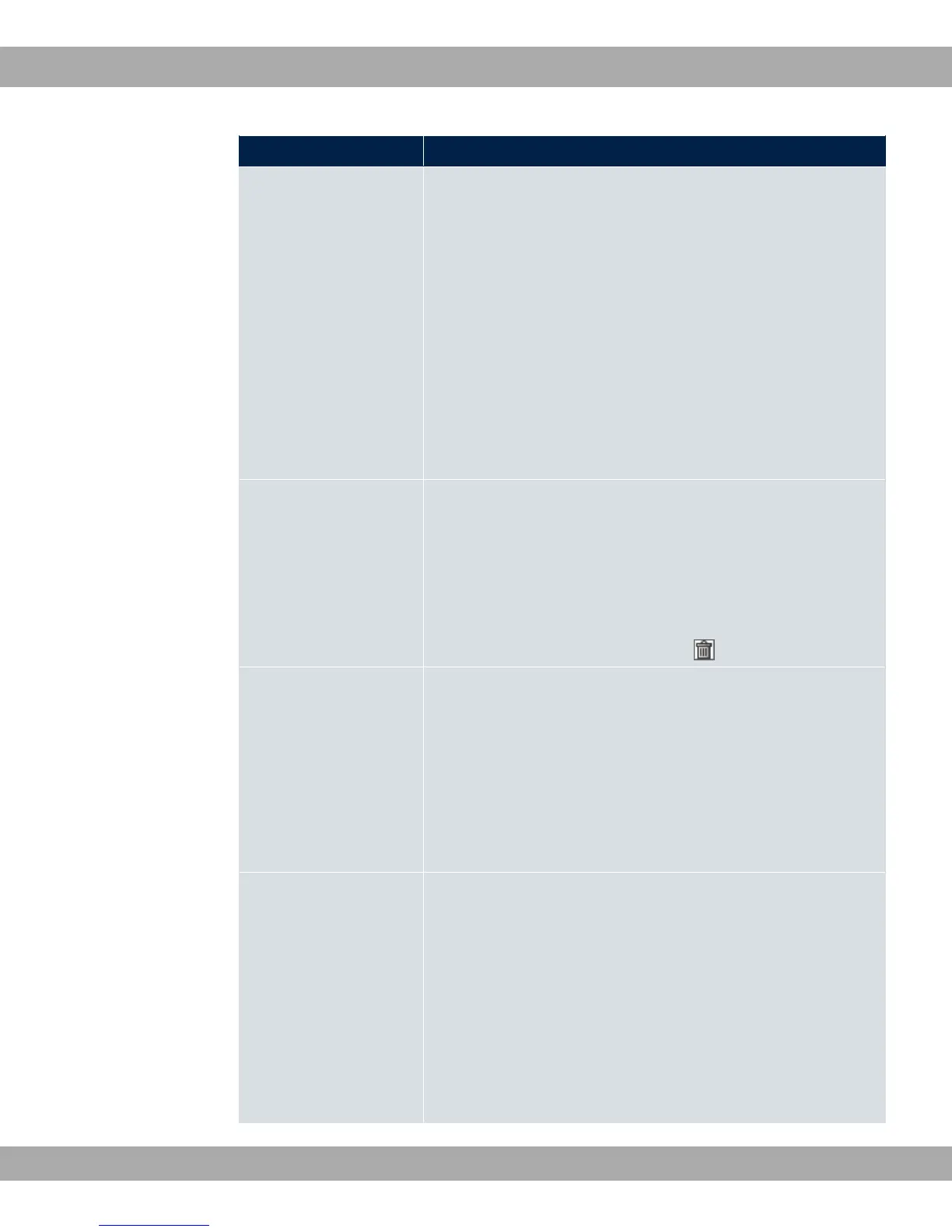Field Description
lected. This ensures that no channels overlap, i.e. a distance of
four channels is maintained between the channels used. This is
useful if more access points are used with overlapping radio
cells.
Possible values:
• -,,: All channels can be dialled when a channel is selected.
• -3: Depending on the region, operation band, wireless
mode and bandwidth, the channels that have a distance of 4
channels are provided.
• 0# !: You can select the desired channels your-
self.
User Defined Channel
Plan
Only for Channel Plan = 0# !
The currently selected channels are displayed here.
With Add you can add channels. If all available channels are
displayed, you cannot add any more entries.
You can also delete entries using the icon.
Beacon Period
Enter the time in milliseconds between the sending of two
beacons.
This value is transmitted in Beacon and Probe Response
Frames.
Possible values are to $.
The default value is .
DTIM Period
Enter the interval for the Delivery Traffic Indication Message
(DTIM).
The DTIM field is a data field in transmitted beacons that in-
forms clients about the window to the next broadcast or multic-
ast transmission. If clients operate in power save mode, they
come alive at the right time and receive the data.
Possible values are to .
The default value is .
13 Wireless LAN Controller Teldat GmbH
172 bintec Rxxx2/RTxxx2
