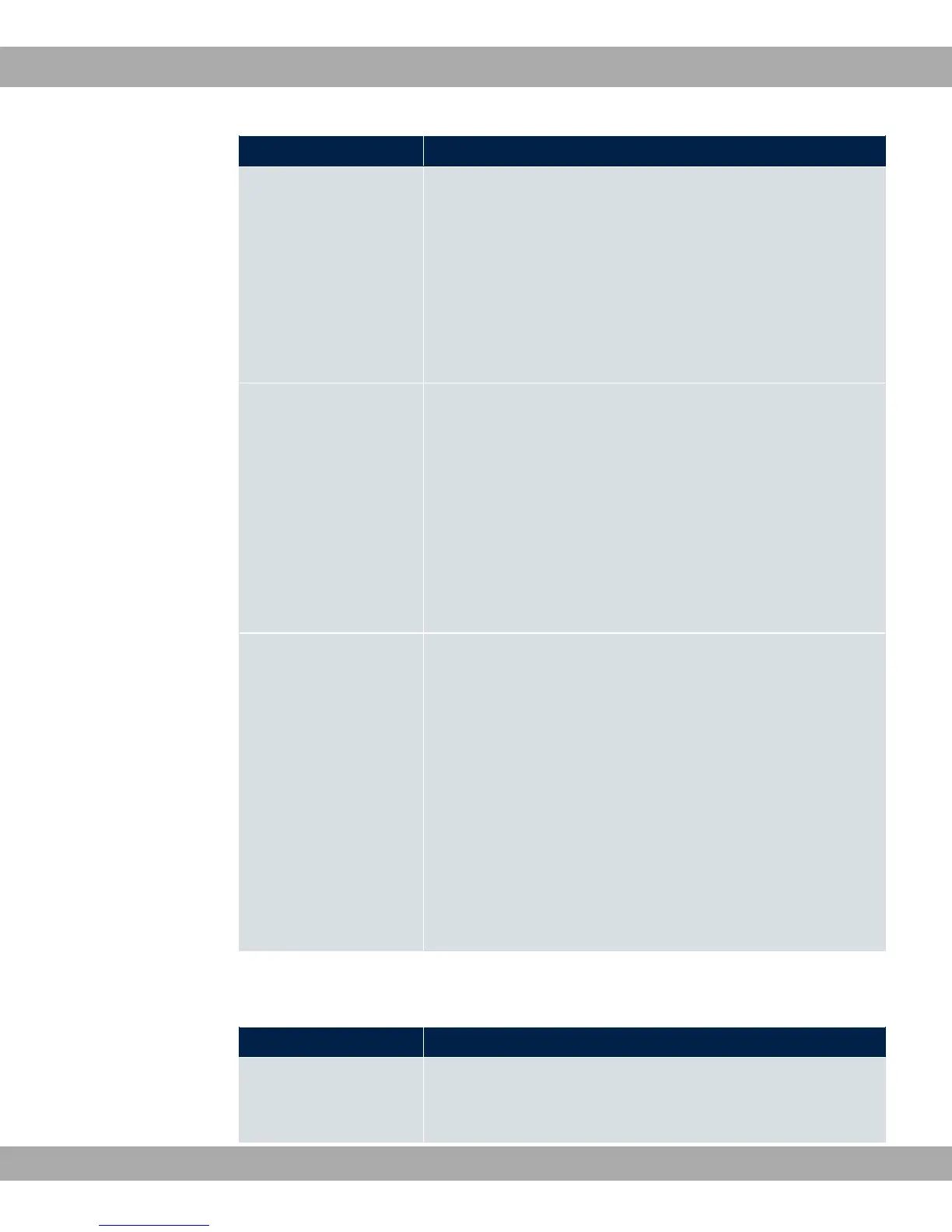Field Description
Max. Transmission
Rate
Select the transmission speed.
Possible values:
• -3 (default value): The transmission speed is determined
automatically.
• A6,3B: According to setting for Operation Band, Band-
width, Number of Spatial Streams and Wireless Mode vari-
ous fixed values in mbps are available.
Burst Mode
Activate this function to increase the transmission speed for
802.11g through frame bursting. As a result, several packets
are sent one after the other without a waiting period. This is par-
ticularly effective in 11b/g mixed operation.
The function is enabled with ,.
The function is disabled by default.
If problems occur with older WLAN hardware, this function
should not be active.
Airtime fairness This function is not available for all devices.
The Airtime fairness function ensures that the access point's
send resources are distributed intelligently to the connected cli-
ents. This means that a powerful client (e. g. a 802.11n client)
cannot achieve only a poor flow level, because a less powerful
client (e. g. a 802.11a client) is treated in the same way when
apportioning.
The function is enabled with ,.
The function is disabled by default.
This fuction is only applied to unprioritized frames of the WMM
Classe "Background".
The menu Advanced Settings consists of the following fields:
Fields in the menu Advanced Settings
Field Description
Channel Plan
Select the desired channel plan.
The channel plan makes a preselection when a channel is se-
Teldat GmbH
13 Wireless LAN Controller
bintec Rxxx2/RTxxx2 171
