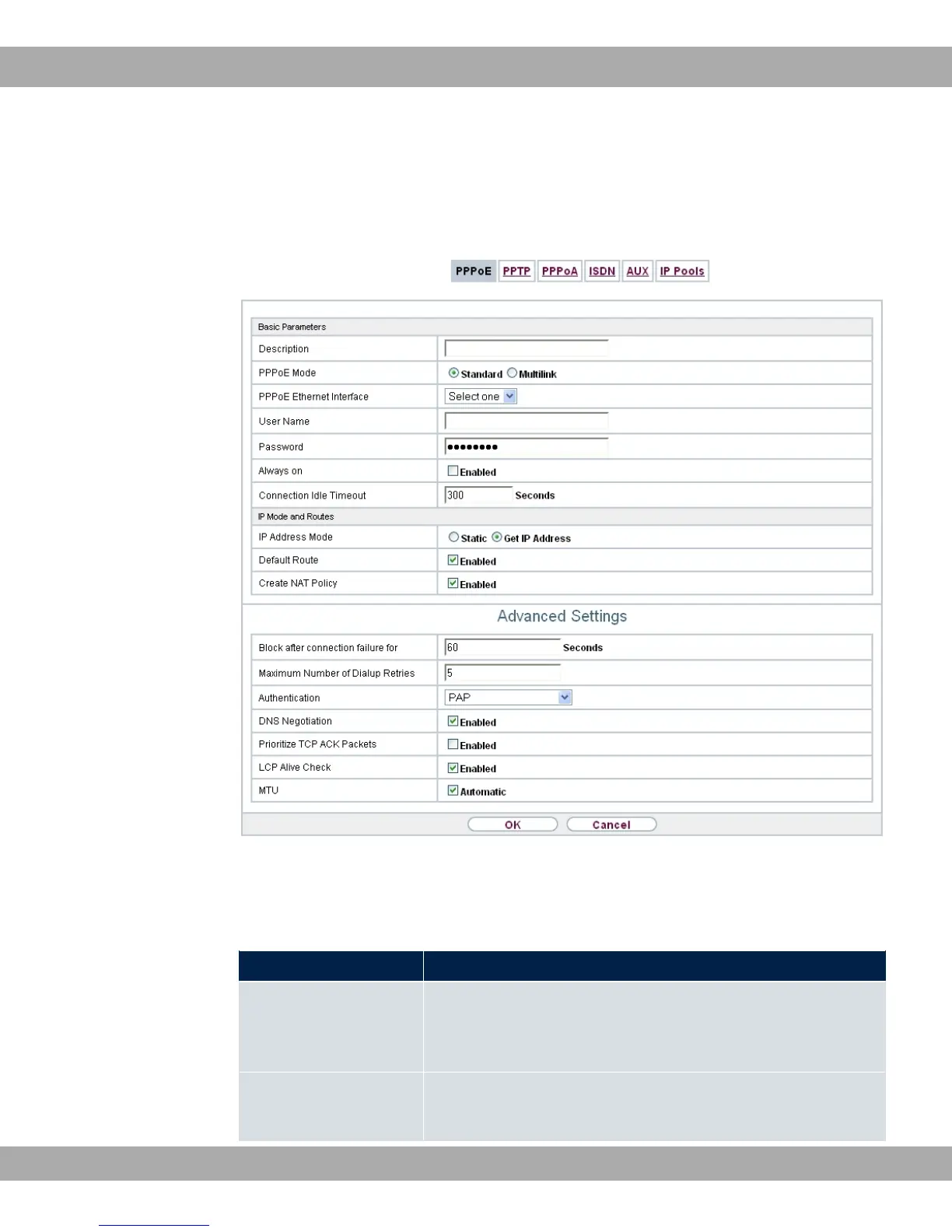17.1.1.1 New
Choose the New button to set up new PPPoE interfaces.
Fig. 116: WAN->Internet + Dialup->PPPoE->New
The menu WAN->Internet + Dialup->PPPoE->New consists of the following fields:
Fields in the Basic Parameters menu.
Field Description
Description Enter a name to uniquely identify the PPPoE partner. The first
character in this field must not be a number No special charac-
ters or umlauts must be used.
PPPoE Mode Select whether you want to use a standard Internet connection
over PPPoE ( *) or your Internet access is to be set
17 WAN Teldat GmbH
272 bintec Rxxx2/RTxxx2