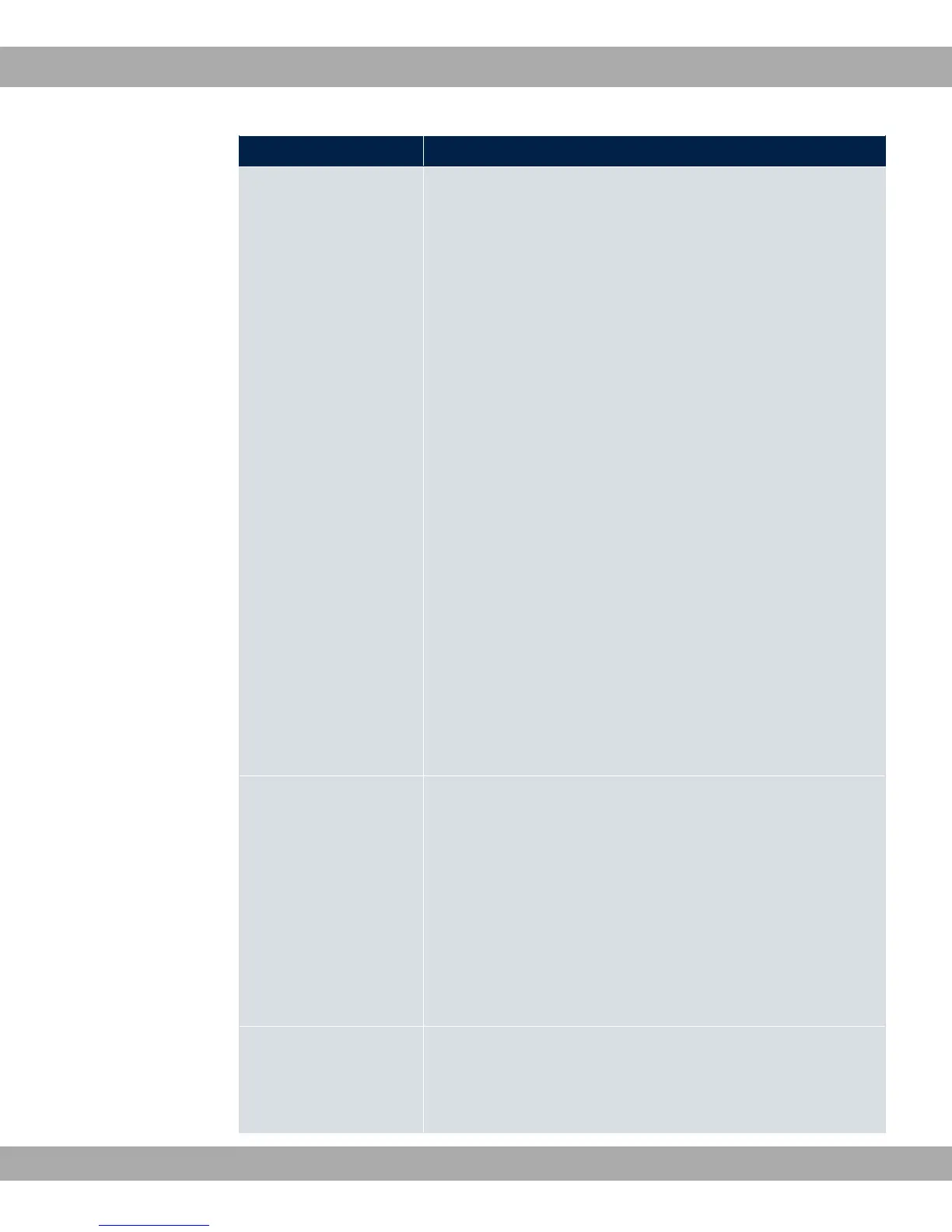Field Description
• <) "! 3: The configuration file Current
File Name in Flash is transferred to your local host. If you
click the Go button, a dialog box is displayed, in which you
can select the storage location on your PC and enter the de-
sired file name.
• <) "! 3 1 # !:
The active configuration from the RAM is transferred to your
local host. If you click the Go button, a dialog box is dis-
played, in which you can select the storage location on your
PC and enter the desired file name.
• @# "73): Only if, under Save configuration with
the setting * "! 3 "7 3) )
3# "! 3 the current configuration was
saved as boot configuration and the previous boot configura-
tion was also archived.
You can load back the archived boot configuration.
• 2)& "! 3: The configuration file in the Source
File Name field is saved asDestination File Name.
• @ "! 3: The configuration file in the Se-
lect file field is renamed to New File Name.
• ., "! 3: The configuration in the Select
file field is deleted.
• ., #!15!1: The file in the Select file
field is deleted.
Configuration Encryp-
tion
Only for Action = ) "! 3, <) "
! 3, <) "! 3 1 #
!. Define whether the data of the selected Action
are to be encrypted..
The function is activated by selecting ,.
The function is disabled by default.
If the function is enabled, you can enter the Password in the
text field.
Filename
Only for Action = ) "! 3, ) ,
3 0) #&# #!1.
Enter the path and name of the file or select the file with
22 Maintenance Teldat GmbH
512 bintec Rxxx2/RTxxx2
