
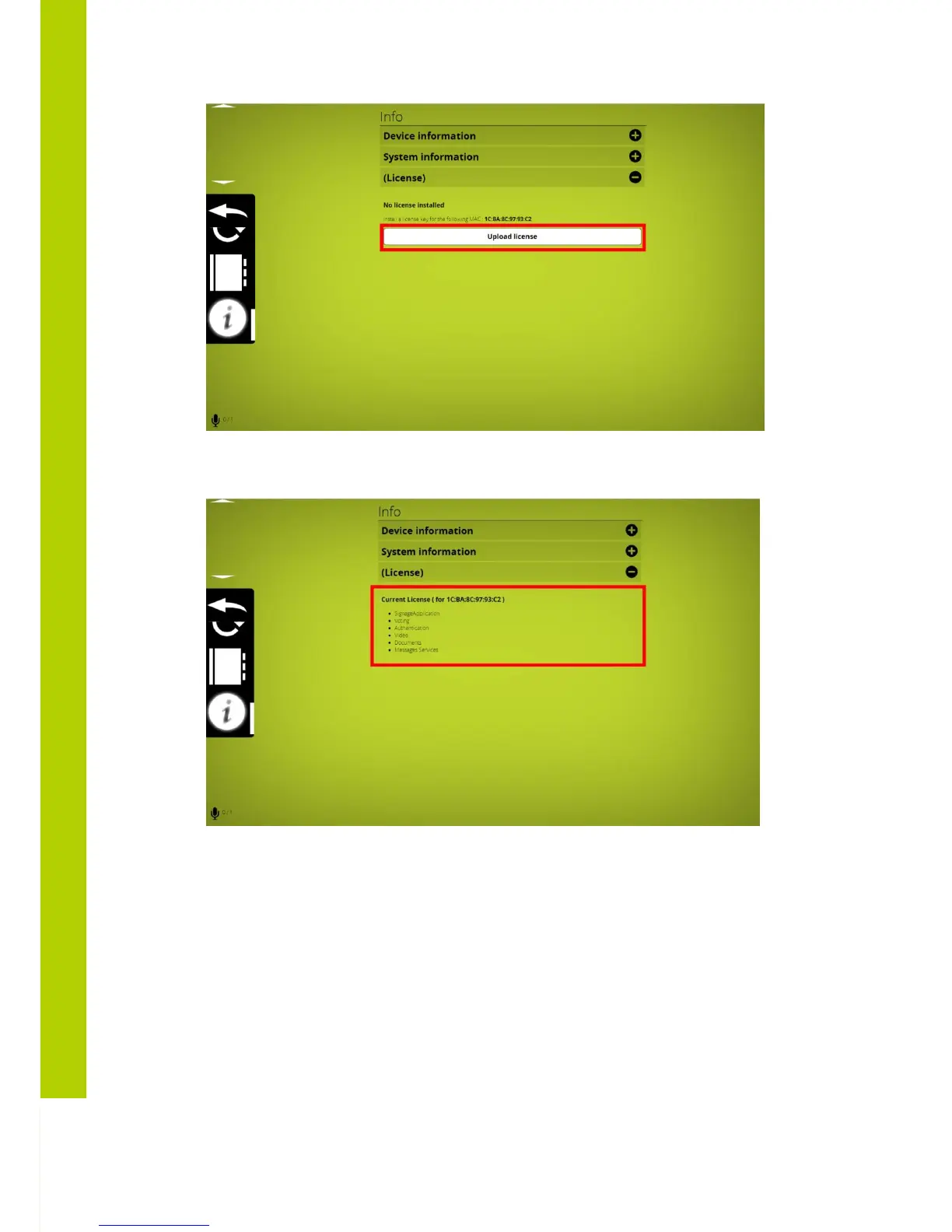 Loading...
Loading...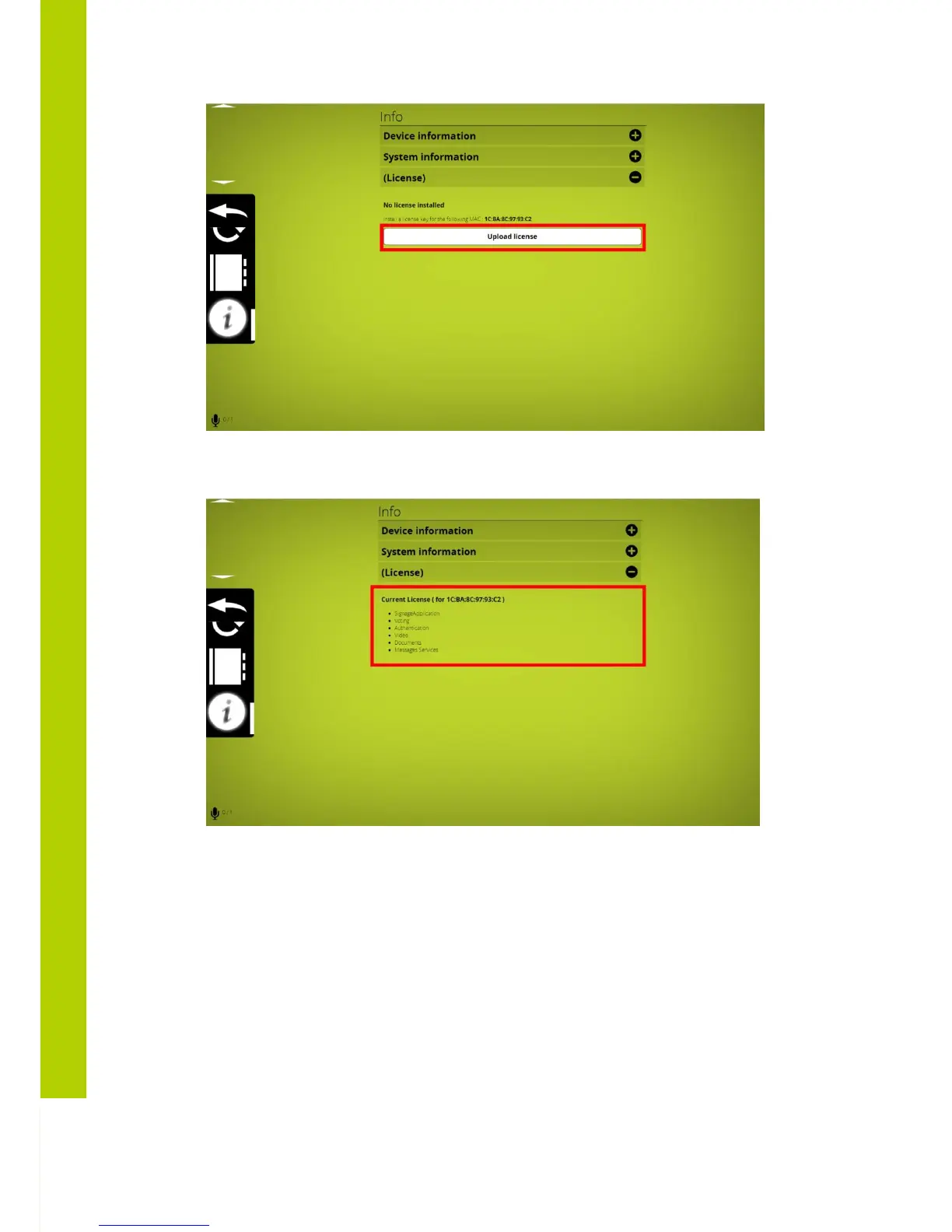
Do you have a question about the Televic Confidea and is the answer not in the manual?
| Category | Conference System |
|---|---|
| Manufacturer | Televic |
| Technology | Digital |
| Microphone Type | Gooseneck |
| Connectivity | Wired |
| Connection | Ethernet |
| Languages | Multiple |
| Additional features | Interpretation, voting |