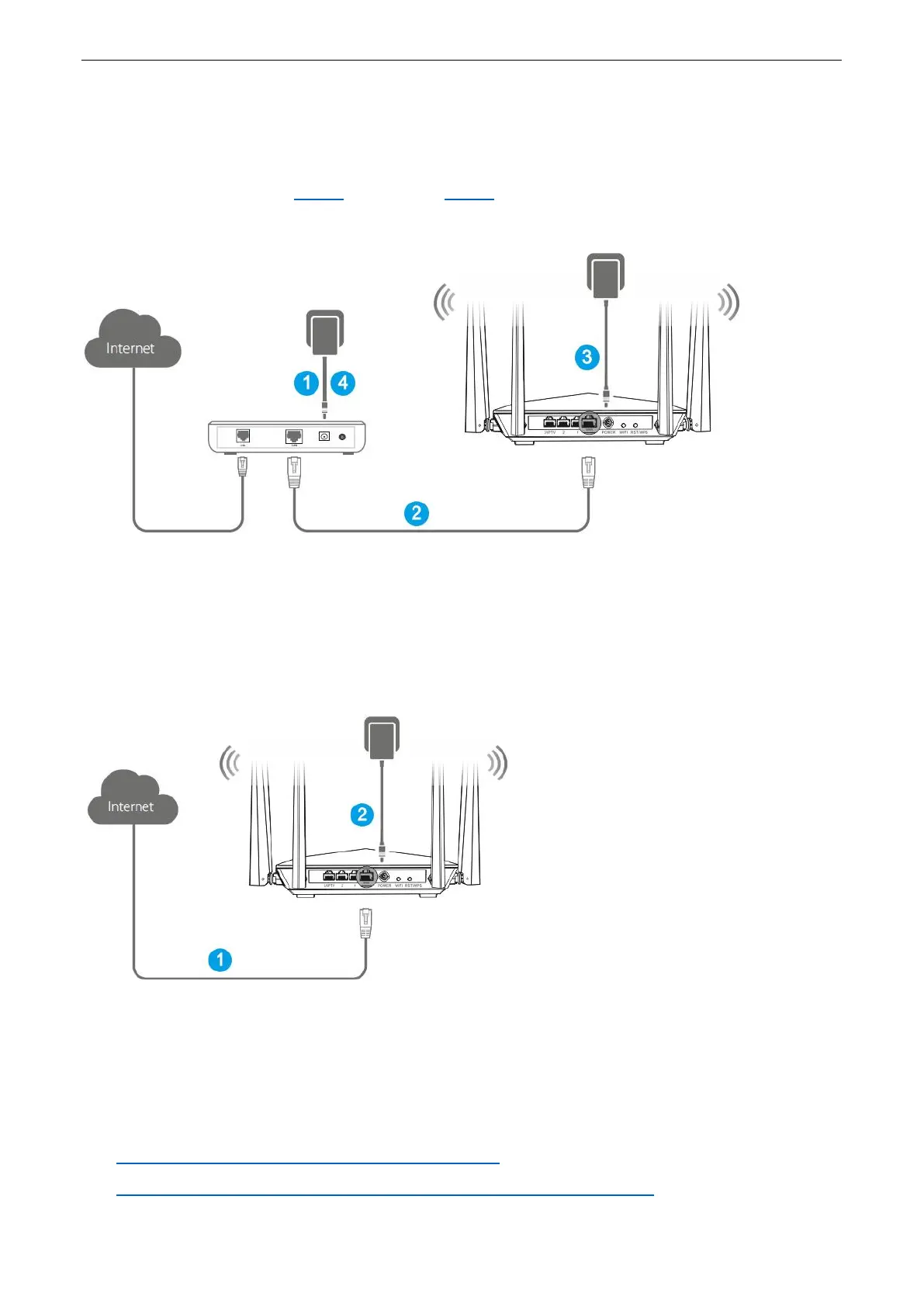Quick setup to access the internet
9
Step 1: Connect your router
1. Connect your router to the internet.
If you have a modem, go to Type 1. If not, go to Type 2.
Type 1: Connect to the internet through a modem (DSL modem/optical modem/cable modem).
❶ Power off the modem. If it has a battery, remove the battery.
❷ Connect the modem to the WAN port of the router using an Ethernet cable.
❸ Power on the router.
❹ Power on the modem.
Type 2: Connect to the internet through the Ethernet cable provided by the ISP.
❶ Insert the Ethernet cable provided by the ISP into the WAN port of the router.
❷ Power on the router.
2. Connect your computer to the router.
Before you configure the router, connect your computer to the router by one of the following:
Connect your computer to the router through WiFi
Connect your computer to the router using the included Ethernet cable