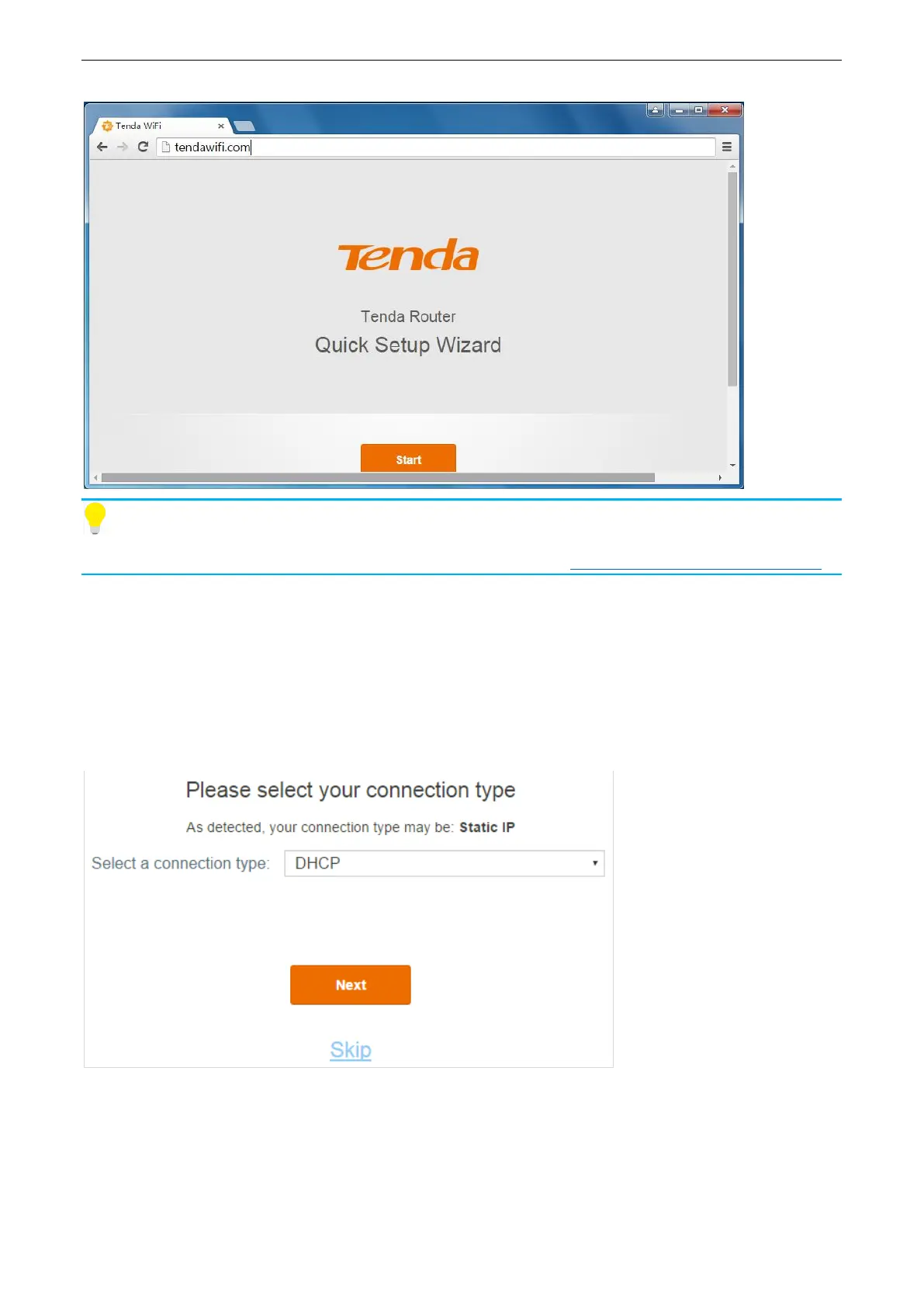Quick setup to access the internet
11
2) Click Start.
Tips
If the router’s Quick Setup Wizard page doesn’t appear, refer to Appendix > Troubleshooting > Q2.
2. Configure the internet settings.
The router supports three connection types: DHCP, Static IP, and PPPoE. The router can detect your
connection type automatically.
DHCP
If DHCP is detected or if you select DHCP manually, click Next to configure wireless settings.
Static IP
If Static IP is detected or if you select Static IP manually, please do as follows:
1) Type IP information provided by the ISP into the correct field. Alternate DNS server is optional.
2) Click Next to configure wireless settings.