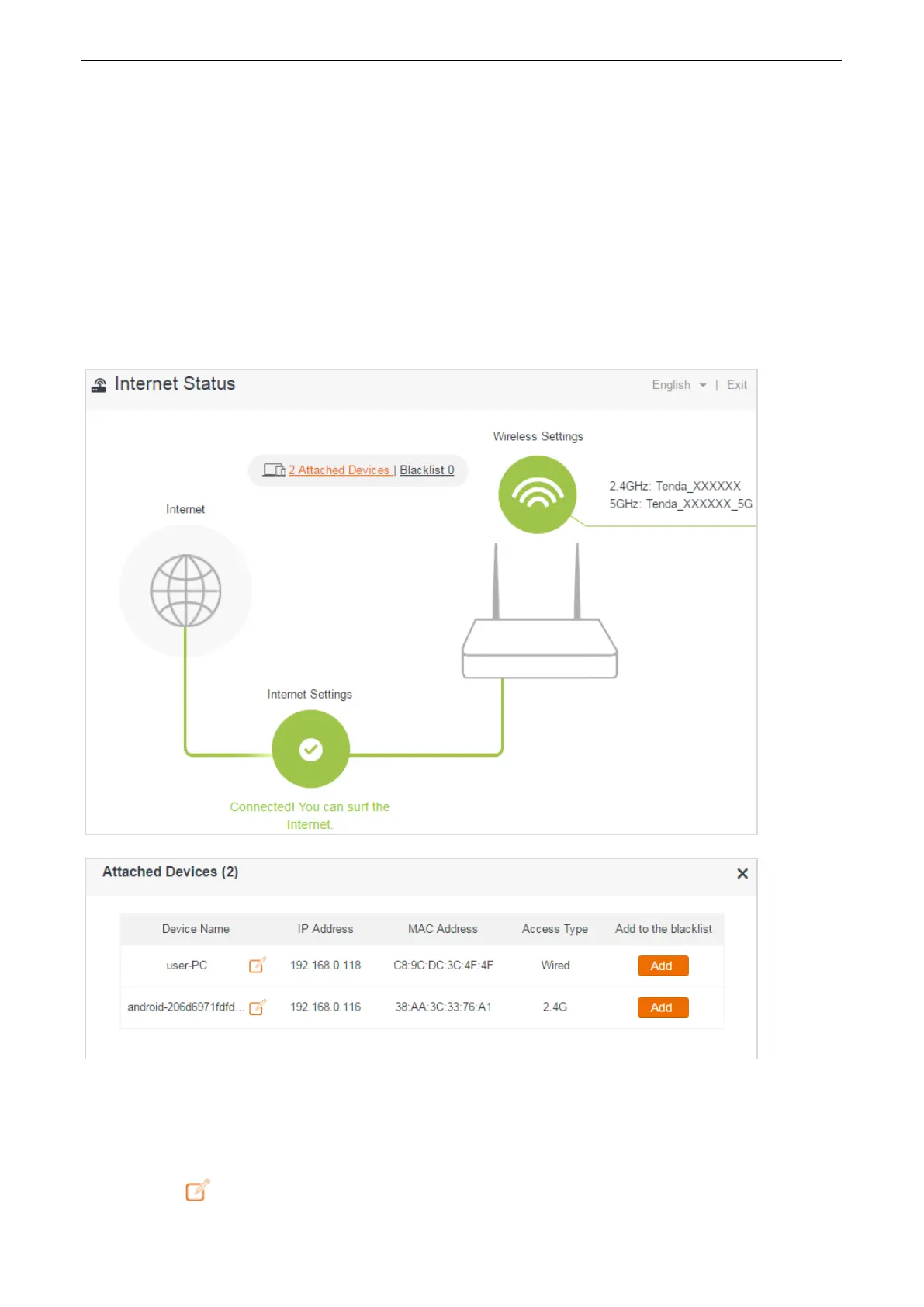Functions on the router’s user interface
22
Hide
If the Hide option is checked, wireless clients can’t find the WiFi name of the router. You need to
enter the WiFi name on each wireless client manually.
Security Mode
The router offers three security modes: WPA-PSK, WPA2-PSK, and WPA/WPA2-PSK. You can select
one according to your needs. Or you can select None to share your WiFi with others without
requiring a password.
Manage the attached device
Click Attached Devices, the attached devices’ info will pop up.
On this page, you can see the connected devices’ names, IP addresses, MAC addresses, and access
types. You can change a device’s name or add a device to the blacklist.
Edit the devices’ names
Click the icon , input a device name in the box, and click Save.